Wesley BC-620-4CA User Manual
Page 77
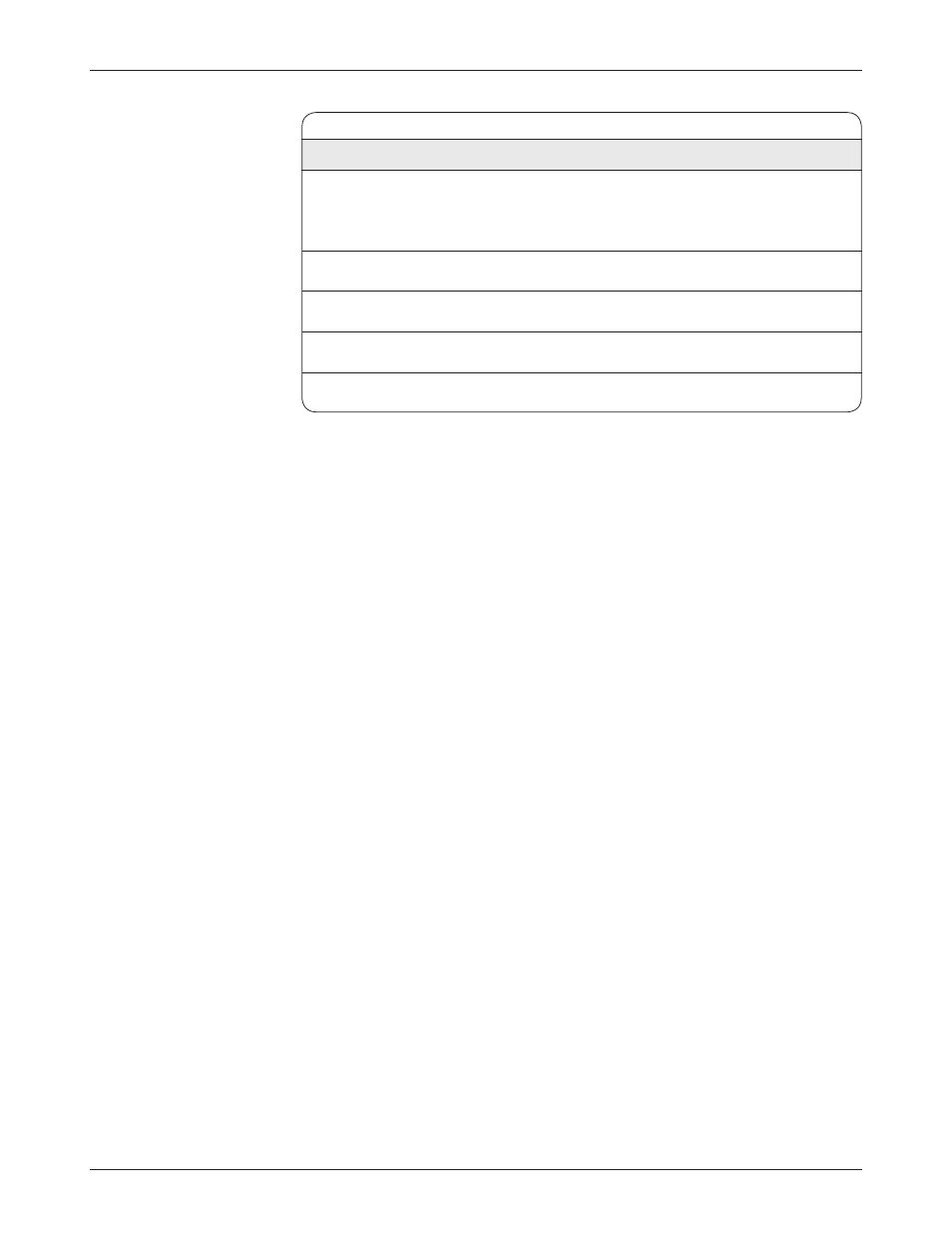
Curtis 1234/36/38 Manual,
OS
11
73
2 3 J U LY 2 0 0 8 D R A F T
4a — MONITOR MENU
* Each of these byte maps is a submenu containing 8 variables,
one for each byte. Each variable is 32 bits. For example, the
PDO1 MOSI Byte Map menu looks like this:
PDO1 MOSI Byte Map
1
0 – 2
32
Mapping object for byte 1 of PDO1 MOSI.
2
0 – 2
32
Mapping object for byte 2 of PDO1 MOSI.
3
0 – 2
32
Mapping object for byte 3 of PDO1 MOSI.
4
0 – 2
32
Mapping object for byte 4 of PDO1 MOSI.
5
0 – 2
32
Mapping object for byte 5 of PDO1 MOSI.
6
0 – 2
32
Mapping object for byte 6 of PDO1 MOSI.
7
0 – 2
32
Mapping object for byte 7 of PDO1 MOSI.
8
0 – 2
32
Mapping object for byte 8 of PDO1 MOSI.
Monitor Menu: CAN STATUS
DISPLAY
VARIABLE
RANGE
DESCRIPTION
CAN NMT State
0–127
Controller CAN NMT state:
CAN_NMT_State
0–127
0=initialization, 4=stopped, 5=operational,
127=pre-operational.
PDO1 MOSI Byte Map
*
0 – 2
32
Mapping objects for PDO1 MOSI’s eight bytes.
PDO1 MISO Byte Map
*
0 – 2
32
Mapping objects for PDO1 MISO’s eight bytes.
PDO2 MOSI Byte Map
*
0 – 2
32
Mapping objects for PDO2 MOSI’s eight bytes.
PDO2 MISO Byte Map
*
0 – 2
32
Mapping objects for PDO2 MISO’s eight bytes.
