Campbell Scientific ID-2000W Software User Manual
Page 78
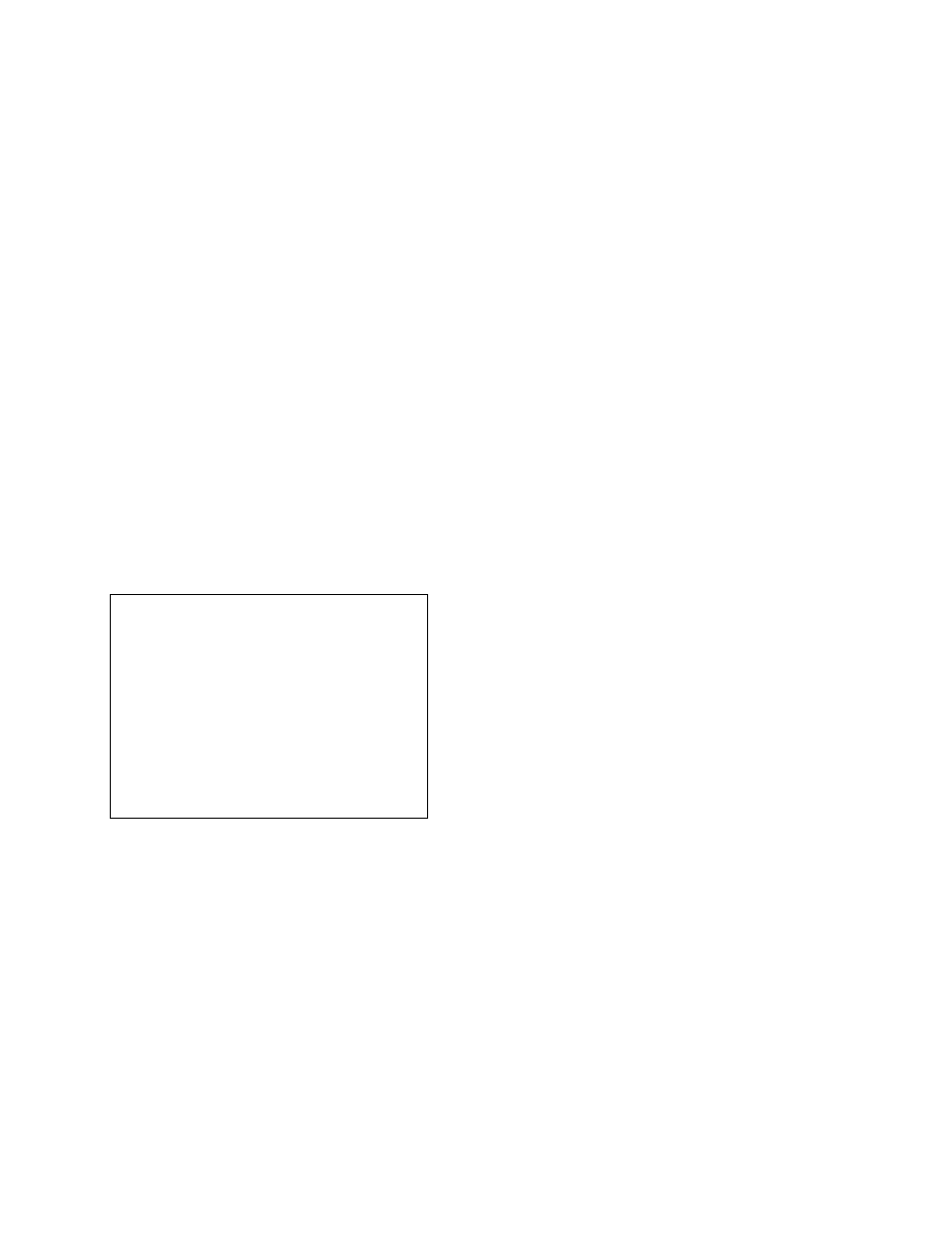
SECTION 8. TROUBLESHOOTING
8-2
The reason that the derivative of a parameter
may look “noisy” is because of the method used
in producing the original data. If the data was
recorded using an Analog to Digital Converter,
what may look like a smooth curve is actually a
series of very small stair steps. If you zoom in
very close on any parameter you may be able to
see these steps in some of the parameters.
When you calculate a derivative of a parameter
with all these tiny stair steps the result may not
be a smooth line but a shading effect that
oscillates between zero and some value.
To reduce this effect and provide a smoother
derivative calculation you can enable the
Smoothing feature for the parameter. With
Smoothing enabled the stair steps in the data
are smoothed out using a running average
technique prior to calculating the derivative.
This results in less oscillation in the derivative
values.
You should start with the lowest amount of
smoothing and see if that is enough to “clean
up” the derivative. If necessary then increase
the amount of smoothing.
WARNING: You must be aware that
smoothing alters the data values which are
plotted (or used for derivative calculations).
Although the original data in the file is never
changed the resulting plot of a smoothed
parameter may no longer be an accurate
representation of the original data and
therefore smoothing should be done with
caution. To see if smoothing is acceptable,
plot the smoothed and unsmoothed
parameter on a Multi-Plot so that you can
see exactly how the data is changed.
“I already have data files but there is no
import for my file format in ID-2000. How
can I convert them?”
ID-2000 provides importing capabilities for
numerous file formats and allows you to add
custom import utilities. For a complete
description of these refer to the Importing Data.
If the program that generated the data files
offers a DADiSP or ASCII file format you may
be able to export the data from that program
into one of those formats which can then be
imported into ID-2000.
Otherwise, you will need to create a custom import
utility. Interface Design can create it for you for a
nominal charge. Contact Interface Design for
more information on creating custom imports.
“I can’t tell which parameter is which on a
Multi-Plot or X-Y-Y when I print it on my
black and white printer?”
ID-2000 has a Data Markers feature that can be
enabled which will “mark” each of the data
traces. Refer to the Plotting Preferences
section of this manual for more information.
“ID-2000 always starts with the same plot
settings that I used last time. Can I save
multiple settings and just load those
settings when I need to change? Can I have
ID-2000 start with different settings?”
ID-2000 uses plot template files which contain
all the plot settings, data files, parameter
information, etc. These settings are stored in a
plot template file which uses an IDT extension.
The default plot template file is IDWIN.IDT
which contains the settings when you last used
ID-2000.
You can create a plot template at any time by
accessing the File - Save Template As menu
item. To load the settings from a template
simply select the File - Open Template menu
item. You may also specify a template file on
the ID-2000 command line as in “IDWIN.EXE
C:\ID2000W\MYOTHER.IDT” which will
automatically load the specified template.
Plot template files are only used to change the
current plot settings when they are loaded. The
plot templates are immediately closed after the
plot settings have been updated. The plot
template will not be changed by any subsequent
plot changes you make. In order to update a
plot template with the current settings you must
re-save it.
“I am color blind (or partially color blind) and
can’t see some of the colors in ID-2000?”
Actually, this question is not as uncommon as
you might think. A great many people are either
partially or totally color blind and just can’t
distinguish the difference between some colors.
