2 parameter names – Campbell Scientific ID-2000W Software User Manual
Page 58
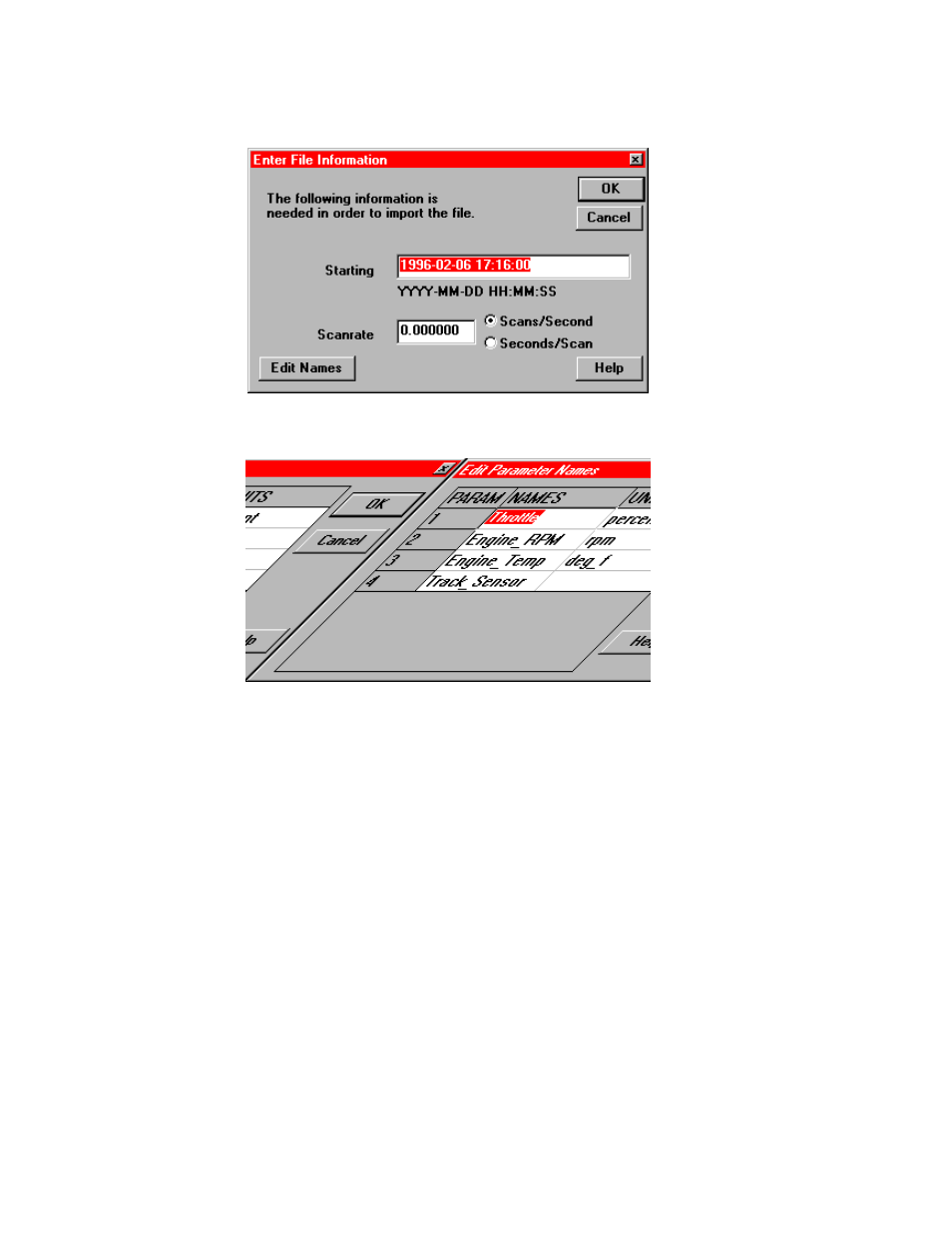
SECTION 6. IMPORT/EXPORT
6-4
Figure 6-2 displays the “Enter File Information”
dialog box.
FIGURE 6-2. Import File Information
FIGURE 6-3. Edit Parameter Names
The date and time are defaulted to the file
creation date of the import data file. You should
change this to reflect the precise time/date of
the first data point in the file. You must enter
the date/time in the following format:
YYYY-MM-DD HH:MM:SS
as in 1993-09-14 19:43:22 which represents
September 14, 1993 at 7:43:22 p.m.
The scanrate may be entered as either the
number of scans/second or seconds/scan.
Check the box that corresponds to the value
entered for the scanrate.
You may edit the parameter names by clicking
on the “Edit Names” button which displays the
“Edit Parameter Names” dialog box displayed in
Figure 6-3.
6.2 PARAMETER NAMES
When importing certain types of data files or
creating calculated parameters you will need to
create a parameter name. So that your new
parameter name does not conflict with any ID-
2000 processes you must follow several
guidelines when determining a parameter
name.
•
It may be up to 15 characters in length.
•
It must start with a letter.
•
It must contain ONLY letters, numbers, and
the underscore character “_”.
•
It must NOT contain spaces.
