Campbell Scientific ID-2000W Software User Manual
Page 66
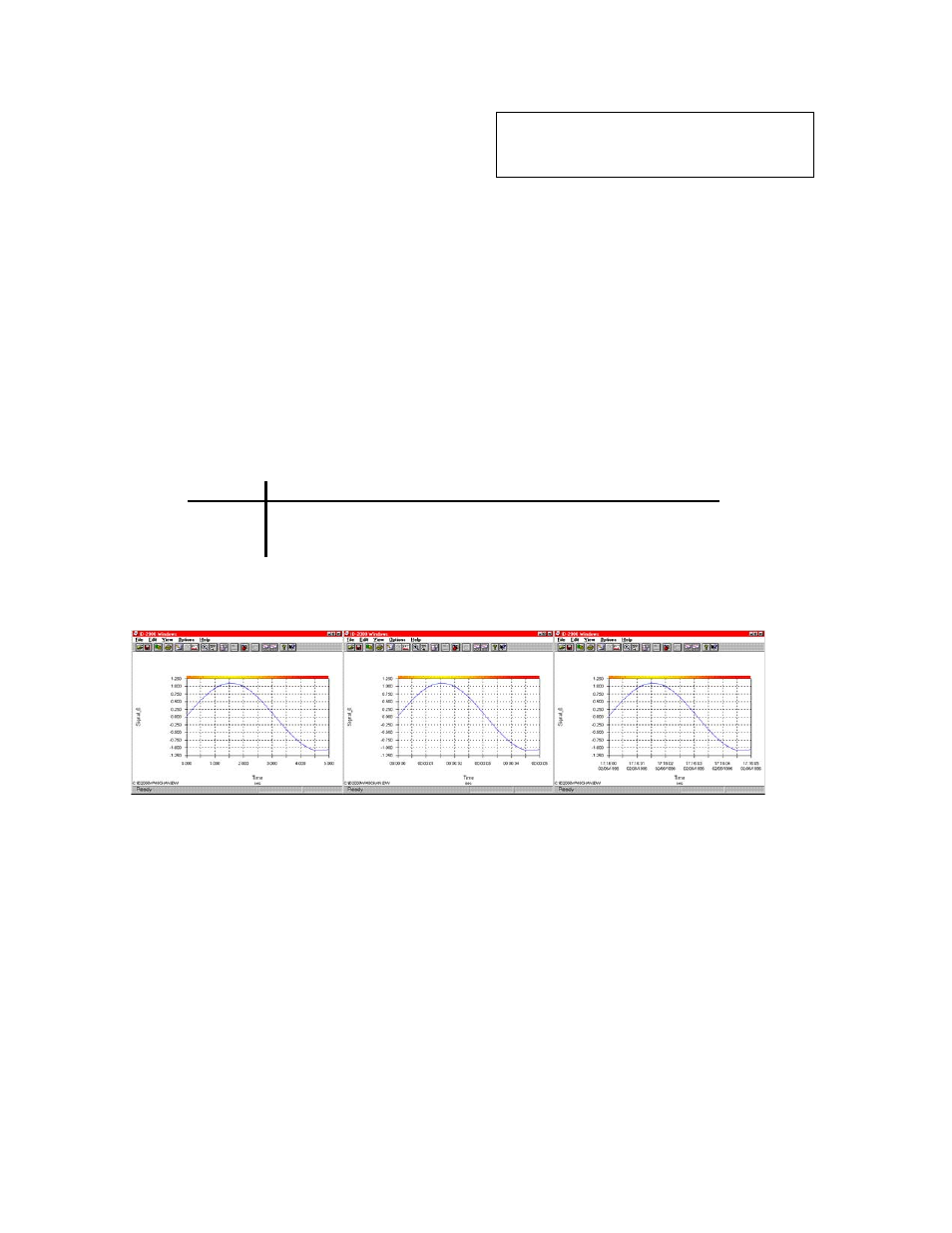
SECTION 7. PREFERENCES
7-2
In some instances you may desire to use “24hr
Clock (Time Of Day)” format which displays
time in a multi-line label. The first line contains
the time of day in hours, minutes, seconds
format. This does not begin at 00:00:00.0 as
the previous format but the actual time of day
when the data file began to be recorded. The
next line of the label contains the date in either
month/day/year or day/month/year format (see
the General - Preferences description later in
this chapter).
Figure 7-2 displays the same plot with the three
different time formats.
The time formats used in Figure 7-2 starting
with the far left plot are “Seconds (0.0)”, “24hr
Clock (0.0)”, and 24hr Clock (Time Of Day).
NOTE: You cannot use the 24hr Clock
(Time Of Day) format when plotting multiple
files.
There are two additional items in the Time
Format group. The first of these is labeled
“Elapsed Seconds” and is only available in
either of the 24hr Clock formats. Enabling the
“Elapsed Seconds” will insert the same label as
produced by the Seconds (0.0) format above
the normal labels. If this feature were enabled
on the example above using the 24hr Clock
(Time Of Day) format the first tick label would
be changed from:
Elapsed Seconds disabled
Elapsed Seconds enabled
Line 1
17:16:00
0.0
Line 2
02/06/1996
17:16:00
Line 3
02/06/1996
FIGURE 7-2. Time Formats
