Section 7. preferences, 1 plotting preferences, 1 time format – Campbell Scientific ID-2000W Software User Manual
Page 65
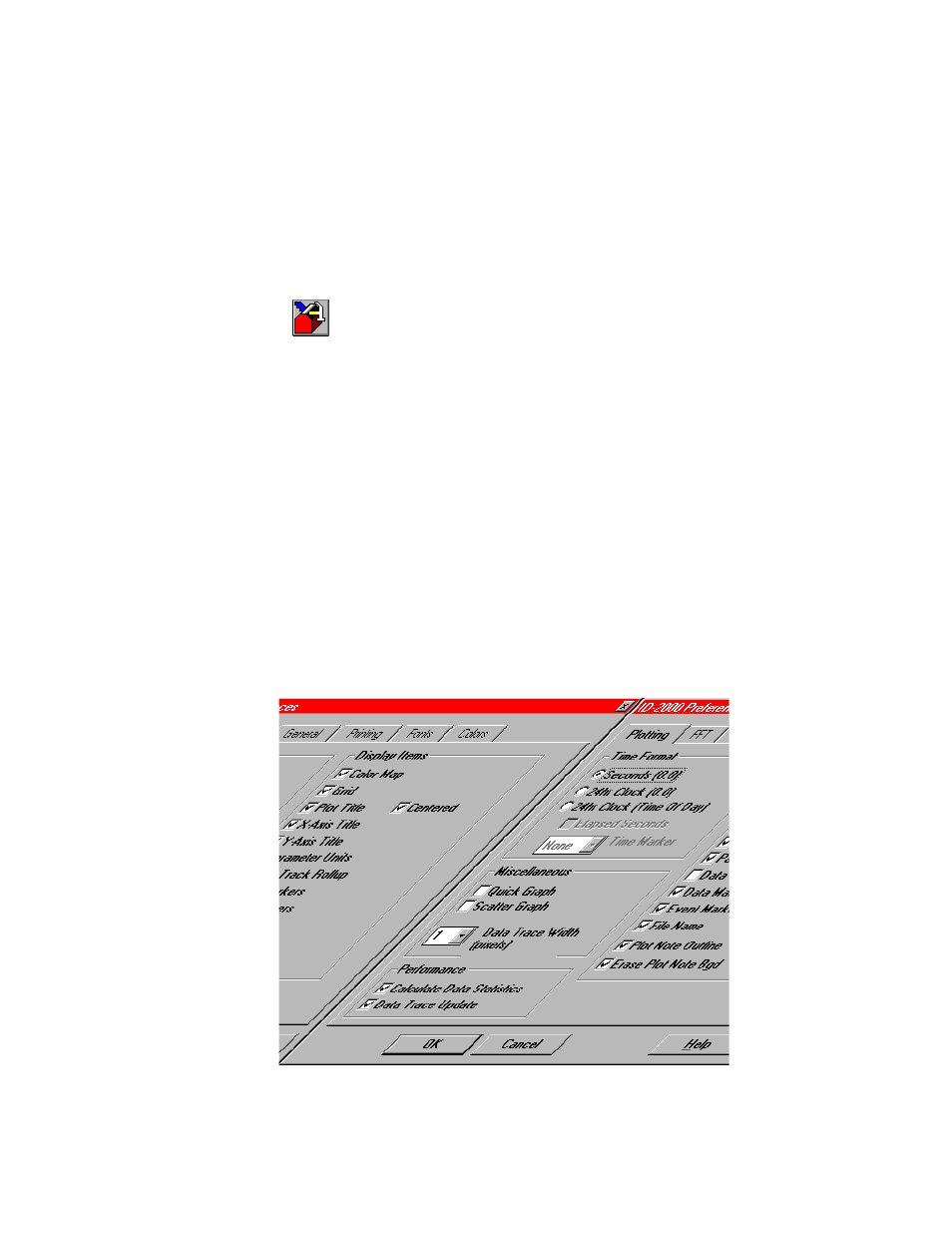
7-1
SECTION 7. PREFERENCES
ID-2000 has many features that can be
adjusted. All of these adjustments are made
using the Preferences tabbed dialog box which
may be accessed by either the Options -
Preferences menu item or by clicking the
Preferences toolbar button:
As it’s name implies it is a “tabbed” type dialog
box that combines multiple dialog boxes into
one. Clicking the desired tab activates the
dialog for that tab. Figure 7-1 depicts the
“Plotting” tab dialog that allows you to control
various settings associated with how data is
plotted and displayed.
The Preferences dialog contains six different
tabs which are described throughout this
chapter.
Each dialog uses the same three buttons at the
bottom.
7.1 PLOTTING PREFERENCES
This dialog contains four basic control groups
named “Time Format”, “Performance”, “Display
Items”, and “Miscellaneous”. Inside each of
these groups are multiple check boxes, radio
buttons, or edit boxes that allow you to control
various aspects of how ID-2000 plots and
displays data.
7.1.1 TIME FORMAT
When you plot the Time or Reference Time
parameter you can control how the time is
displayed. The default format is “Seconds
(0.0)”, which displays time in seconds from the
beginning of the data file. In this format time
would always begin at 0.0 and increase to the
total number of seconds data was recorded.
If you have a particularly long file you may
prefer using the “24hr Clock (0.0)” format which
displays time in hours, minutes, and seconds
relative to the beginning of the data file. The
first data point’s time would be displayed as
00:00:00.0. If the total time displayed exceeds
24 hours then the format is modified to displays
the number of days also. This is not “time of
day” time and always starts at 00:00:00.0.
FIGURE 7-1. Preferences Tabbed Dialog
