Campbell Scientific ID-2000W Software User Manual
Page 36
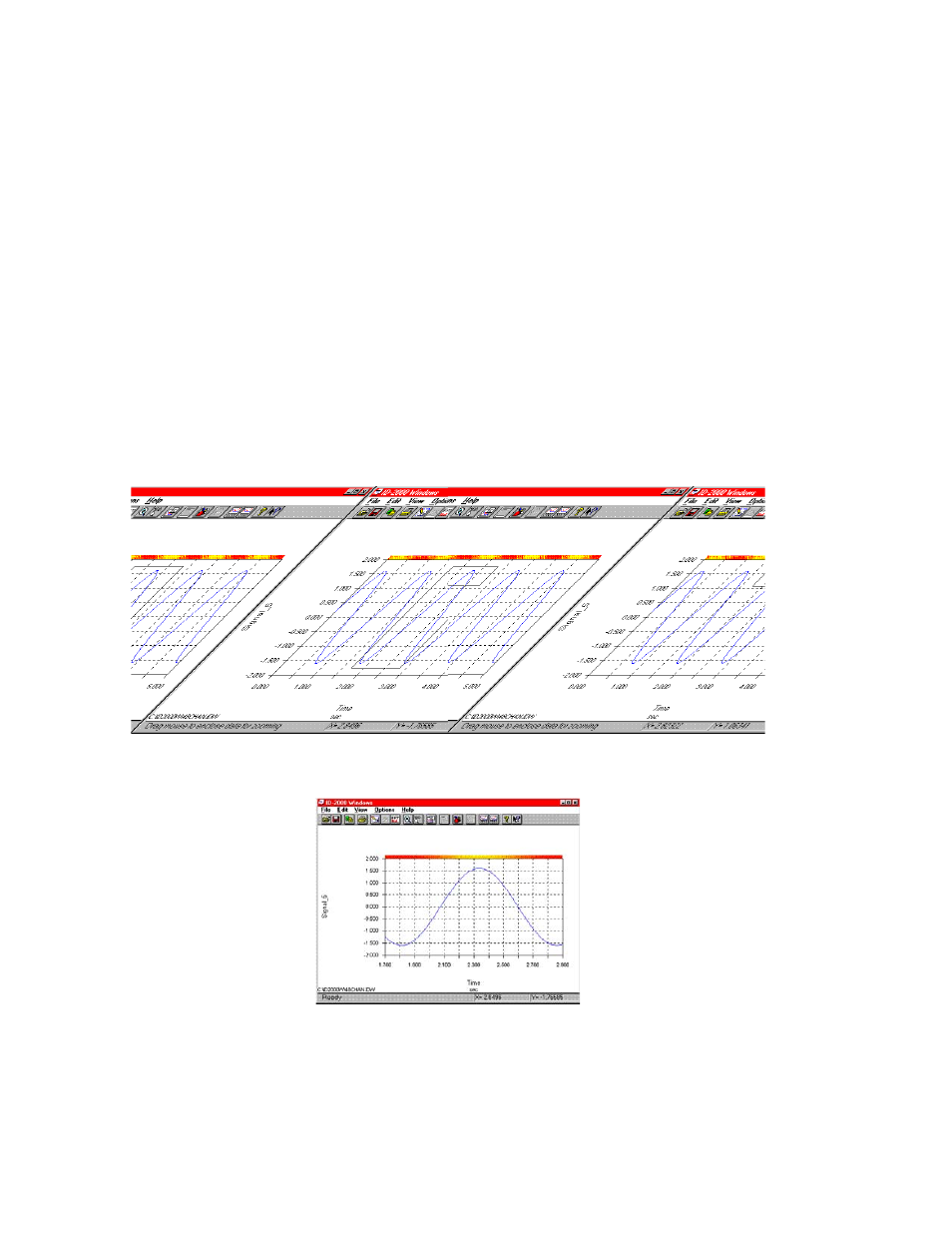
SECTION 3. PLOT TEMPLATE VIEW
3-4
Zooming reacts differently depending upon what
parameters are plotted and what plot type you
are using. In our example we used an X-Y plot
of one parameter versus another parameter. In
this case the resulting zoomed plot used the
rectangle which we drew while zooming.
Autoscaling has no affect on this plot since we
are not plotting “Time”, “Reference Time”, or
“Scan_Number” on the X-axis.
If our example were changed to a Strip Chart
plot of a parameter versus Time the zooming
would work a little differently. If we have
autoscaling enabled for the Y-axis parameter
the resulting zoomed plot will disregard the
height of the rectangle you draw and only use
the width to scale the X-axis. The Y-axis will be
autoscaled according to the data that is plotted
using the new X-axis scales.
Both zoom rectangles in Figure 3-4 produce the
same plot shown in Figure 3-5. ID-2000 used
our zoom rectangles in both cases to only
define the time period that we wished to plot.
Our zoom rectangles were both approximately
the same width starting at 1.7 seconds and
stopping at 2.9 seconds. ID-2000 then looked
at the data and calculated the optimum Y-axis
scale for Signal_5 based upon its data values
from 1.7 to 2.9 seconds. The height of the
zoom rectangles are disregarded when plotting
Time, Reference Time, or Scan_Number on the
X-axis with autoscaling enabled for the Y-axis.
If we were to zoom in again on Figure 3-5 between
say 2.2 and 2.5 seconds it really would not matter
how tall our rectangle is because the Y-axis is
going to be autoscaled based upon the data values
of Signal_5 between 2.2 and 2.5 seconds. Figure
3-6 shows what it would look like.
FIGURE 3-4. Zooming Strip Charts using Time and Autoscaling
FIGURE 3-5. Zooming Result
