3 general preferences – Campbell Scientific ID-2000W Software User Manual
Page 72
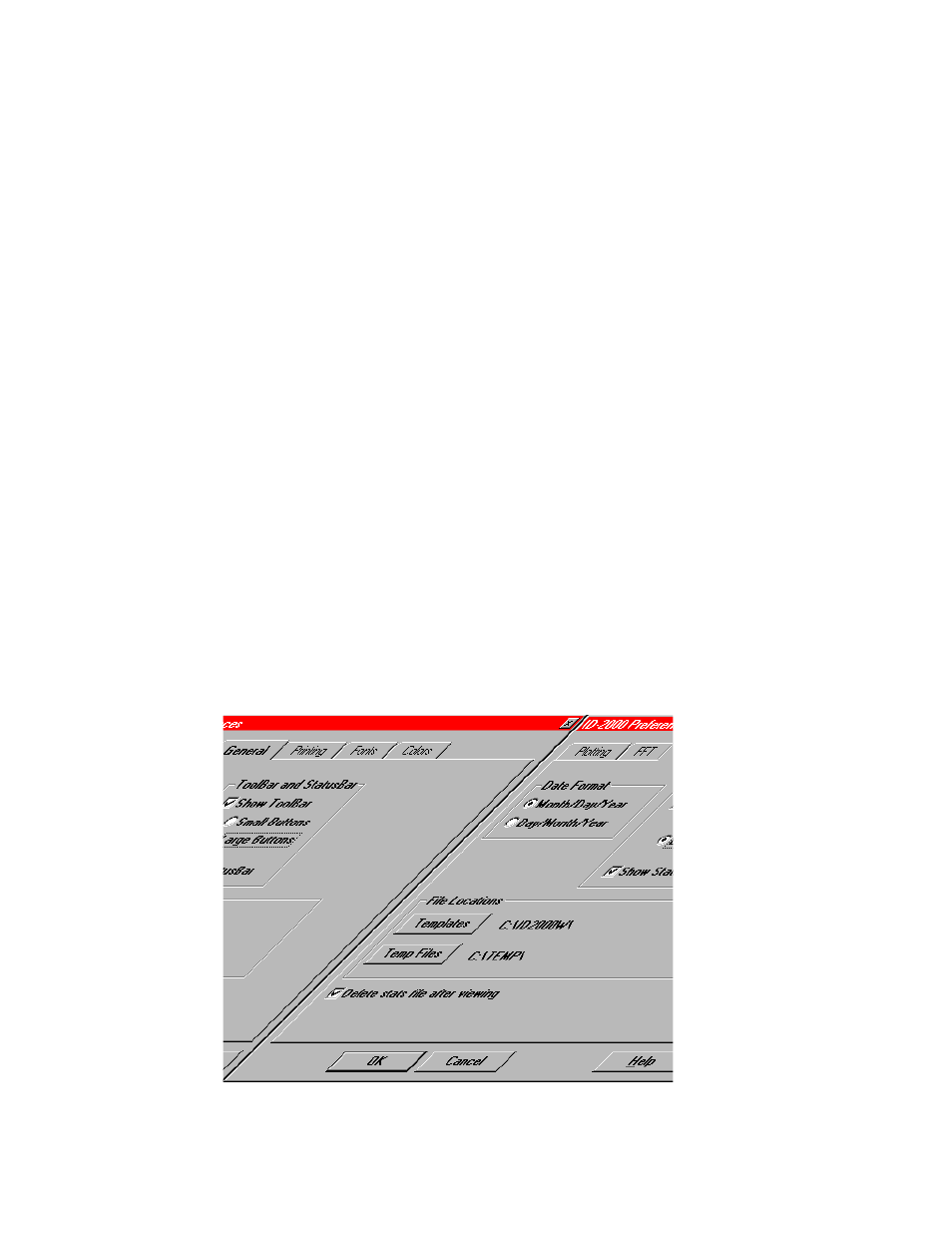
SECTION 7. PREFERENCES
7-8
The last item in the FFT dialog is the FFT size
which is the number of data points used for the
FFT calculation. You may choose from 64 to
4096 data points. To select a different size click
the down arrow to drop down the list of available
sizes. Keep in mind when selecting the FFT
size that your data file must have at least that
number of points recorded at a constant
scanrate. While large FFT sizes can produce
more precise frequency resolution a smaller
size may be sufficient and allow you to view
FFT plots on smaller data files.
7.3 GENERAL PREFERENCES
The General tab dialog is shown in Figure 7-8
and is used to adjust miscellaneous ID-2000
features.
There are three groups of controls labeled
“Date Format”, “ToolBar and StatusBar”, and
“File Locations”.
The first group is used to tell ID-2000 how it
should display dates. You may select from
Month/Day/Year (default) or Day/Month/Year.
The second group allows you to turn on/off the
toolbar and status bar. If the toolbar is enabled
you can also select from either a small or large
toolbar. The large toolbar is the default
although in lower resolution displays (i.e. VGA)
not all the toolbar buttons will fit in the
application window. For lower resolution
displays you may wish to use the small toolbar.
The last group specifies two path locations to be
used by ID-2000. These two paths are labeled
“Templates” and “Temp Files”. Both of these
default to the ID-2000 application directory.
However, if you have installed ID-2000 on a
server that does not give you write permission
for the application directory you must specify
another location for these files. You may
specify any location where you have write
privileges. The locations may be the same or
different directories.
The “Template” location is where the default
plot template, IDWIN.IDT, will be stored. This is
also used as the default location when you save
plot template files.
The “Temp Files” location is used for any of the
temporary files that ID-2000 needs to create
while running. Examples of temporary files are
those produced for displaying data statistics,
data file information, saved plots, etc.
ID-2000 normally deletes all the temporary files
it creates except saved plot files. The data
statistics file is normally deleted after viewing.
However, you may wish to retain this
information file. You can control whether or not
ID-2000 automatically deletes the statistics file
by checking or unchecking the “Delete stats file
after viewing” box at the bottom of the dialog.
FIGURE 7-8. General Preferences
