Campbell Scientific ID-2000W Software User Manual
Page 17
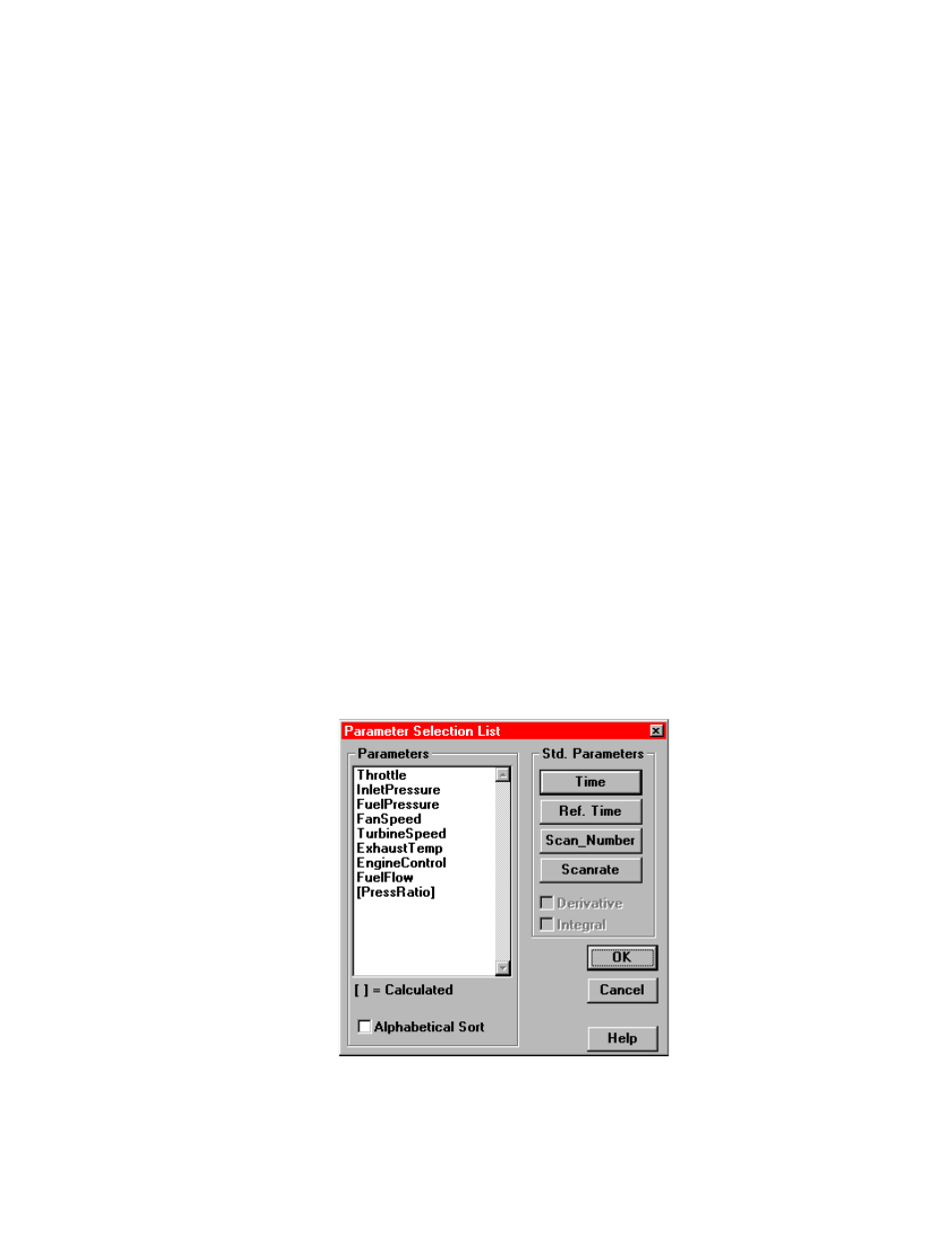
SECTION 1. THE BASICS
1-7
The button on the first row under the X label in
the Parameter Selection group should already
be defaulted to “Time”. We want to use the
“Time” parameter but let’s pick a different
parameter just to show you how easy it is to
change parameters. Click on this button now.
You should see the Parameter Selection dialog
box appear shown in Figure 1-6.
In this dialog box are all of the parameters
available for plotting. The list on the left is
labeled “Parameters” and is a list of the actual
parameters in the data file that is going to be
plotted. In our example it is the parameters in
the data file “realdata.idw”. At the bottom of the
list is a check box labeled “Alphabetical Sort”. If
you check this box the parameter list will be
sorted alphabetically. If this check box is not
checked the parameters will be listed in the
same order as they are in the data file.
On the right side of the dialog box is a group
labeled “Std. Parameters”. These are
parameters that are available for every data file.
The four buttons in the group are labeled:
“Time”, “Ref. Time”, “Scan_Number”, and
“Scanrate”. The “Time” parameter (which we
are going to select) is just as it sounds - the
time in seconds since the first data point was
recorded. “Ref. Time” represents reference
time which we will discuss later in the manual
but simply put it is the number of seconds from
a user-defined reference point in the data file.
The “Scan_Number” parameter is just the
number of data points since the first data point.
The last button is “Scanrate” which is the speed
at which the current data point was recorded in
Hz (scans per second). There are also two
check boxes labeled “Derivative” and “Integral”
which plots the derivative or integral of a
parameter. We will discuss integrals and
derivatives in a later chapter.
To select a parameter simply click on one of the
Std. Parameter buttons or double click one of
the parameters in the parameter list. Let’s
select “Scan_Number” so simply have to click
the button labeled “Scan_Number”. That’s all
there is to it. This takes you back to the Plot
Template view and the button in the X -
Parameter Selection group should now be
labeled “Scan_Number”.
Now that you know how easy it is to select a
parameter let’s go back and select “Time” again
which is the actual parameter we want to use
for our plot. Click on the button that now says
“Scan_Number” on the first row of the X-
Parameter Selection group to display the
Parameter Selection dialog box again (Figure 1-
6). Now click on the button labeled “Time”.
This returns you back to the Plot Template view
and the button in the X - Parameter Selection
group should now be labeled “Time” .
FIGURE 1-6. Parameter Selection
