Campbell Scientific ID-2000W Software User Manual
Page 74
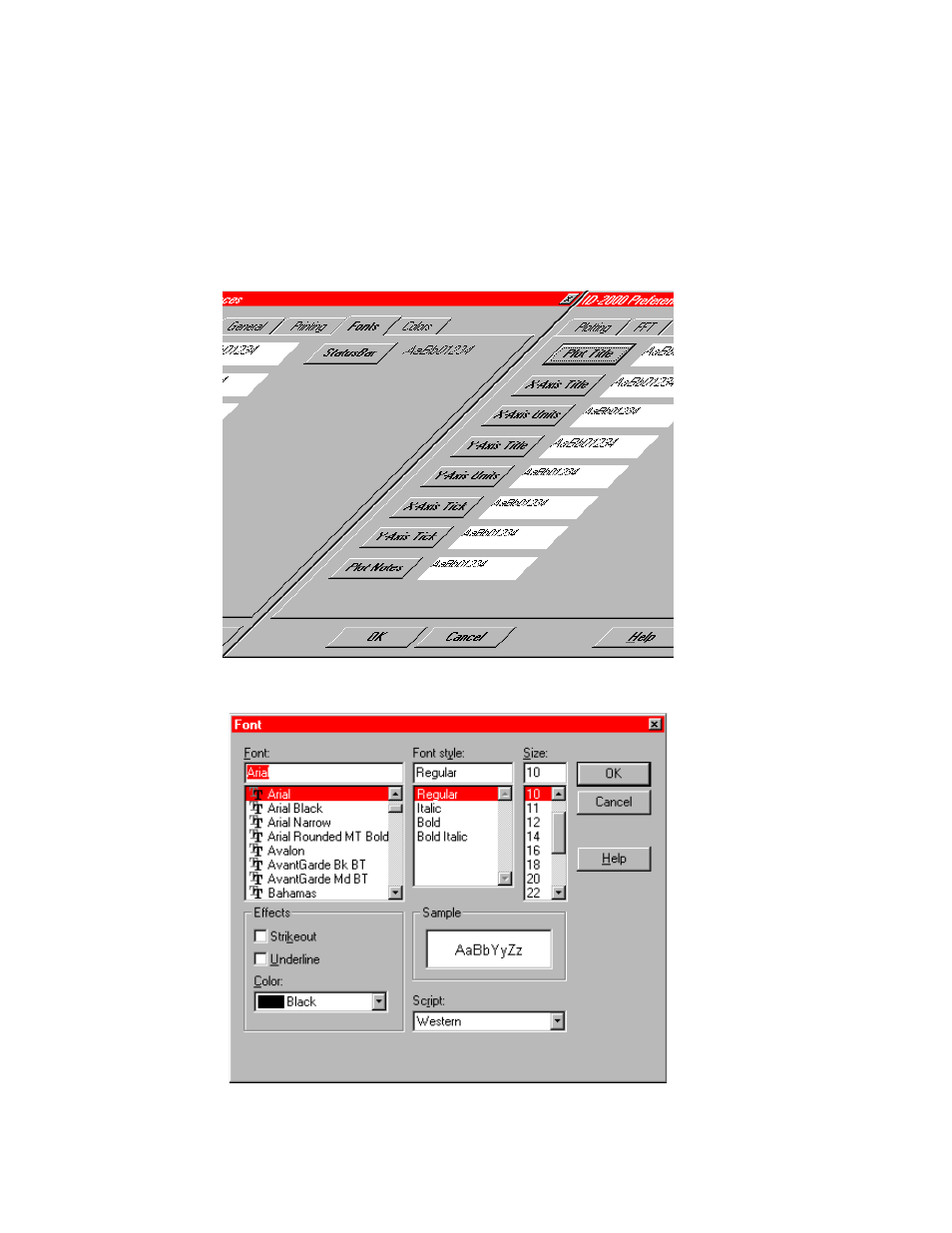
SECTION 7. PREFERENCES
7-10
A sample of the current font style, size, and
color selected for each text item on the plot (or
status bar) can be found just to the right of its
button. The background color of the sample
corresponds to the color of the plot section
where the text will be located.
To change the font size, style, or color of any
item simply click on its button. The standard
Windows font selection dialog box will be
displayed (Figure 7-11).
Keep in mind when selecting fonts that the font
is used for both the screen and printer. You
should select a font that is easily read both on
the screen and when printed. Also remember
that large fonts take up a lot of space which
leave less room for the actual graphs.
FIGURE 7-10. Fonts Preferences
FIGURE 7-11. Font Selection
