7 (0x21) hydrocolnoresponse, 8 (0x22) remotefilenotfound, 7 (0x21) – Campbell Scientific HydroSense II Support Software User Guide User Manual
Page 70: Hydrocolnoresponse -6, 8 (0x22), Remotefilenotfound -6
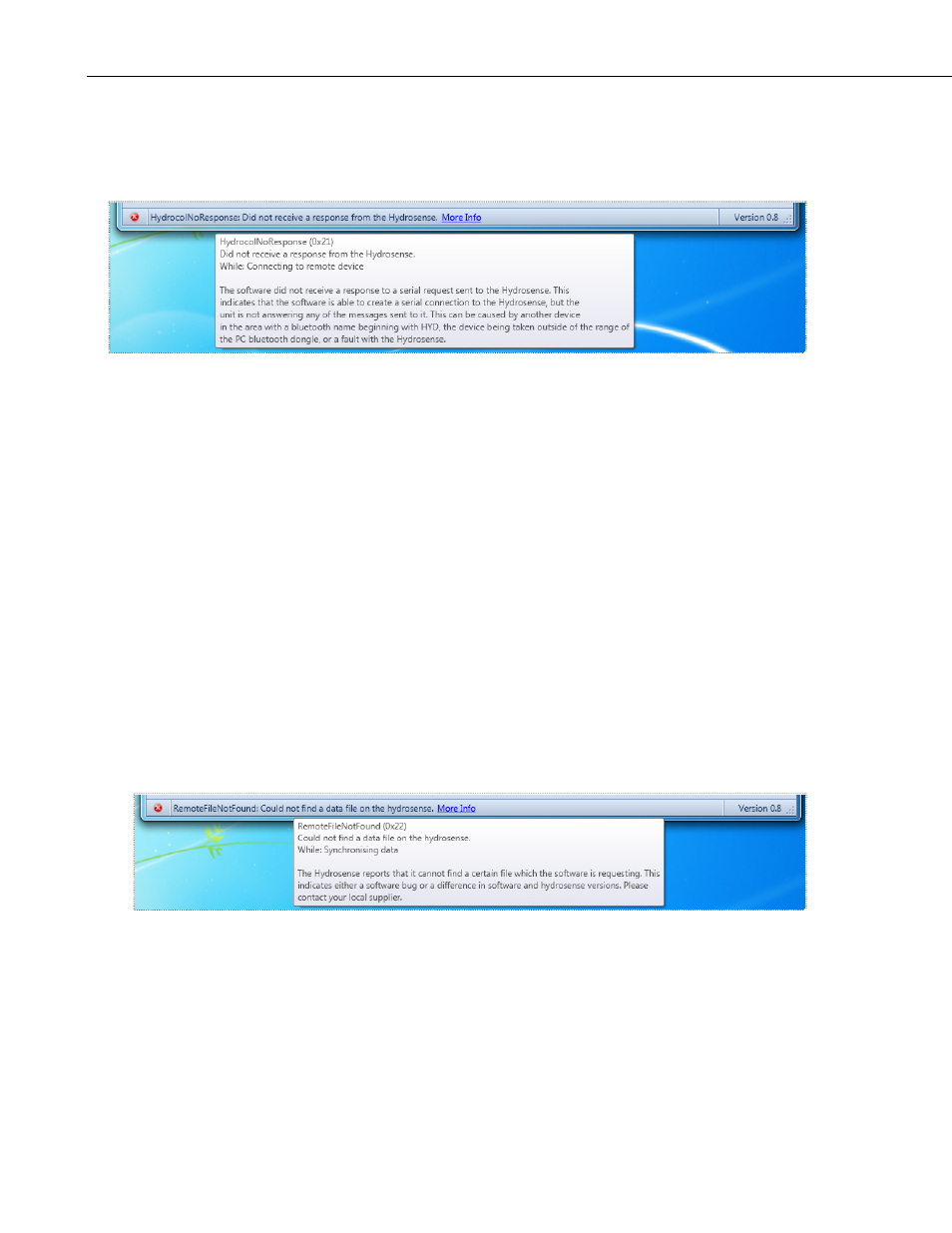
Section 7. Error Codes
7.7 (0x21) HydrocolNoResponse
Did not receive a response from the HydroSense II.
The software did not receive a response to a request sent via Bluetooth. This
means that the Bluetooth connection was successfully connected, but
communications after the initial connection failed.
Failure may be caused by:
• Another device in the area is accepting Bluetooth connections with a name
beginning with the letters "HYD". Check that the serial number of the
currently selected device in the software (the 5 digits after HYD) matches
the serial number printed on the HydroSense II. If multiple HydroSense II
units are within Bluetooth range, turn off all but one.
• The HydroSense II has been taken out of Bluetooth range after the initial
connection. Ensure that the HydroSense II is well within the Bluetooth
range specified by the Bluetooth adapter on the local PC.
• There is a fault with the HydroSense II or the PC software. If the No
Response error can be reproduced a second time, and the preceding steps
do not fix the issue, please report this to Campbell Scientific.
7.8 (0x22) RemoteFileNotFound
Remote file not found.
Data and zone information are stored in files on the HydroSense II. During
synchronization, the software downloads these files from the device. If this
error occurs, it means that the remote device does not recognize the file the
software is asking for.
This can be caused by an older version of the software communicating with a
device with new firmware. Please
check
whether an updated software version is available.
If the latest version of the software is being used, please report the issue to
Campbell Scientific.
7-6
