5 (0x11) btstackerror, 6 (0x12) btsocketerror, 5 (0x11) – Campbell Scientific HydroSense II Support Software User Guide User Manual
Page 68: Btstackerror -4, 6 (0x12), Btsocketerror -4, 4) f
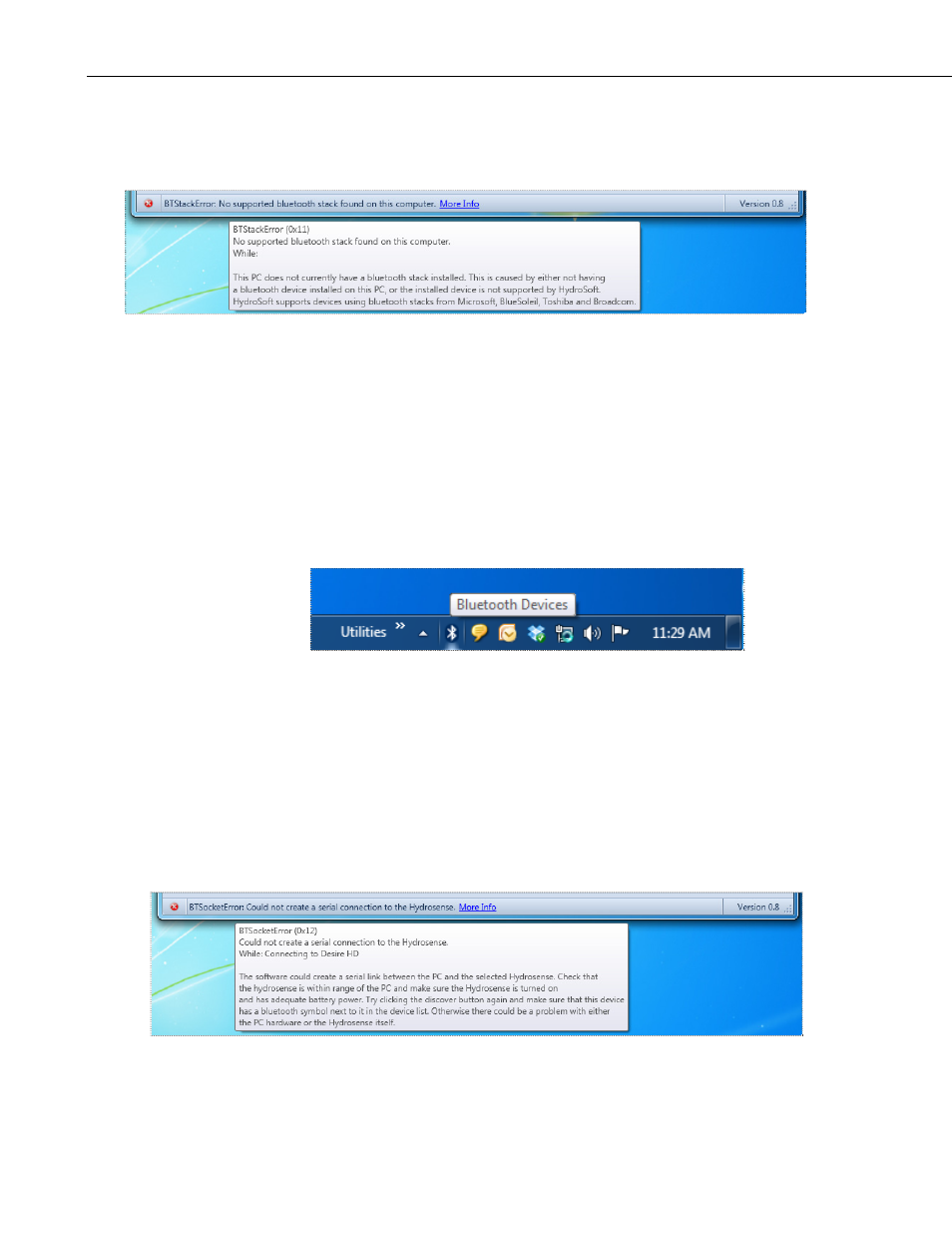
Section 7. Error Codes
7.5 (0x11) BTStackError
No supported Bluetooth stack found on this computer.
The software did not find a compatible Bluetooth stack on the local PC. This
will usually occur on a desktop machine where the Bluetooth adapter has not
been connected or on a laptop where Bluetooth has been disabled.
First, check that the Bluetooth adapter is connected via a USB port, or that
Bluetooth has been enabled if using a laptop. Most new laptops have an
external button or a keyboard key to toggle Bluetooth.
If the Bluetooth adapter is connected, and Bluetooth is turned on, check
whether Windows has recognized the Bluetooth adapter. If Windows has
recognized the Bluetooth adapter, a Bluetooth icon should be displayed in the
Windows notification area.
The Bluetooth icon should be shaded blue. If it is shaded grey or is missing,
Windows has not recognized the Bluetooth hardware. Please contact the
supplier of your Bluetooth hardware for assistance.
If the Bluetooth icon is present, then Windows has recognized the Bluetooth
hardware, but HydroSense II Support Software has not. Please report the issue
to Campbell Scientific.
7.6 (0x12) BTSocketError
Could not establish a connection to the HydroSense II.
This error occurs when the Bluetooth adapter on the local PC is not able to
create a connection to the HydroSense II. This can be caused by the device
being out of range, or not responding to Bluetooth requests.
7-4
