1 synchronizing, 1 synchronizing -7, 1. status area states -7 – Campbell Scientific HydroSense II Support Software User Guide User Manual
Page 25
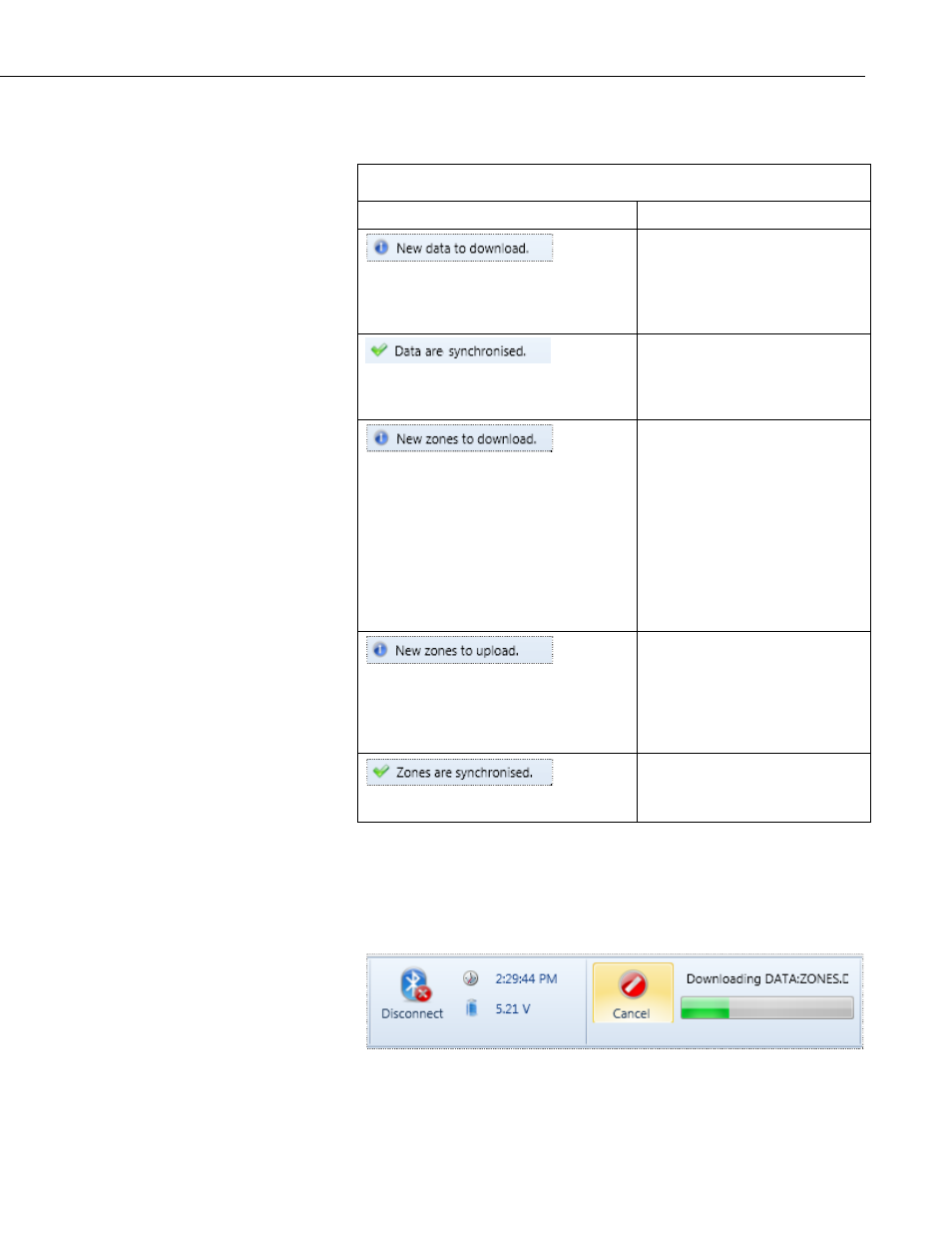
Section 3. Downloading Data
The following table shows the possible states that may be shown in the status
area, and the action each performs.
TABLE 3-1. Status Area States
State Action
Performed
The latest record stored on the
device is newer than the latest
record stored on the PC.
The PC will download the new
records from the device.
The latest record stored on the
device is the same as the latest
record stored on the PC.
No action is needed.
The zones stored on the device
have changed since the last
synchronization. If the zones
stored on the PC have also
changed since the last
synchronization, device zone
changes take precedence and will
overwrite the zones stored on the
PC.
The PC will overwrite its zones
with those from the device.
Since the last synchronization, the
zones stored on the PC have
changed, but the zones on the
HydroSense II have not.
The device will overwrite its zones
with those from the PC.
The zones on the device match
those stored on the PC.
No action is needed.
3.4.1 Synchronizing
Press the Synchronise button to perform the download and upload actions
indicated in the status fields. The status display will change to show the
download and upload progress for each file on the device.
3-7
