Campbell Scientific CR7 Measurement and Control System User Manual
Page 99
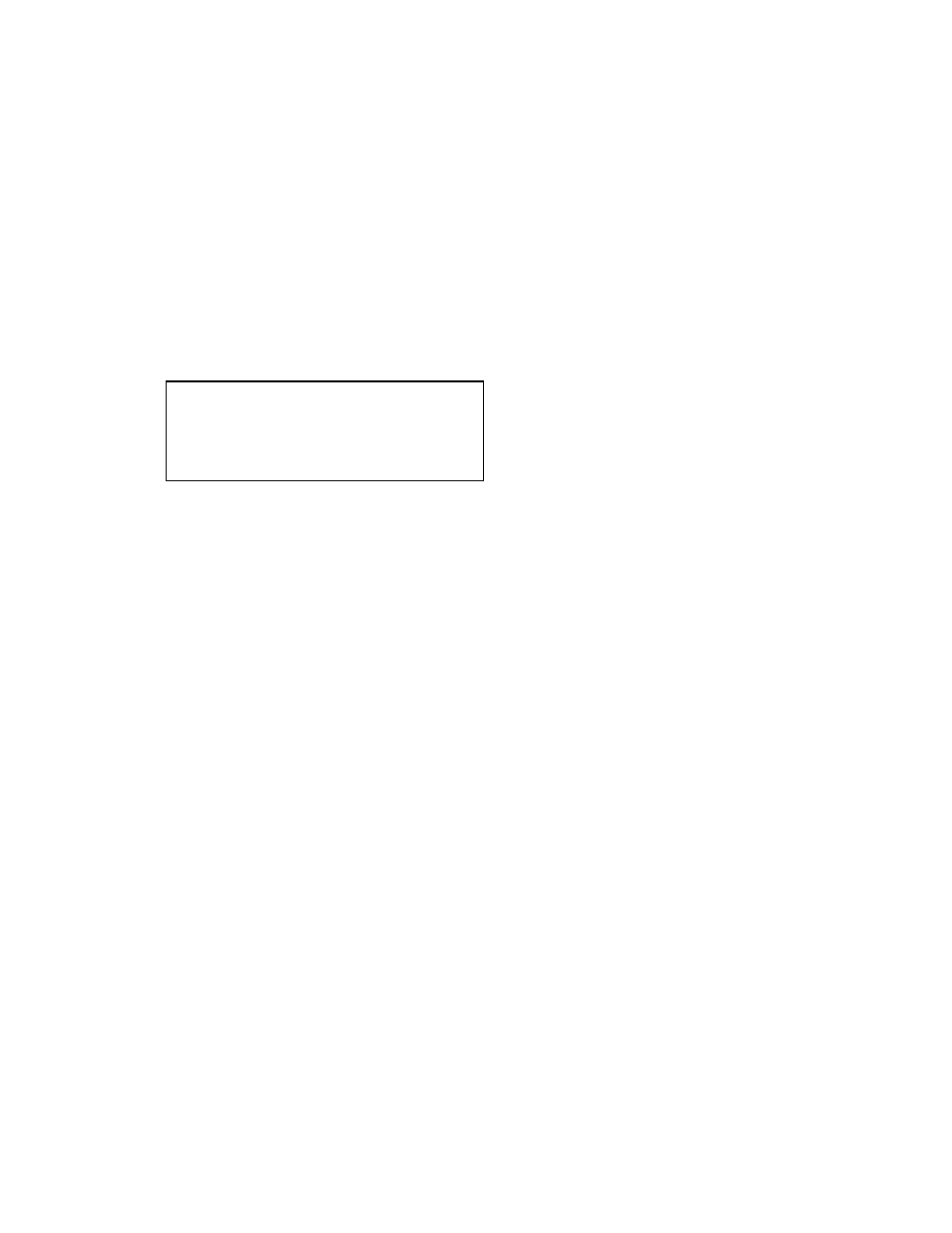
SECTION 9. INPUT/OUTPUT INSTRUCTIONS
9-9
*** 22 EXCITATION WITH DELAY ***
FUNCTION
This instruction is used in conjunction with
others for measuring a response to a timed
excitation using the switched analog outputs. It
sets the selected excitation output to a specific
value, waits for a specified time, turns off the
excitation and waits an additional specified time
before continuing execution of the following
instruction. The excitation on time can be set to
zero and the off time delay can be used if the
only requirement is the delay of Program
execution.
This instruction cannot be interrupted by
Program Table 1 in order to make a
measurement. This means that if it resides
in Table 2 or Table 3 then Table 1 may be
delayed.
PAR.
DATA
NO.
TYPE
DESCRIPTION
01:
2
Excitation card number
02:
2
Excitation channel number
03:
4
Delay that excitation is on
(0.01 sec)
04:
4
Delay time after excitation is
turned off (0.01 sec)
05:
FP
Excitation voltage (millivolts)
Input locations altered: 0
*** 23 SELECT I/O MODULE ***
FUNCTION
This instruction is used when more than one I/O
Module is under control and is used to specify
which I/O Module subsequent instructions refer
to. The I/O Module to which Instructions are
addressed defaults to #1 at the start of each
program table.
PAR.
DATA
NO.
TYPE
DESCRIPTION
01:
2
Module number (1,2,3 or 4)
Input locations altered: 0
*** 26 TIMER ***
FUNCTION
This instruction will reset a timer or store the
elapsed time registered by the timer in an Input
Storage location. Instruction 26 can be used
with Program Control Instructions to measure
the elapsed time between specific input
conditions. There is only one timer and it is
common to all tables (e.g., if the timer is reset in
Table 1 and later in Table 2, a subsequent
instruction in Table 1 to read the timer will store
the elapsed time since the timer was reset in
Table 2).
Elapsed time is tracked in 0.1 second
increments but displayed as an integer. For
example, a 20 second elapsed time is displayed
as "200".
The timer is also reset in response to certain
keyboard entries:
1.
When tables are changed and compiled
with the *0 Mode, the timer is reset
automatically.
2.
When tables are changed and then
compiled in the *B Mode, the timer is
automatically reset and Tables 1 and 2 are
disabled. Entering "*0" at this point enables
both tables and resets the timer.
3.
Entering "*6" after changing the tables
compiles the programs, but does NOT reset
the timer.
PAR.
DATA
NO.
TYPE
DESCRIPTION
01:
4
Input location number (enter
0 to reset)
Input locations altered: 1 (0 if timer is being
reset)
*** 101 SDM-INT8 ***
The 8 channel Interval Timer (INT8) is a
measurement module which provides processed
timing information to the datalogger. Each of
the 8 input channels may be independently
configured to detect either rising or falling edges
of either high level or a low level signal. Each
channel may be independently programmed.
See the SDM-INT8 manual for detailed
