Campbell Scientific CR7 Measurement and Control System User Manual
Page 102
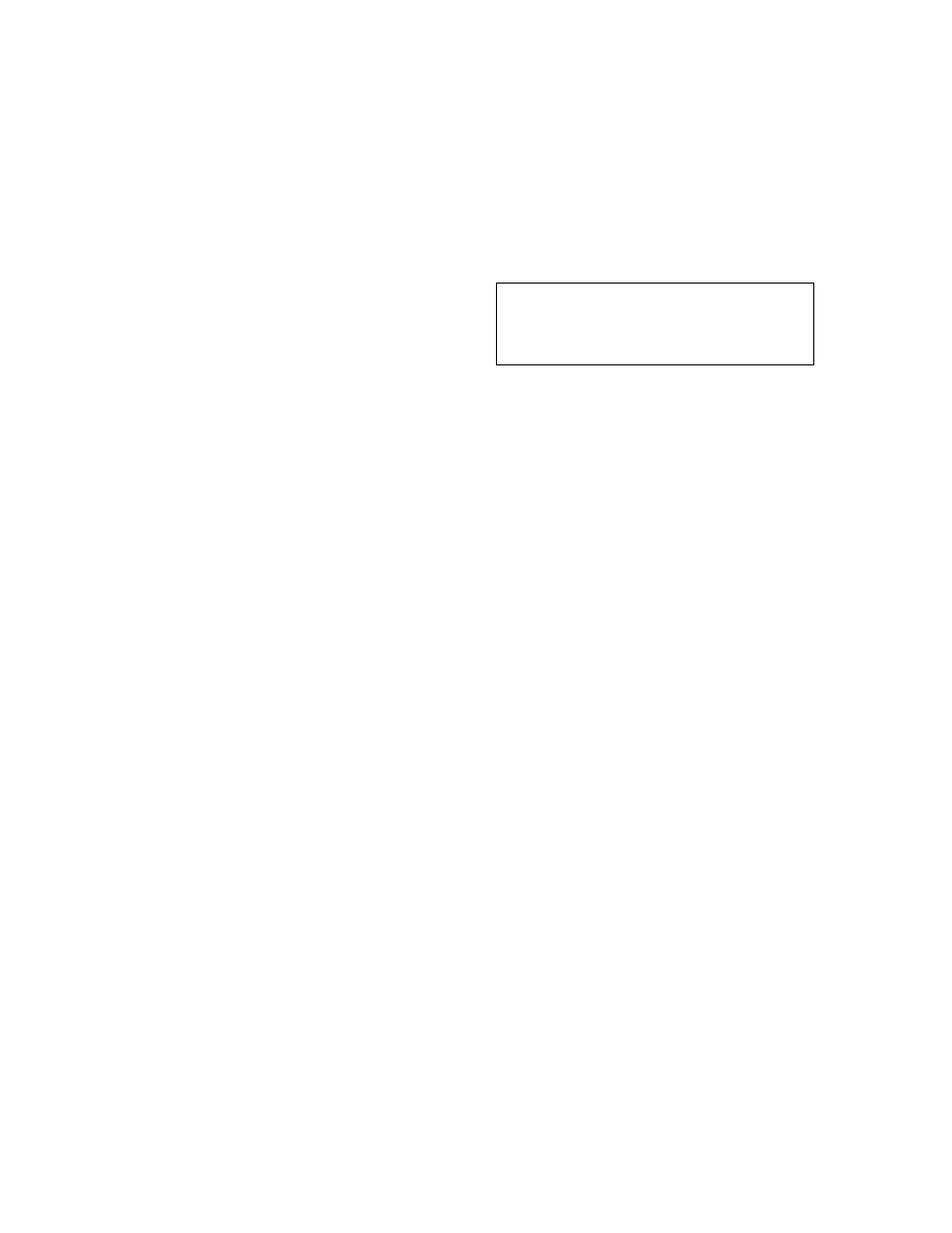
SECTION 9. INPUT/OUTPUT INSTRUCTIONS
9-12
PARAM.
DATA
NUMBER
TYPE
DESCRIPTION
1
2
Reps (# of CD16AC
modules sequentially
addressed)
2
2
Starting SDM address
(base 4: 00..33)
3
4
Starting input location
number
Input locations read: 16 per repetition
*** 113 SDM-SI04 ***
FUNCTION
Instruction 113 communicates with the
SDM-SI04 serial input multiplexer. See the
SDM-SI04 manual for directions.
*** 114 SET TIME ***
FUNCTION
Instruction 114 can be used to set the CR7
clock from values in input locations.
PARAM.
DATA
NUMBER
TYPE
DESCRIPTION
01:
2
Option code:
0
set time with
hr,min,sec with
values in 3 input
locations.
1
set time with
day,hr,min,sec
using 4 input
locations.
2
set time with
yr,day,hr,min,sec
using 5 input
locations.
02:
4
Input location number
Input locations read: 3-5 depending on option
*** 115 SET SDM BAUD ***
FUNCTION
Instruction 115 may be used to set the SDM
communication rate. This may be necessary
when communicating over longer cable lengths.
The default bit period is 10 microseconds
(entering either 0 or 1 will result in this period).
PARAM.
DATA
NUMBER
TYPE
DESCRIPTION
01:
4
Bit period, 10
µs units
Normally this parameter represents the bit
period. If the parameter is indexed (--), the
value entered is an Input Location that contains
the bit period to use.
NOTE: The SDM-SI04 Instruction 113
automatically adjusts the SDM
communication rate to the fastest that will
work.
*** 118 SDM-OBD2 ***
FUNCTION
Instruction 118 is used to read sensor values in
from an On-Board Data Acquisition II device. The
On-Board Data Acquisition II device is used to
measure different functions of a vehicle’s engine.
PARAM
DATA
NUMBER
TYPE
DESCRIPTION
01:
2
SDM Address (base
4:00..33)
02:
2
# of PIDs (Number of
values to store)
03:
4
Starting Input Location
Instruction 118 must be followed by
Instruction(s) 63 or 68. An E68 error will be
displayed when Instruction 118 is not followed
enough Instruction 63 or 68. If an “E68 104”
appears, this means that the Instruction 118 is
the 3rd instruction in Table 1 and that not
enough Instruction 63/68 are following it. The
instructions are used to list the sensor numbers
in the order one wants to store the information.
For example, to store the first 5 readings and the
12th reading in a specific order (4th, 3rd, 1st,
5th, 12th, and 2nd), use the below Instruction 63:
P63
1:
4
2:
3
3:
1
4:
5
5:
12
6:
2
7:
0
8:
0
Input Locations Altered: 1 per # of PIDs
