Campbell Scientific CR7 Measurement and Control System User Manual
Page 105
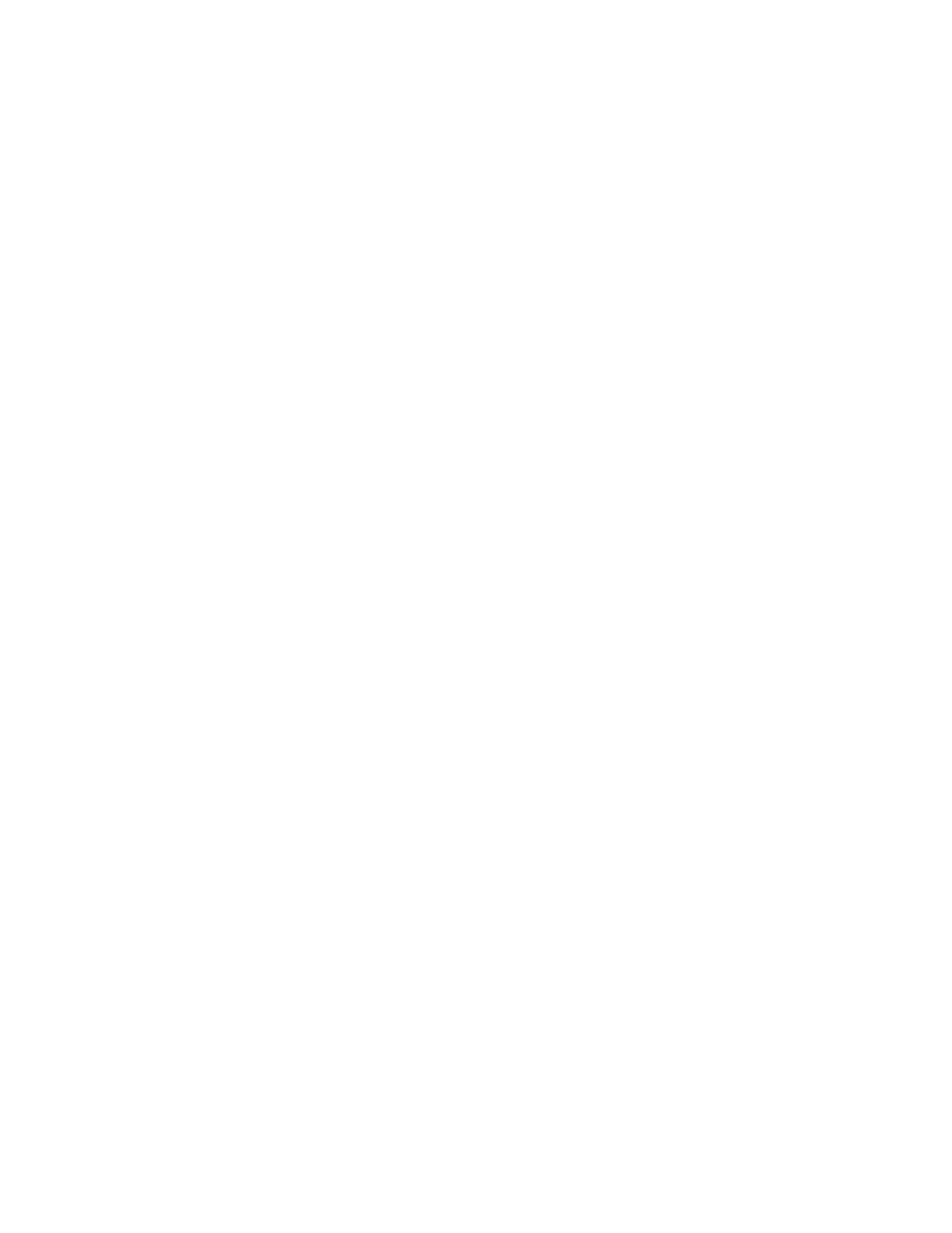
SECTION 10. PROCESSING INSTRUCTIONS
10-3
*** 43 ABS(X) ***
FUNCTION
Take the absolute value of the value in location
X and place the result in location Z.
PAR. DATA
NO.
TYPE
DESCRIPTION
01:
4
Input location of X
[X]
02:
4
Dest. input location for ABS(X) [Z]
Input locations altered: 1
*** 44 FRACTIONAL VALUE ***
FUNCTION
Take the fractional value (i.e., the non-integer
portion) of the value in location X and place the
result in location Z.
PAR. DATA
NO.
TYPE
DESCRIPTION
01:
4
Input location of X
[X]
02:
4
Dest. input location for FRAC(X)[Z]
Input locations altered: 1
*** 45 INTEGER VALUE ***
FUNCTION
Take the integer portion of the value in location
X and place the result in location Z.
PAR. DATA
NO.
TYPE
DESCRIPTION
01:
4
Input location of X
[X]
02:
4
Dest. input location for INT(X) [Z]
Input locations altered: 1
*** 46 X MOD F ***
FUNCTION
Do a modulo divide of the value in location X by
the fixed value F and place the result in location
Z. X MOD F is defined as the REMAINDER
obtained when X is divided by F (e.g., 3 MOD 2
= 1). X MOD 0 returns X.
PAR. DATA
NO.
TYPE
DESCRIPTION
01:
4
Input location of X
[X]
02:
FP
Fixed divisor
[F]
03:
4
Dest. input location for X MOD F [Z]
Input locations altered: 1
*** 47 XY ***
FUNCTION
Raise the value in location X to the value in
location Y power and place the result in location
Z.
PAR. DATA
NO.
TYPE
DESCRIPTION
01:
4
Input location of X
[X]
02:
4
Input location of Y
[Y]
03:
4
Dest. input location for X
Y
[Z]
Input locations altered: 1
*** 48 SIN(X) ****
FUNCTION
Calculate the sine of the value in location X
(assumed to be in degrees) and place the result
in location Z. The cosine of a number can be
obtained by adding 90 to the number and taking
the sine (COSX = SIN (X + 90)).
PAR. DATA
NO.
TYPE
DESCRIPTION
01:
4
Input location of X
[X]
02:
4
Dest. input location for SIN(X) [Z]
Input locations altered: 1
*** 49 SPATIAL MAXIMUM ***
FUNCTION
Find the maximum value in the given set or
SWATH of contiguous input locations and place
the result in location Z. To find the input
location where the maximum value occurs,
enter 1000 + the input location number (1000 +
Z) as Parameter 03. The input location of the
maximum value observed will then be stored in
destination [Z] plus 1.
