Campbell Scientific CR7 Measurement and Control System User Manual
Page 23
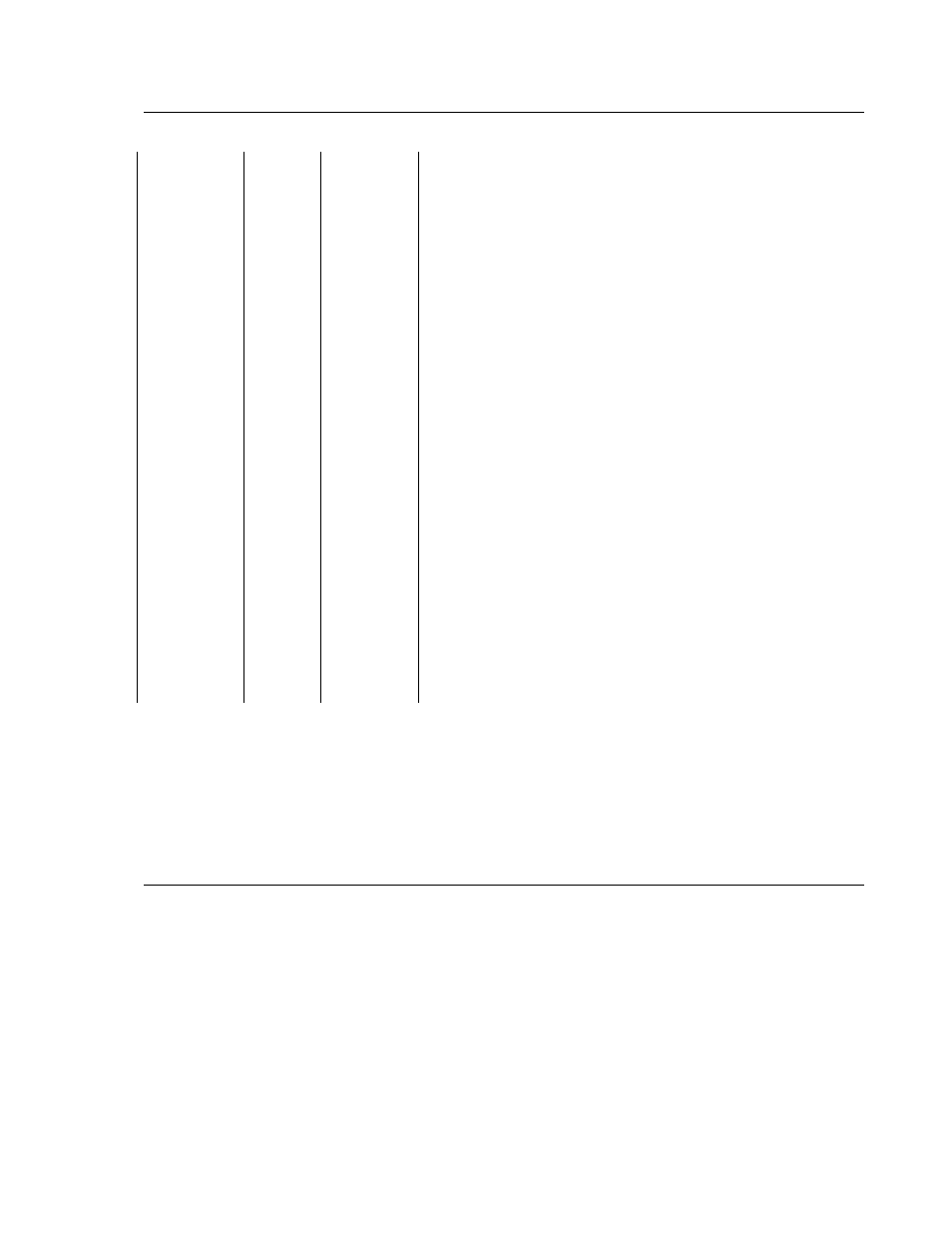
CR7 MEASUREMENT AND CONTROL SYSTEM OVERVIEW
OV-13
TABLE OV4-4. Example Programming to Obtain Five Minute Averages
Display
ID:Data
Key
Display
ID:Data
Key
Description
00:00
01:00
03:P00
01:0000
02:0000
03:00
04:P00
01:0000
05:P00
01:00
02:0000
06:P00
00:00
05:00
05:0000
05:00:21
13:24:01
: LOG 1
1
3
92
0
5
10
77
10
71
2
1
5
85
11
1324
: LOG 1
01:00
01:3
03:P92
01:0
02:5
03:10
04:P77
:10
05:P71
01:2
02:1
:00:21:32
05:85
05:11
05:13:24
*
A
A
A
A
A
A
A
A
A
A
*
A
A
A
A
*0
Program Table 1
Advance to 3rd Instruction location (Key in 2 if
Instruction 17 was not entered, Instruction Location
Number will be 1 less than shown in table)
Enter If Time Instruction
Enter 0 minutes into interval
Enter 5 minute time interval
Set output Flag 0
Enter Output Time Instruction
Code for HR:MIN
Enter Average Instruction
2 repetitions
Location of 1st input data to be averaged
Exit Table 1
Enter *5 Mode to set clock (the clock will be running)
Enter Year
Enter Julian day (January 11 assumed in this
example)
Enter Hours:Minutes (24 hour time, 1:24 PM
assumed in this example)
Exit *5 Mode, compile Table 1, commence logging
data
The CR7 is now programmed to sample the panel and thermocouple temperatures every 2 seconds and
to output the time and the average temperatures to Final Storage every 5 minutes. Each Output Array
sent to Final Storage will consist of 4 data values. The first value will be an output identifier which gives
the number of the Table which caused the output, and the instruction location number of the instruction
which set the output flag. The second value will be the time, and the third and fourth values will be the
average temperatures of the I/O Module and the thermocouple. Values stored in Final Storage can be
viewed using the *7 Mode. Table 1.2-5 shows an example of the use of the *7 Mode, it is assumed that
the CR7 has been logging data for 8 minutes since the time was set in the previous example.
