2 subroutines, 3 table priority/interrupts, 4 compiling a program – Campbell Scientific CR7 Measurement and Control System User Manual
Page 30: 2 setting and displaying the clock - *5 mode
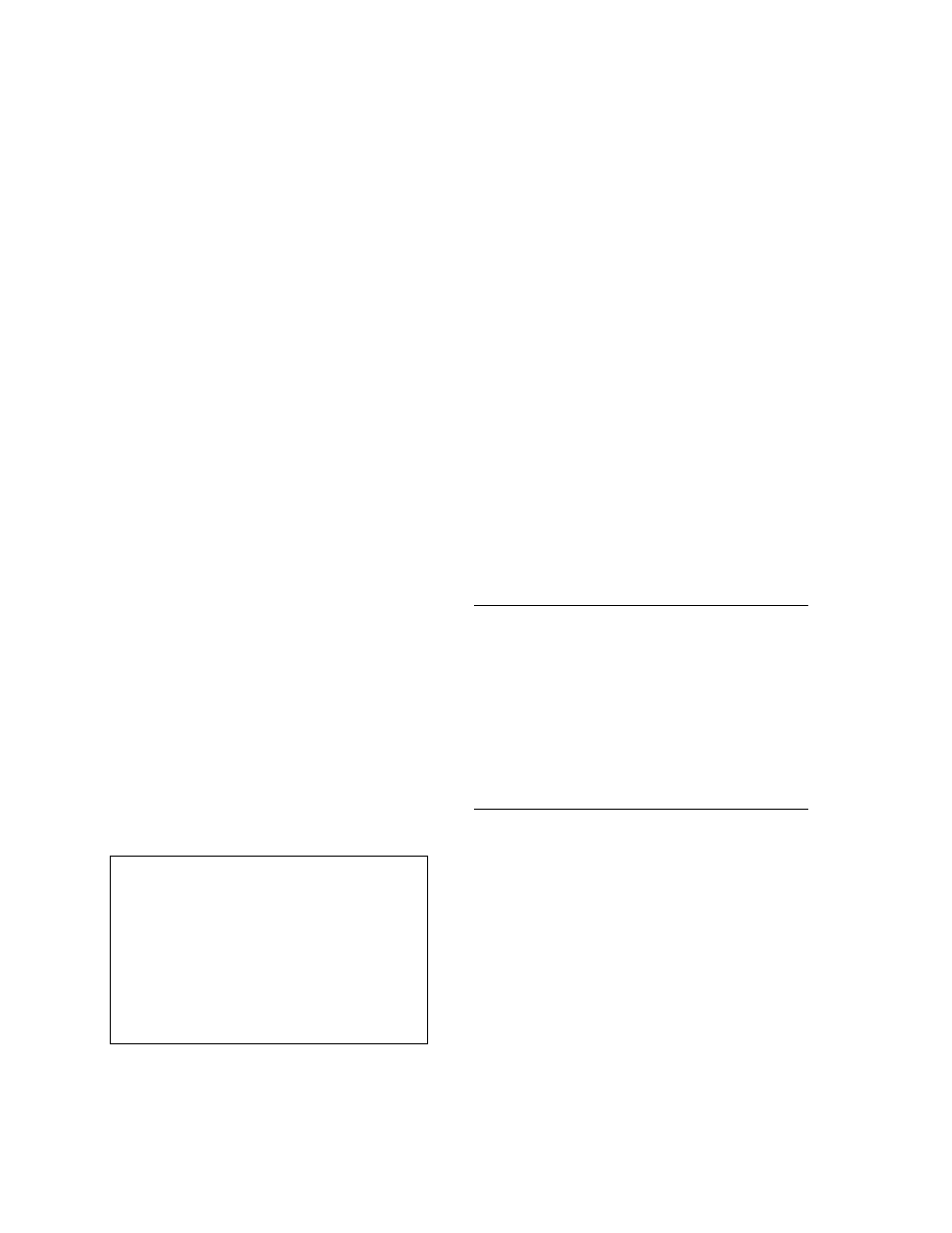
SECTION 1. FUNCTIONAL MODES
1-2
1.1.2 SUBROUTINES
Table 3 is used to enter subroutines which may
be called with Program Control Instructions in
Tables 1 and 2 or other subroutines. The group
of instructions which form a subroutine starts
with Instruction 85, Label Subroutine, and ends
with Instruction 95, End. (Section 12)
1.1.3 TABLE PRIORITY/INTERRUPTS
Table 1 execution has priority over Table 2. If
Table 2 is being executed when it is time to
execute Table 1, Table 2 will be interrupted.
After Table 1 is completed, Table 2 resumes at
the point of interruption. If the execution interval
of Table 2 coincides with Table 1, Table 1 will
be executed first, followed by Table 2.
Interrupts by Table 1 are not allowed in the
middle of a measurement or while output to
Final Storage is in process (the Output Flag,
flag 0, is set high). The interrupt occurs as
soon as the measurement is completed or flag
0 is set low.
1.1.4 COMPILING A PROGRAM
When a program is entered, or any changes are
made in the *1, *2, *3, *4, *A, or *C Modes, the
program must be compiled before it starts
running. The compile function checks for
programming errors and optimizes program
information for execution. If errors are
detected, the appropriate error codes are
indicated on the Display (Section 3.10).
Compiling occurs when the *0 , *6, or *B Modes
are entered and prior to saving a program listing
in the *D Mode. Compiling only occurs after a
program change has been made; subsequent
use of any of these Modes does not cause
compiling.
Compiling with the *0, *B, or *D Mode sets
all output ports and flags low and resets the
timer (Instruction 26) and all data in Input
and Intermediate Storage to ZERO.
When the *6 Mode is used to compile data
in Input Storage, the state of flags, control
ports, and the timer are UNALTERED.
Compiling always zeros Intermediate
Storage.
1.2 SETTING AND DISPLAYING THE
CLOCK - *5 MODE
The *5 Mode is used to display time or change
the year, day of year, or time. When *5 is
pressed, the current time is displayed. The time
parameters displayed in the *5 Mode are given
in Table 1.2-1.
The CR7 powers-up with hours and minutes set
to 0 and the day and year set for the date that
the PROMs were first released by Campbell
Scientific. To set the year, day, or time, enter
the *5 Mode and advance to display the
appropriate value. Key in the desired number
and enter the value by pressing A. When a new
value for hours and minutes is entered, the
seconds are set to zero and current time is
again displayed. To exit the *5 Mode, press *.
When the time is changed, a partial recompile
is done automatically to resynchronize program
execution with real time. The resynchronization
process can change the interval of a pulse rate
measurements for one execution interval as
explained in the PULSE COUNT Instruction 3 in
Section 9.
TABLE 1.2-1. Sequence of Time Parameters
in *5 Mode
Display
Key
ID:DATA
Description
*5
:HH:MM:SS
Display current time
A
05:XX
Display/enter year
A
05:XXXX
Display/enter day of year
A
05:HH:MM:
Display/enter
hours:minutes
1.3 DISPLAYING AND ALTERING INPUT
MEMORY OR FLAGS - *6 MODE
The *6 Mode is used to display or change Input
Storage values and to toggle and display user
flags. If the *6 Mode is entered immediately
following any changes in program tables or the
*4 Mode, the programs will be compiled and
execution will begin.
When the *6 Mode is used to compile data
values contained in Input Storage, the state of
flags, control ports, and the timer are
UNALTERED. Compiling always zeros
Intermediate Storage.
