Ov4.2 output – Campbell Scientific CR7 Measurement and Control System User Manual
Page 22
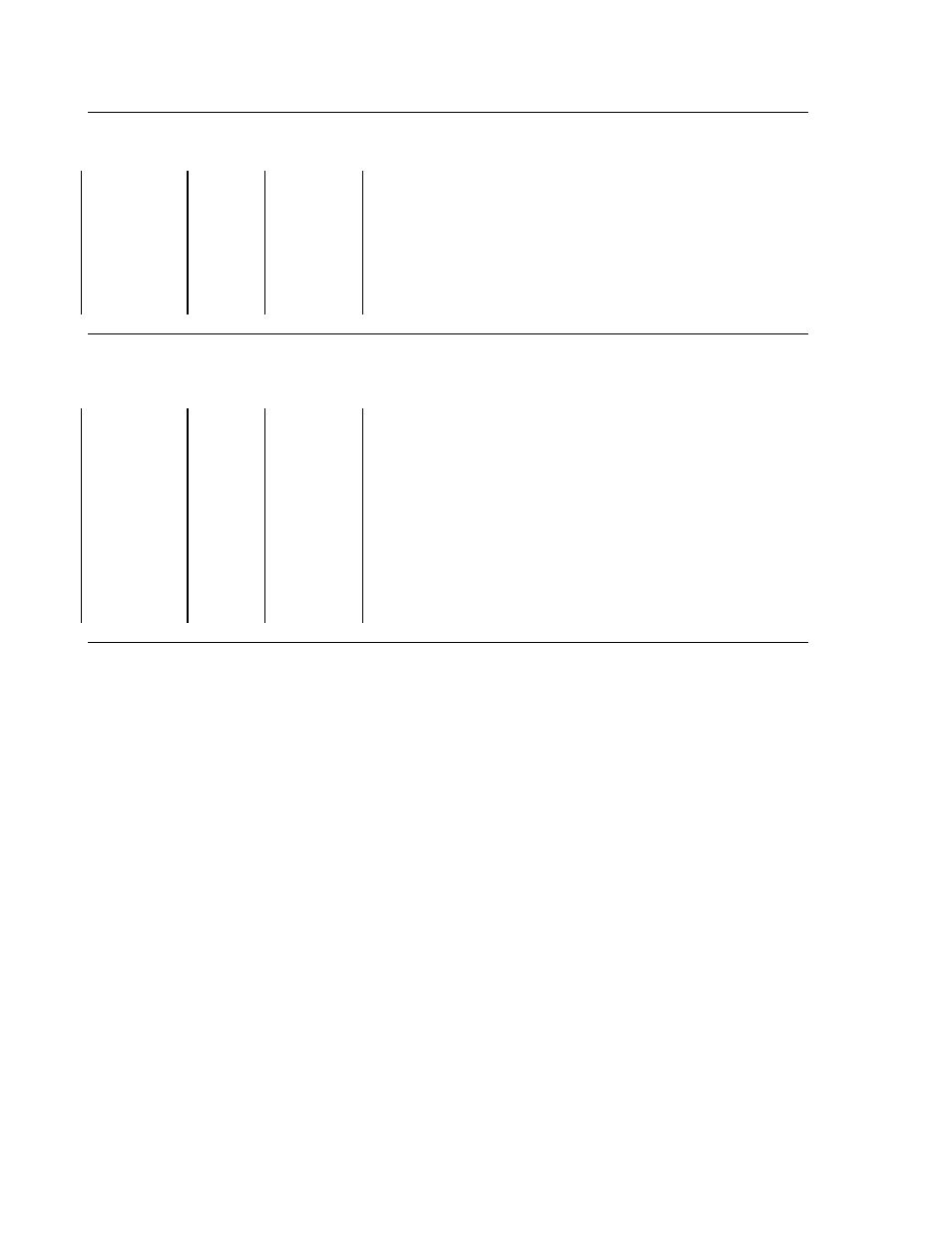
CR7 MEASUREMENT AND CONTROL SYSTEM OVERVIEW
OV-12
TABLE OV4-2. Using *6 Mode to Observe Example TC Measurements
(User with Model 723-T RTD Card)
Display
ID:Data
Key
Display
ID:Data
Key
Description
:LOG 1
00:00
*6
0
06:0000
01:21.234
02:22.433
01:21.199
:LOG 1
A
A
B
*
Enter *6 Mode, advance to first location
Panel temp is 21.234 oC, advance to location 2
TC temp is 22.433 oC, backup to location 1
Panel temp is now 21.199 oC
Return to *0 Mode
TABLE OV4-3. Using *6 Mode to Observe Example TC Measurements
(User with Model 723 Card, No RTD)
Display
ID:Data
Key
Display
ID:Data
Key
Description
:LOG 1
:0.0000
00:00
*6
20
0
06:0000
01:0.0000
02:2.9533
01:0.0000
:20
01:20.000
02:22.866
:LOG 1
A
A
B
C
A
A
*
Enter *6 Mode, advance to first location
Reference temp is 0.0oC, advance to location 2
TC "temp" is 2.9533 C, backup to location 1
Setup to change stored value
Store 20 in location 1
Advance to location 2
The TC temp in location 2 using a reference
temperature of 20o
Return to *0 Mode
You can advance through Input Storage by
keying in the advance command, A, or backup
by keying in the backup command, B. The Input
Location you are observing is shown on the left
in the display ID field. The temperature data
stored in the Input locations are updated every 2
seconds, each time Table 1 is executed. Verify
this by changing the temperature of the
thermocouple (hold it in your fingers) while
monitoring the proper Input Location.
It is possible to go directly to a specific Input
Storage location by entering the *6 Mode and
keying in the desired location before keying A.
A similar utility is available in other Modes.
OV4.2 OUTPUT
In the following example instructions are
appended to Table 1 to output the time and the
average temperatures to Final Storage every 5
minutes.
