3 operation philosophy, 4 keypad, 1 function related key f1 and f2 – Flytec 6040 * User Manual
Page 7: Operation philosoph, Keyp, Function related key f1 and f2, Operation manual flytec 6040 gps
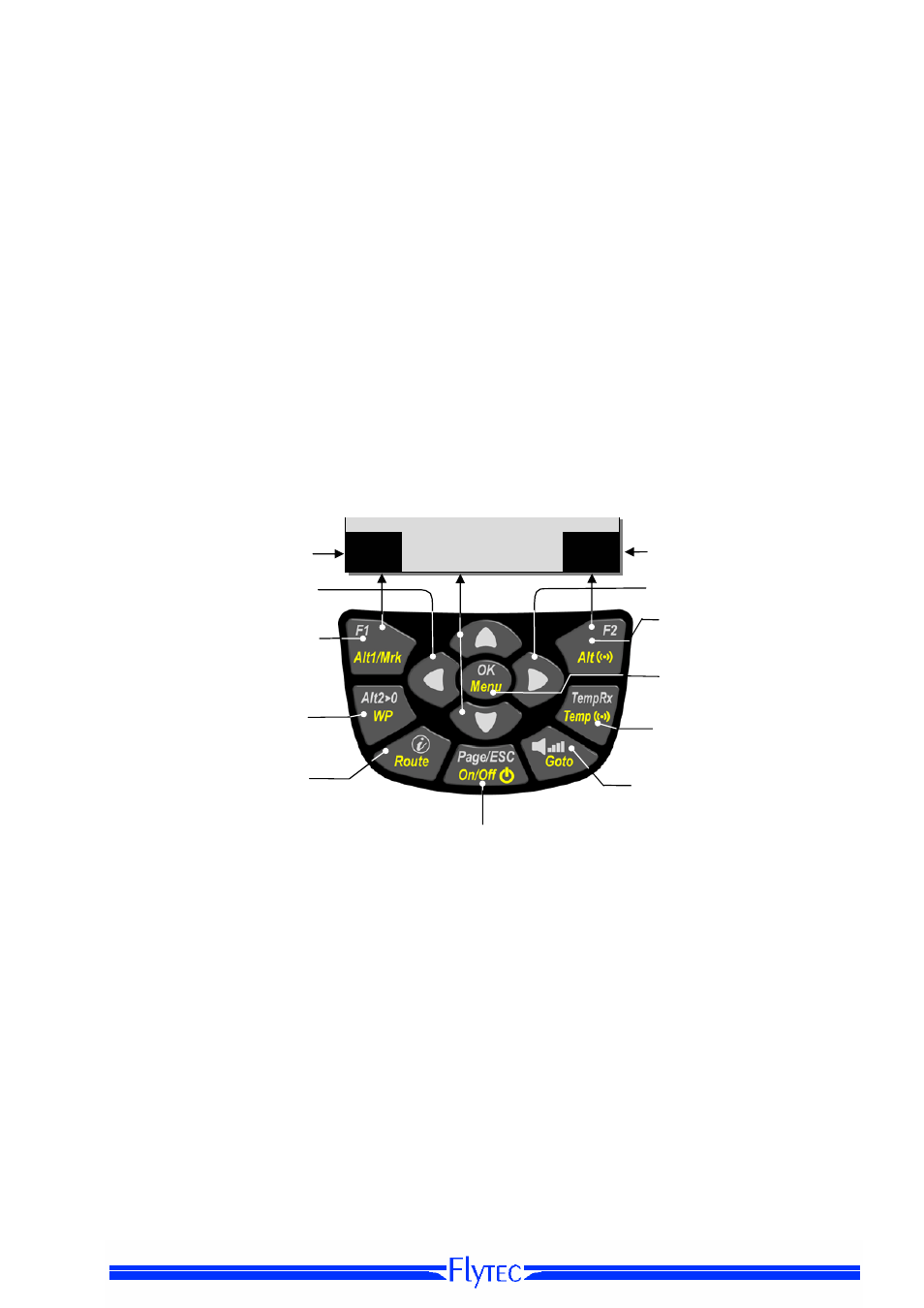
Operation Manual FLYTEC 6040 GPS
5
1.3 Operation
philosophy
- white key lettering: all acoustic signal settings, the F1 / F2 key commands, the display screen shifts
and an information request (
i
) , can be made rapidly during the flight by short pressure
on the key.
- yellow key lettering: by long pressure of 3 sec. important functions may be called up directly during
the flight and may also be edited. The selected function remains active, until another function will be
called up!
- Main menu: all instrument settings, but also Waypoints- Routes- and Flight obstacle- editing,
can be set before the flight via the Main menu (MENU key).
Tip: all instrument settings of the Main menu can be set comfortably by use of the freebie PC-
Software Flychart on the PC and be transferred via USB-interface onto the instrument.
1.4 Keypad
Selection for revision of user
Defined fields
1.4.1 Function related key F1 and F2
Both keys F1 and F2 alter their setting possibilities acording to their functios or display. The
Signification of the keys is always shown on the right and left side of the bottom of the display.
.
Example: On the map screen the F1 key is related to the function „“Zoom Out“ and the function
“Zoom in” is related to the F2 key, whil in the set-mode waypoints the function related to the F1
key is_”Add waypoints” and “Delete waypoints” for the F2 key.
Setting alttude A1
Insert Marker during flight
into flight recording
Info Key Display of
current coordinates and
information
Route selection
Setting altitude alert
Audio Sound level
WP-Selection
Acknowledgement key OK
Instrument Main menu
Wireless Temperatur Transmission
TT34 key
Function Menu
Display shift / in menu 1 setp backward
On/off key
Altitude A2 set to 0
Selection of waypoints
within a route
Shifting the user defined
pages
Funcitons of F2 key
Functions of F1 key
16
56
Alt1
GPS
Mod Alt 1 uv
Alt 1
1013
