1 user settings, 2 manage memory, User settings – Flytec 6040 * User Manual
Page 15: Manage memory, Operation manual flytec 6040 gps
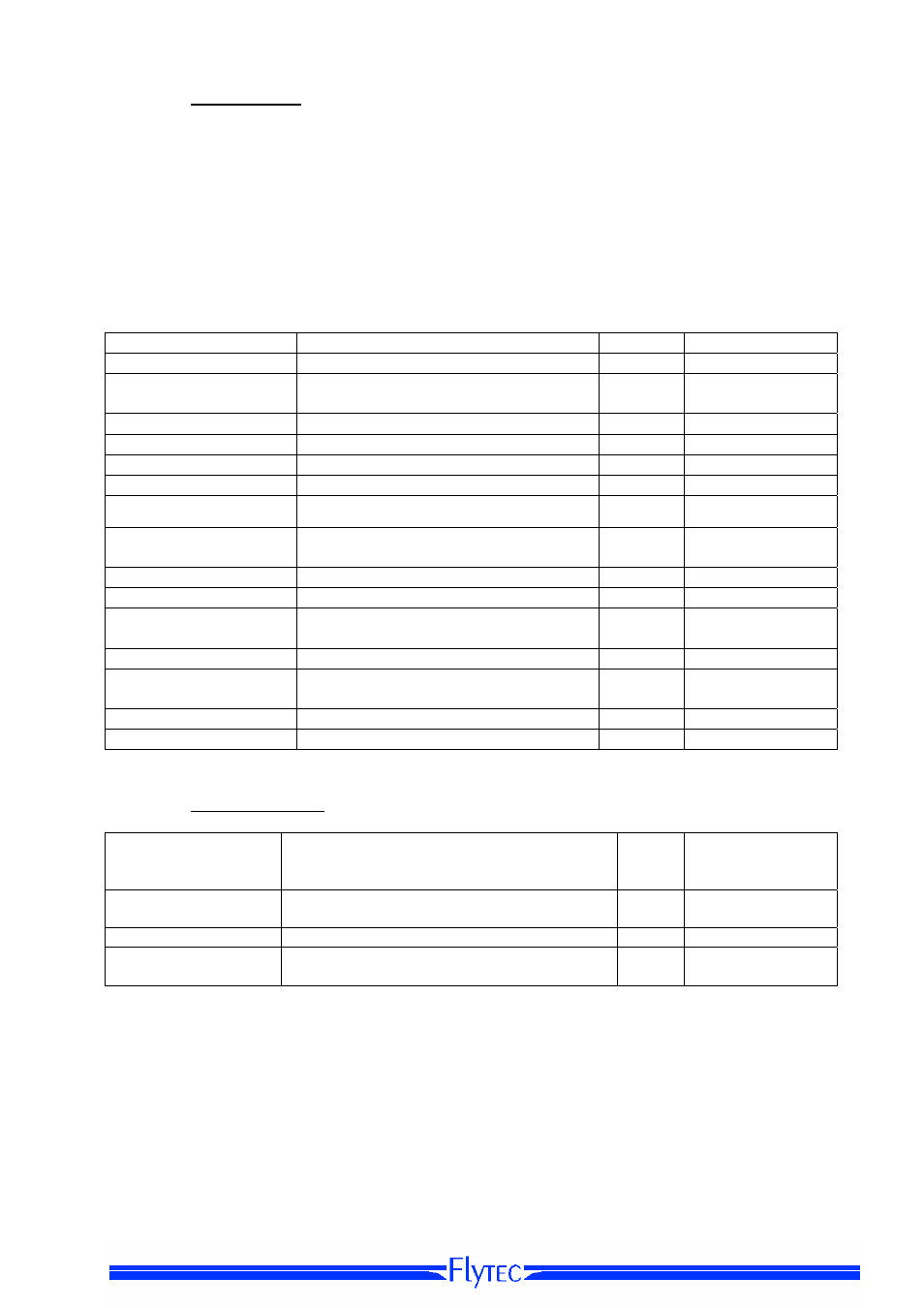
Operation Manual FLYTEC 6040 GPS
13
1.8.1.1 User
Settings
A
series of settings allow the instrument to be programmed in accordance to the user’s wishes. Every
pilot may realise his very own ideas here. All the basic settings may be set comfortably
on the PC by use of the PC-Software „Flychart“ and be transferred later to the instrument via the
PC interface.
In most cases the possible setting range and its previously valid value is indicated individually for each
of the settings. If this value should be modified, pressing on the OK key gives access to change mode,
the value to be modified will blink and can now be altered by use of the ▼ and ▲ arrow keys. Pressing
the OK key confirms the new value, pressing of the ESC key recalls the previous setting.
Term Denotation
more
Factory
Settings
Variometer
info
Basic filter
Diagnose time constant f Vario and
Speed
Acoustics settings
Sink tone-freequency,
Hz
Sink tone Threshold
Activation point of sink tone
22
2 m/s (ft/min.)
Activation point of sink alarm
4 m/s (ft/min.)
Speed
Analog Scale
Scale
Sensro setting wind
vane
Correction wind vane 70 ... 150 %
%
Flight memory
Recording Auto/Man
Autom. or manual Flight recording
Recording intervall
Time interval per recording point- 2 to
30 seconds.
Sec
Envelope temp. Alarm Alarm Range 70-130 °C
Pilot`s name
Entry of pilot`s name max. 25
characters
set
Type of balloon
Type , name of the balloon for IGC
set
Balloon ID
Identity number of the balloon for IGC 15 not
set
1.8.1.2 Manage
Memory
Deelet flights
Deleting the entire flight memory. This
command reformats the flight memory,
although the other settings are not lost.
Delete
WP & Route
Deleting all WP’s and Routes
Formatting memory
Reset of Basic values to factory settings
Delete Air space
Reorganisation of the Memory zone for the
Restricted Areas (CTR’s)
Caution: when deleting WP, Routes or flights the deletion process will take a couple of seconds, please
wait during this time span.
