8 battery- management, Battery- management, Operation manual flytec 6040 gps – Flytec 6040 * User Manual
Page 46
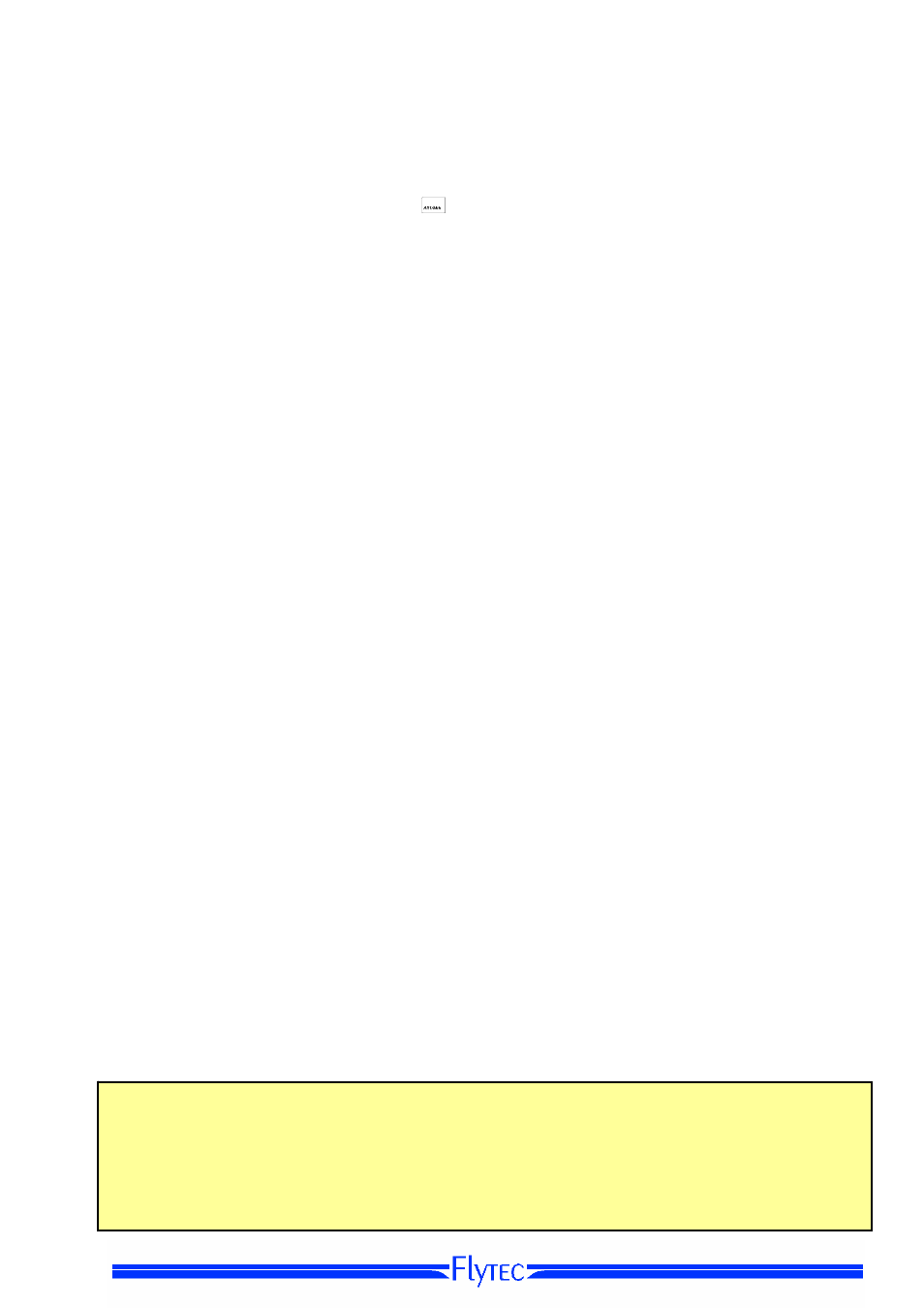
Operation Manual FLYTEC 6040 GPS
44
Likewise, the Go-To function can be called up to select a Waypoint. The distance to this Waypoint
appears. If the direction arrow in the compass centre points upwards, the pilot is moving towards his
goal and the distance to WP becomes smaller while at the same time the altitude is naturally
decreasing. If you now initiate a climb with the ▲ key, the FLYTEC 6040 GPS simulates circling up in a
thermal; the compass rose turns and the distance to goal continuously changes between somewhat
closer and somewhat farther away. Under simulation mode you can also test the different acoustics of
climb tone when altering frequency, pitch and modulation. Please shift
back to sink flight mode. After pressing the
F1
key it is now possible by use of the ▲and ▼ keys
to alter the Speed over Ground, i.e. simulate the wind influence. When using the ◄ and ► keys
it is also possible to change the flight direction, e.g. to fly directly to a WP.
One can also retrace perfectly in simulation a called-up Route. If you select this Route as Competition-
Route, you will hear the characteristic tone upon approaching within 400 meters
of the Waypoint, which tells you that you are inside the cylinder. Moreover you can see the automatic
switchover to the next WP too. (Caution: for automatic switch-over the count down
timer must show positive values). By pressing the ESC key you can switch to map display and observe
the approach to the Waypoint cylinder.
If one has selected the function
Wind Track
with the F1 key, it is real fine to simulate the influence of
head or tail wind during approach to the goal. It is indeed informative to see the influence of head wind
when approaching the goal.
It is really instructive to see how far the head wind will influence the readout of
Alt a BG
.
During simulation mode the GPS-Receiver is switched-off and instead of its bar graph appears
the word "Simulation".
A simulated flight is well stored into the memory of the FLYTEC 6040 GPS, but however for such flight
the “Digital Signature” is not valid.
8 Battery-
Management
The FLYTEC 6030 GPS provides 2 banks of 2 accumulators each. On the Main Display screen
there are two scales to indicate the approximate charge level of the accumulators. Upon switch-on
and switch-off the respective capacity of each one is displayed in percent for information.
In case of need, e.g. if the accumulators may not be charged in time, the FLYTEC 6030 GPS will also work
with standard Alkaline batteries. In this respect it should be considered that Bank 1 must always
be loaded. Bank 2 is the spare Bank and may be kept unloaded if unavoidable. However, it is
highly recommended to have Bank 2 also equipped. As soon as Bank 1 batteries are discharged,
the instrument automatically switches to this second spare bank. We recommend to interchange
the accumulators of Bank 1 after one year with those of Bank 2. In doing so it is ensured that the accumulators
are equally aged.
The FLYTEC 6030 GPS may be charged by use of the plug-in charger as standard accessory for alternating
current power supply ( 110 - 230 V~ ), or by using a vehicle battery (10 … 18V). The charging process of both
banks is optimised individually in accordance to the respective charge state by means of built-in charging
circuits! One charging cycle for empty accumulators will last approx. 4 to 6 hours. The two intelligent charging
circuits monitor the charging process and cut-off the charging as soon as the accumulators are fully charged.
During charging the two red LED’s are illuminated. In case of overheating or incomplete charging the
respective LED will be flashing! Accumulators should only be charged within the temperature range of +15 °C
up to +27 °C!
It may happen that in warm ambient temperatures the charging process will be untimely discontinued because
the batteries are heated. In this case the charging should be repeated a second time,
or charging should be performed over night.
Important:
the battery charge-state display is only operative if the charging process was correctly completed!
In case of untimely interruption this will result in a faulty charge-state indication! Moreover the charge-
state display is inaccurate immediately after charging. The batteries are presented as
being fully charged, although this may not yet be the actual charge-state. The ambient temperature has
also its influence on the open-circuit voltage of accumulators. The best security for correctly and fully
charged batteries is provided when the instrument is charged over night.
