1 audio level, 2 variometer acoustic settings, Audio level – Flytec 6040 * User Manual
Page 24: Variometer acoustic settings
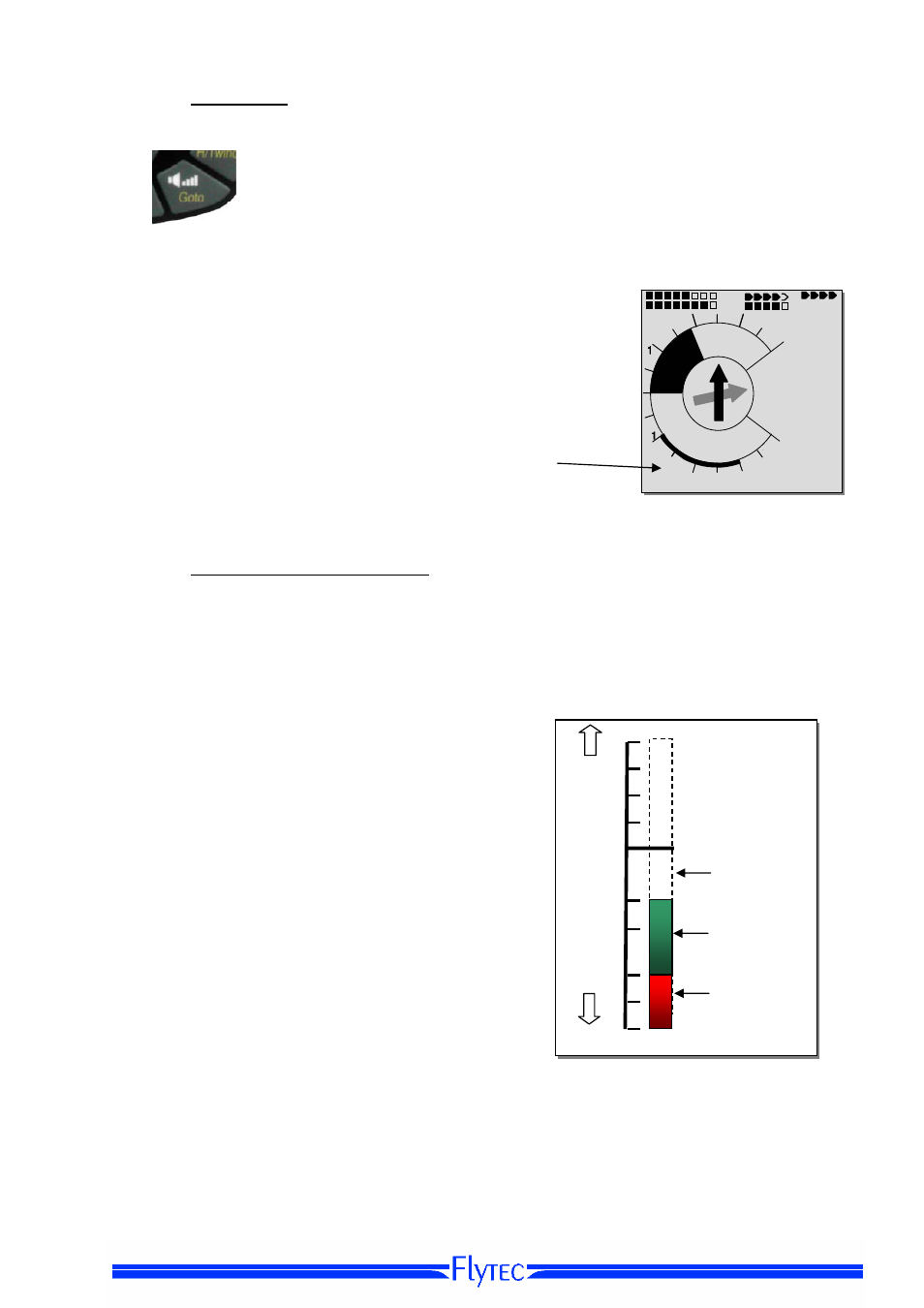
Operation Manual FLYTEC 6040 GPS
22
2.2.3.1 Audio
Level
By use of the key Audio Level is adjusted the volume level of internal
loudspeaker. Indeed for five values from soundless to maximum sound level. The
selected value is displayed on the Info-line and is confirmed with a short beep or
double-beep. The adjustable sound levels are:
0 - 25% - 50% - 75% - 100% - 0.
Short pressure on the Audio Level-key shall increase the
volume level each time by 25 %
In the main Setup menue the pilots sets the level on
which the sink tone and the sink alarm are activated:
Main Setup menue
⇒
user settings
⇒
Variometer
acoustics
⇒
sink tone and sink alarm level
2.2.3.2 Variometer
Acoustic
Settings
The climb tone is a frequency modulated beep tone whose pitch and beep tone sequence increase
rhythmically at increasing climb rate. The pulse/pause ratio is 1:5.
The sink alarm is a continuous sound which is activated by passing the sink alarm level.
The sink alarm is being heard also the audio has been set off !
The following settings are possible in Main Setup Menu -> User Settings -> Variometer Acoustics:
Acoustic Settings
Sink toneF = Basic Ton pitch Variometer Sink
(Ton pitch when sink tone is being heard) .
Sink tone level:
Sink tone level
Sink tone Alarm:
Sink tone Allarm leel
Main
Setup Menu
⇒
User Settingt.
⇒
Variometer acoustics
⇒
Sin ktoen level .
All the sounds effects which are described in this passage can be checked out directly on the
Instrument by entering the simulation modus
Tip The PC software FLYCHART 4.52 enables a comfortable setting of all vario acoustic
parameters. (go to extras-Flight instrument options-Acoustics). The parameters which are set
can be cheked out by the tone simulation option.
K
3
3
4
4
2
2
Int
-2.
28
m
N
E
S
W
m/s
Q
10
Time
Ku
P1
Climb
Sink
Sink Ton
Alarm
No tone
Range
0
m/s
Sink Tone
Range
