5 flight-memory and flight-analysis, Flight-memory and flight-analysis, 40 aut – Flytec 6040 * User Manual
Page 42: 40 no, Operation manual flytec 6040 gps
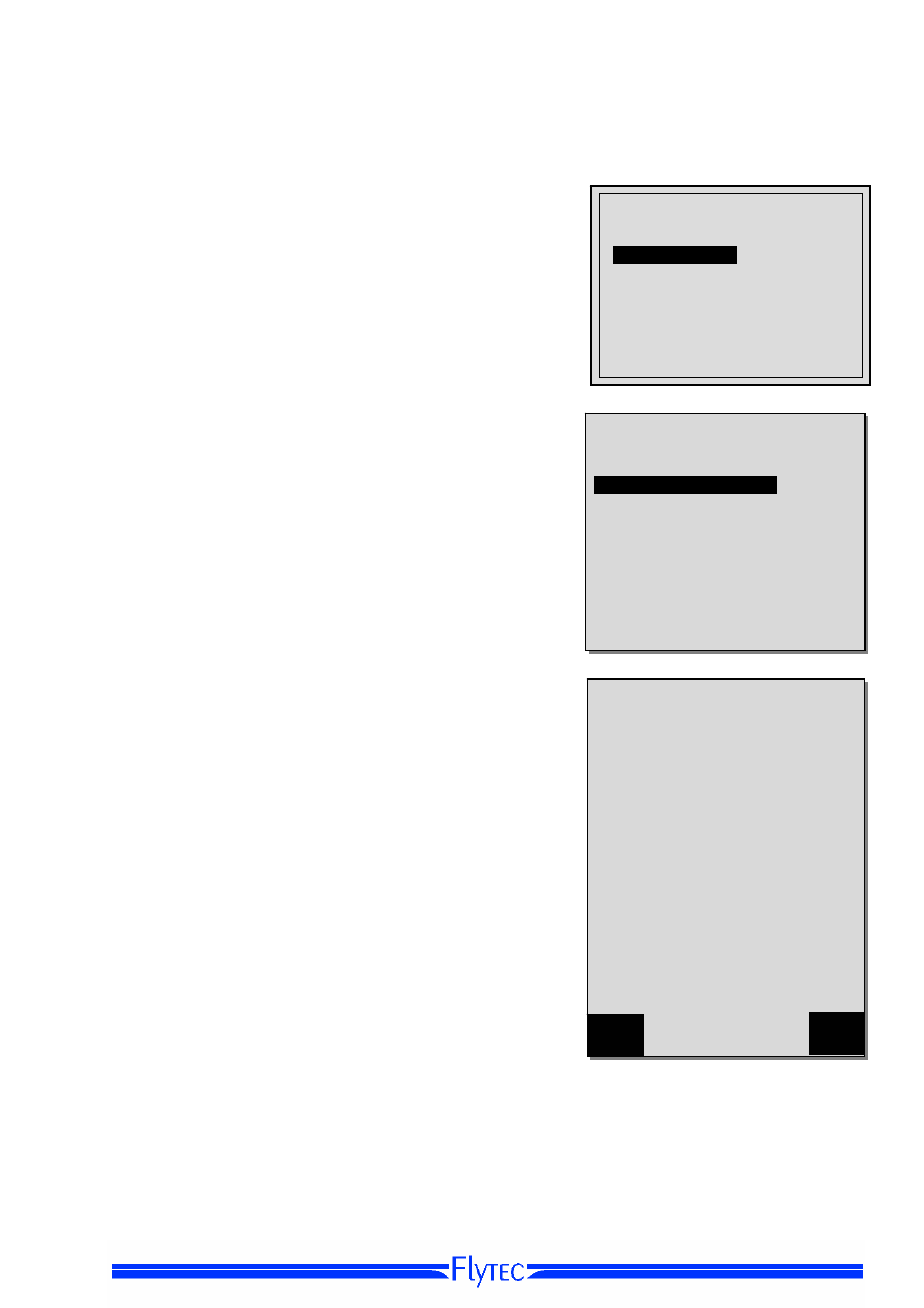
Operation Manual FLYTEC 6040 GPS
40
5
Flight-Memory and Flight-Analysis
5.1.1 Flight
logbook
and Flight-Analysis page
The recording mode does not need to be specifically
activated, as each flight is automatically saved.
The flight memory used on the FLYTEC 6040 GPS not only
records flight altitude and flight speed (TAS), but it also
logs the position of the pilot and the GPS-altitude
in the WGS84-coordinate system. In Main Setup Menu
⇒
User Settings
⇒
Flight memory
⇒
Record. Intervals
the
recording intervals can be set. The selected value determines
the time interval in seconds, according to
which a new data set is entered into the memory
of the FLYTEC 6030 GPS. Minimum value is 2 seconds,
which corresponds to a recording time of approx. 9 hours.
At the maximum value of 60s interval the recording time will
add up to approx. 291 hours.
For tests or acrobatic flights a sampling rate of 2 seconds is
recommended. Another recommendation is the
Recording Interval
between 5 and 10 s. Hereby also
narrow curves are well recognisable and the number
of data points for the external calculation of the OLC
points is kept conveniently clear.
Factory setting here is 10 seconds.
For the beginning of a flight the following agreement
is applicable:
start is recognised as soon as Groundspeed reaches
more than 10 km/h during min. 60s, or if altitude
difference of more than 30m was detected within 60s.
In each case, however, the previous flight history over
30 recording points is logged into the memory of the
FLYTEC 6030 GPS. Even the last 3 minutes prior to the
start of the logged flight are recognisable, as they are
recorded in 10 sec. recording interval.
The end of the flight is recognised in automatic
recording mode, if there is no speed for min. 60 sec.
(less than 10km/h GPS-speed or air speed)
and if no change in altitude occurs.
Then the standard display screen is automatically
switched to Flight-Analysis mode. From this moment on
the „digital signature“ of the flight is calculated and
shown by a notice in the Info-line. Please wait until this
calculation is completed. By briefly pressing the ESC key
one returns to standard mode.
It is also possible to switch the instrument to manual recording. For this purpose one has to select under
Main Setup Menu
⇒
User Settings
⇒
Flight memory
⇒
Recording Auto/Man
the item “No“.
By use of this setting the recording starts approx. 2 minutes after switch-on and is only
finished after the key ESC has been pressed for 3 seconds.
Begin of the recording is visible by the running „Flight time“- counter.
Flight Memory
- - - - - - - - - - - - - - - - - - -
01.03.02 0:43:12
13.02.02 1:37:34
28.01.02 0:24:05
23.01.02 1:02:24
12.01.02 2:11:45
15.12.01 0:34:55
24.11.01 1:07:32
Main Setup Menu
------------------
F
F
l
l
u
u
g
g
s
s
p
p
e
e
i
i
c
c
h
h
e
e
r
r
W
W
e
e
g
g
p
p
u
u
n
n
k
k
t
t
e
e
Routen
Luftraeme
>Benutzer Einstellungen
>Speicher verwalten
Simulation
- - - - - - - - - - - - - - - - - - - - - - - - -
FLIGHT ANALYSIS
- - - - - - - - - - - - - - - - - - - - - - - - -
Date: 17.20.07 UTC
Start: 17:02:02 UTC
Stop: 19:55:32 UTC
Flight time: 2:53:30
Scanrate: 10 s
Max A1: 2823 m
Max A2: 1154 m
A3: 4273 m
Max Env. Temp: 86.2 C
Max Vario (10s): 2.2 m/s
Min Vario (10s): - 1.4 m/s
Max speed: 73 km/h
Recal
Sign.
Show
Map
