4 go-to – function, 5 distance to waypoint (user datafield), 4 routes – Flytec 6040 * User Manual
Page 32: Go-to – function, Distance to waypoint (user datafield), Routes, Operation manual flytec 6040 gps
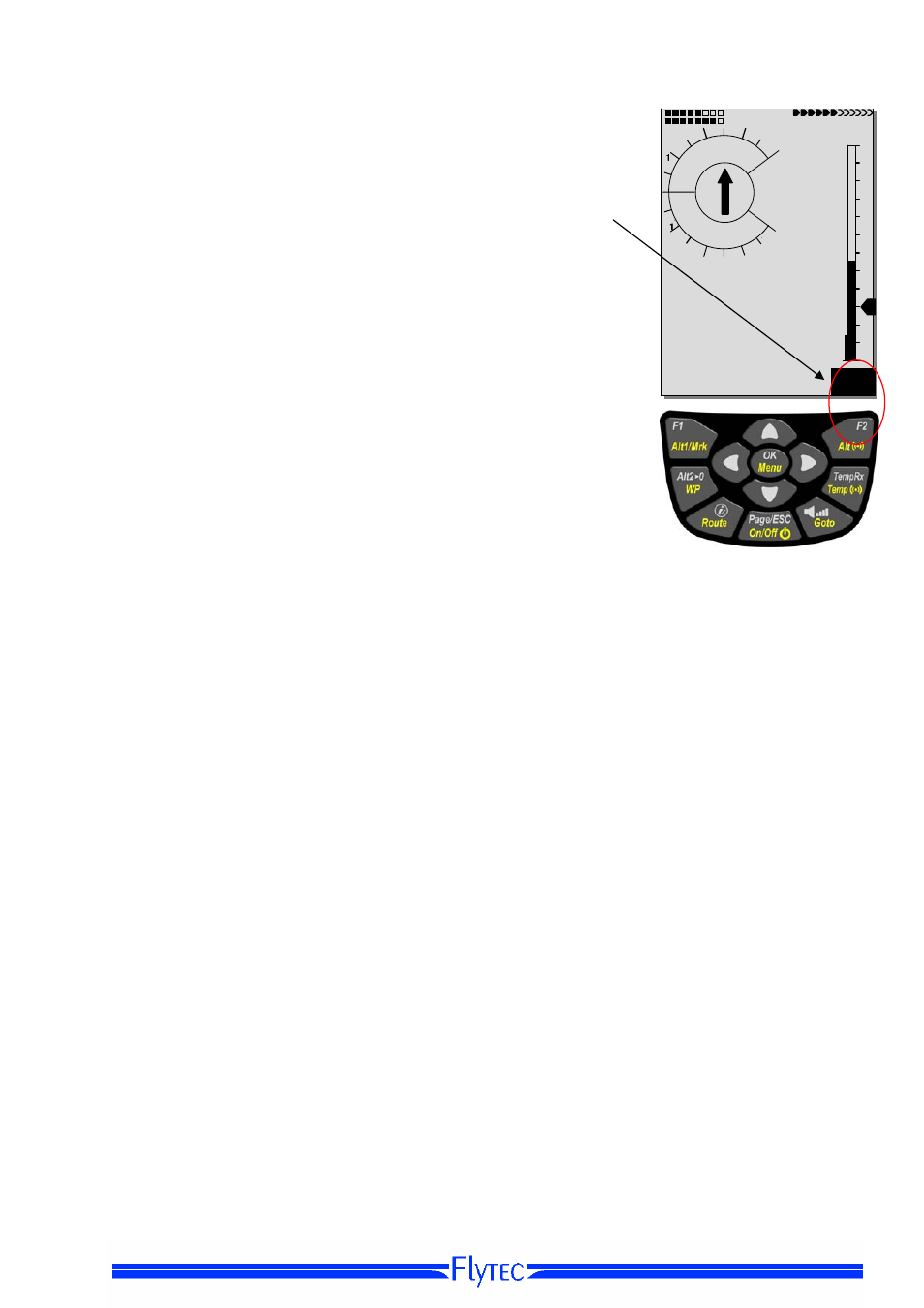
Operation Manual FLYTEC 6040 GPS
30
3.3.4 Go-To
–
Function
Prolonged pressure on the Go To key switches the lower half of
the instrument into the Go-To-mode. This function allows for
searching a Waypoint stored in the memory of the Compeo+
and to select it for a flight to goal. At the same time the next Waypoints
are listed in the order of shortest distance to the user.
The figure behind the WP-name indicates the distance in km.
If a WP was selected with the ▼ arrow key, it can be confirmed
by pressing the OK key. The Go to-function may be deactivated
by pressing the F2 key (Can Go to ).
.
3.3.5 Distance to Waypoint (User Datafield)
Only in case a Waypoint has been selected manually with the “GoTo”
function, or automatically with the "Route" function, the horizontal
distance seen from the viewer to the waypoint is displayed here. The
scale is 10 m (for distances below 10 km) otherwise it is 0,1 km.
Also when the Waypoint is used as turning point in a competition, it is
always the distance to the centre of the cylinder which is displayed.
3.4 Routes
A route is an arrangement of various Waypoints over which one would like to reach a goal.
Of course, the Waypoints used on a Route have to be saved in the unit’s memory. Similarly to
the Go-to-function the pilot should fly from WP to WP in a travel optimized mode, which means
that with help of the McCready-theory he will be able to complete his task within the shortest possible time.
While inside the Go-to-Function the next Waypoint needs to be selected from a list each time by prolonged
pressing of the Go-to key, when flying Routes it is possible to switch forward by briefly pressing the key ▲
(next WP)
or ▼ (previous WP ).
Altogether, the FLYTEC 6040-GPS can have up to 20 Routes created. Each Route may contain max.
30 WP’s. The one and same Waypoint can be used more than once along a Route, and the same
Waypoint may be included on other Routes as well.
Notice: in a normal Route, when reaching a waypoint, there is no automatic shift to the next WP!
For the automatic forward shift it is required to use the Competition-Route function!
Important: Once a WP has been used along a Route, it can no longer be deleted from the WP list..
Km/h
3
3
4
4
2
2
Alt 2
Int
0.0
816
0
m
57
90
80
60
P1
- - - - - - - - - - - - - - - - - - -
Select Waypoint
Flytec AG
036
Calanda
160
Crassons Grat
267
Fiesch Landepl 112
- - - - - - - - - - - - - - - - - - - -
N
E
S
W
70
50
30
Cancl
Goto
. . .
MC
240 153
