Appendix a - examples – MagTek DynaPro Mini Programmer's99875629 User Manual
Page 78
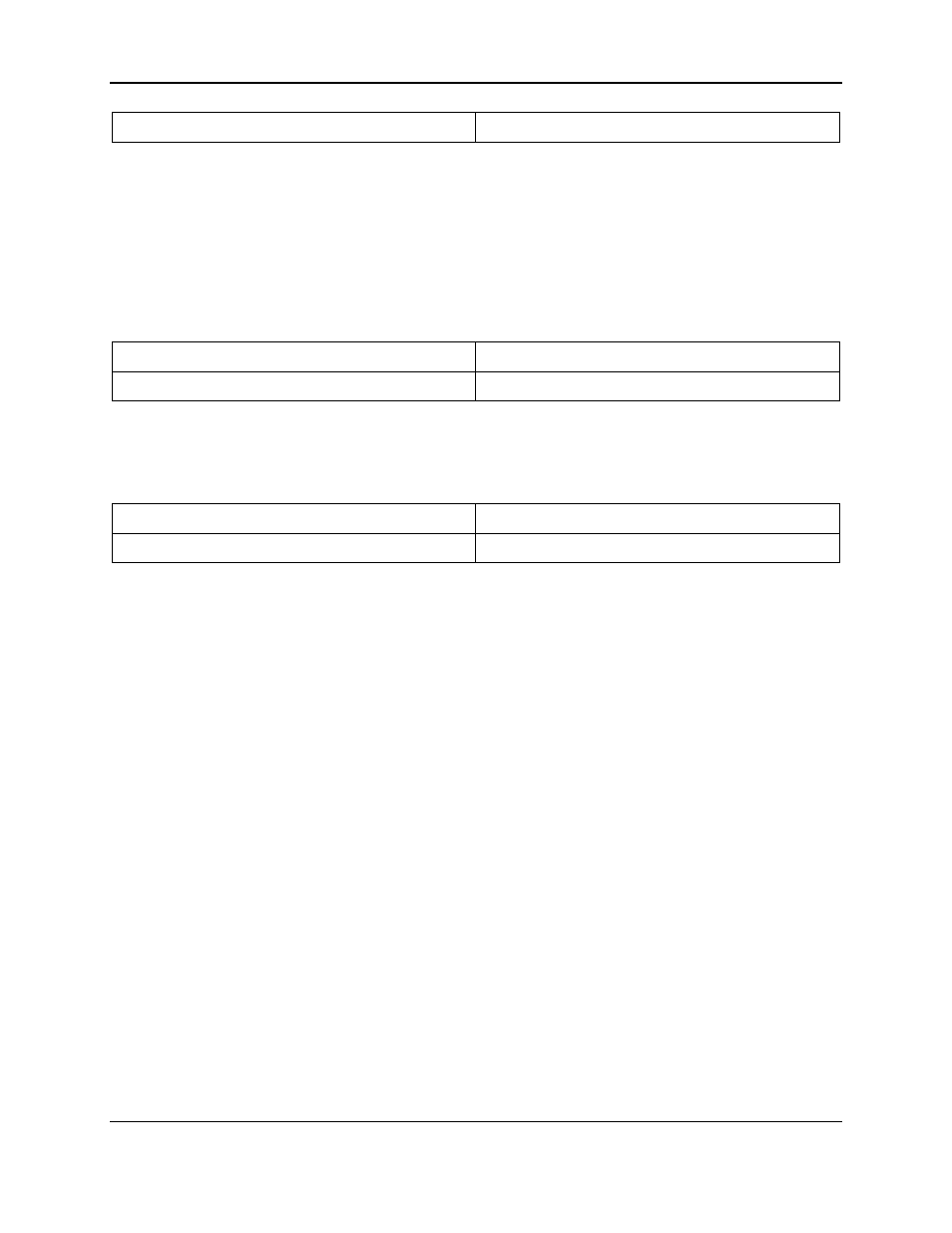
Appendix A - Examples
DynaPro Mini| PIN Encryption Device | Programmer’s Reference (Commands)
Page 78
20 02 08 40 47 07
iOS format of command (Note MSB order)
4) After the cardholder swipes the card, the device sends back Report 0x22 – Card Status Report to
the host, which expands to the following bytes:
a) 22: Report ID (22=Report 0x22 – Card Status Report)
b) 00: Operation status (00=OK)
c) 00: Card status (00=OK)
d) 01: Card type (01=Financial card)
Sample Report 0x22 – Card Status Report
22 00 00 01
USB format of command
22 00 00 01
iOS format of command (Note MSB order)
5) If the operation and the card status are OK, the host retrieves the card data from the device by issuing
Report 0x0A – Request MSR Data, as shown:
Sample Report 0x0A – Request MSR Data:
0A 00
USB format of command
0A 00
iOS format of command (Note MSB order)
6) The device sends back Report 0x01 – Response ACK to the host.
7) The device sends back eight instances of Report 0x23 – Card Data Report to the host, which the
host interprets as meaning the following:
a) Track 1: 23 01 00 2F 0-0x2E bytes of data
b) Track 2: 23 02 00 1E 0-0x1D bytes of data
c) Track 3: 23 03 00 47 0-0x46 bytes of data
d) Encrypted Track1: 23 04 00 30 0-0x2F bytes of data
e) Encrypted Track2: 23 05 00 20 0-0x1F bytes of data
f) Encrypted Track3: 23 06 00 48 0-0x47 bytes of data
g) Encrypted MagnePrint: 23 07 00 38 0-0x37 bytes of data
h) KSN and MagnePrint Status: 23 63 00 0E 0-0x0D bytes of data
8) The device sends back another Report 0x20 – Device State Report to the host.
9) If the operation status and card status from Report 0x22 – Card Status Report are both OK, the host
issues Report 0x04 – Request PIN Entry, which expands to the following bytes:
a) 01: Execute command in Get mode (iOS only)
b) 04: Report ID (04=Report 0x04 – Request PIN Entry)
c) 1E: Wait time for PIN entry (1E=30 seconds)
d) 00: PIN mode (00=Enter PIN)
e) 44: Max and min length of PIN (in this example, PIN must be exactly four characters)
f) 01: Prompt tone (01=One beep)
