29 report 0x32 – set bin table data (mac), 30 report 0x32 – get bin table data, Report 0x32 – set bin table data (mac) – MagTek DynaPro Mini Programmer's99875629 User Manual
Page 54: Report 0x32 – get bin table data, 3 - command set
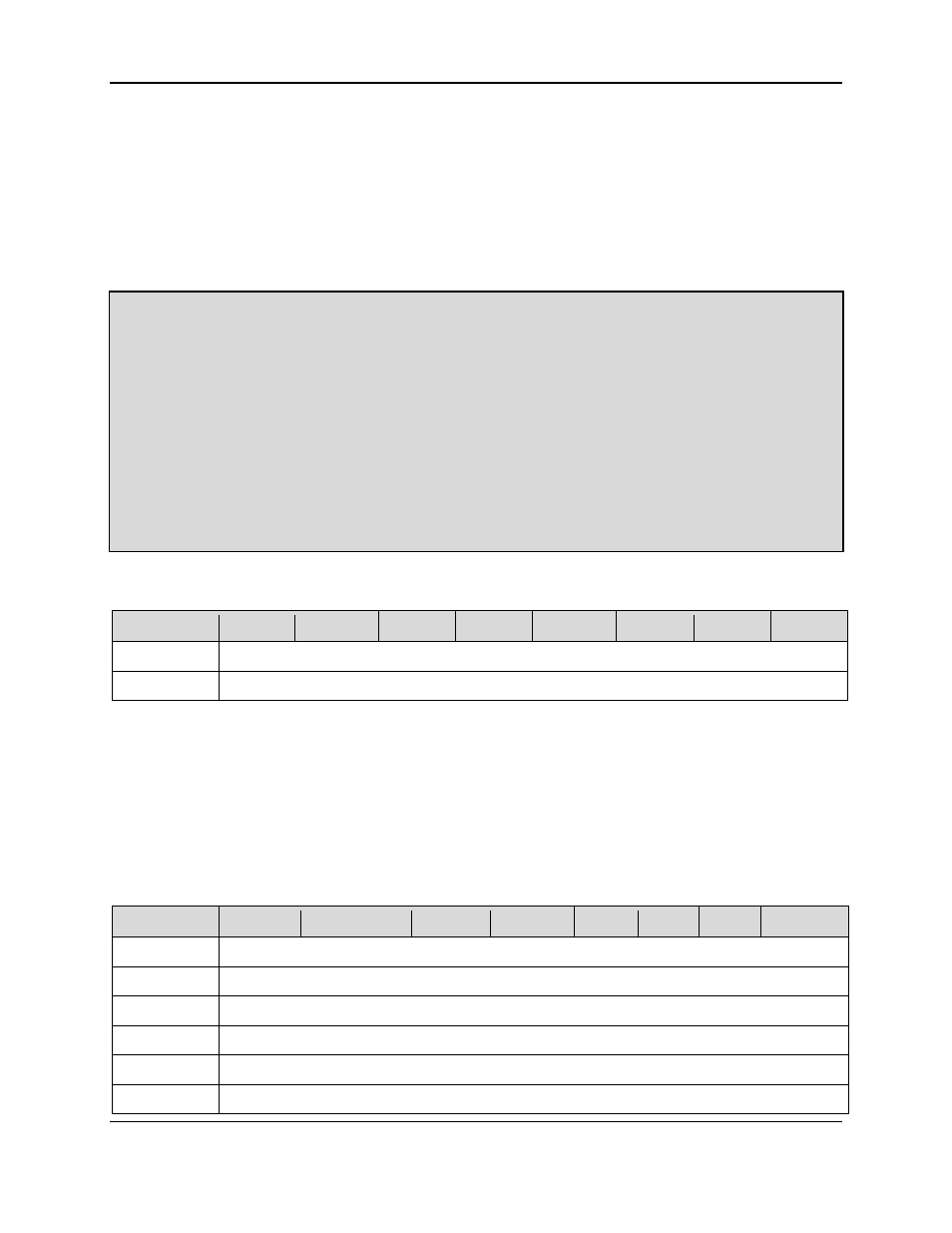
3 - Command Set
DynaPro Mini| PIN Encryption Device | Programmer’s Reference (Commands)
Page 54
3.4.29 Report 0x32 – Set BIN Table Data (MAC)
The device provides six slots in the BIN table to hold BINs. Each slot holds 6 digits. After a cardholder
swipes a card, the device will check the BIN table to see if it contains the card’s BIN. If it finds the
card’s BIN and if the card’s PAN length is 19 characters or longer, it will not encrypt data ID 4, 5 or 6 in
the Report 0x23 – Card Data Report it sends to the host.
Report 0x10 – Send Big Block Data to Device is first used to send BIN table data to the device, in the
following format [use the Acquirer Master Key (AMK) to calculate CBC-MAC]:
AAAA /* 2-byte MSB message length excluding padding and CBC-MAC */
F9
DFDF55(MAC Encryption Type)
DFDF25(IFD Serial Number)
FA
DFDF61(BIN Table Slot1)<6>
DFDF62(BIN Table Slot2)<6>
DFDF63(BIN Table Slot3)<6>
DFDF64(BIN Table Slot4)<6>
DFDF65(BIN Table Slot5)<6>
DFDF66(BIN Table Slot6)<6>
(Padding if any to be a multiple of 8 bytes)
CBC-MAC (4 bytes, use MAC variant of AMK)
Table 3-44 – Usage Table for Report 0x32 (Set mode)
Bit
7
6
5
4
3
2
1
0
Byte 0
0x32
Byte 1
0x00
An error will be reported in ACKSTS of Report 0x01 – Response ACK in the following cases:
Bad parameter (0x82)
System is not available (0x8A)
3.4.30 Report 0x32 – Get BIN Table Data
This command will cause the device to send the current contents of the BIN table to the host in the
following report format:
Table 3-45 – Usage Table for Report 0x32 (Get mode)
Bit
7
6
5
4
3
2
1
0
Byte 0
0x32
Byte 1
Number of bytes to follow (36 for the 6 slots)
Byte 2..7
Data on BIN Table Slot 1
Byte 8..13
Data on BIN Table Slot 2
Byte 14..19
Data on BIN Table Slot 3
Byte 20..25
Data on BIN Table Slot 4
