14 report 0x0d – send session data - pan, 15 report 0x0e – get information, Report 0x0d – send session data - pan – MagTek DynaPro Mini Programmer's99875629 User Manual
Page 40: Report 0x0e – get information, 3 - command set
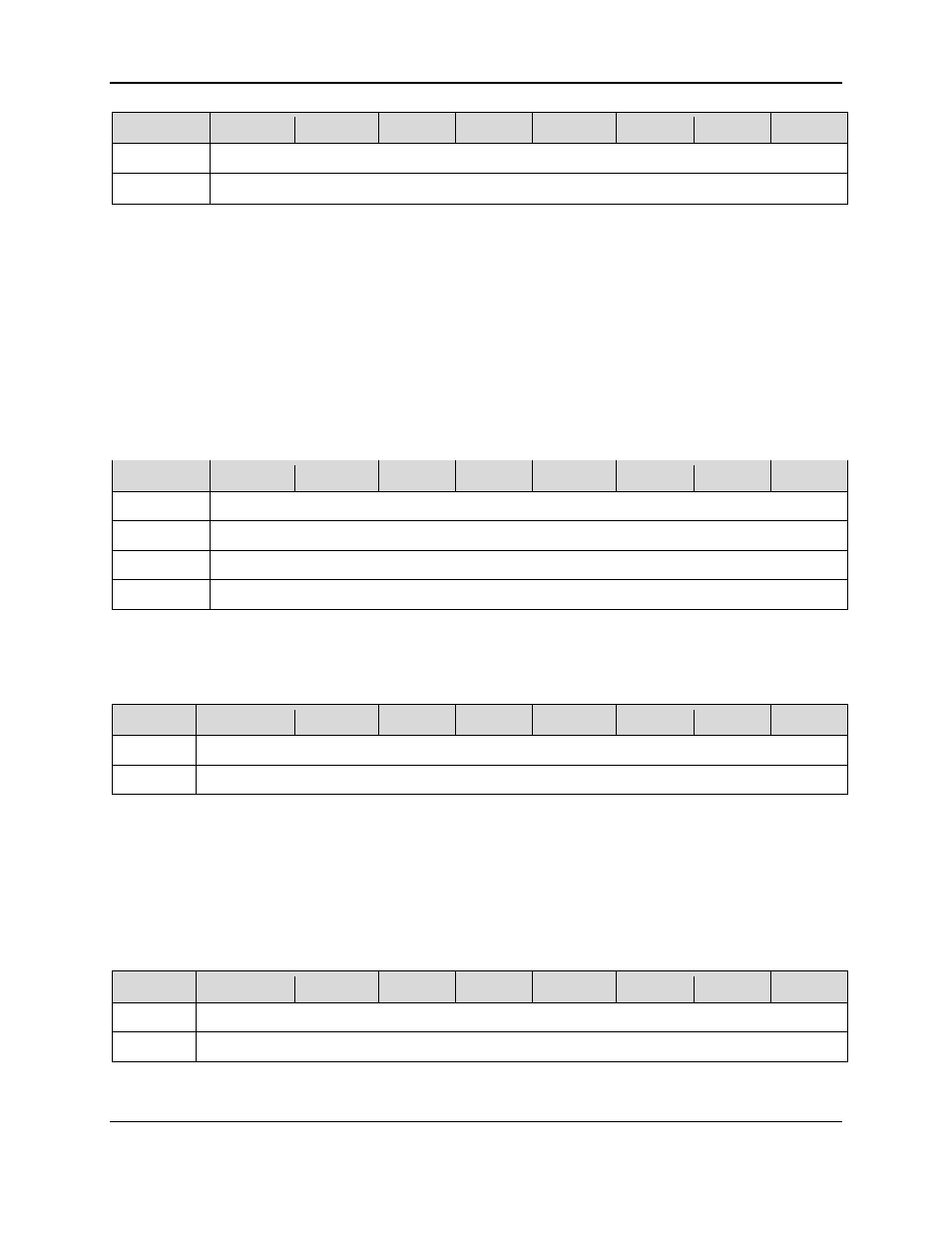
3 - Command Set
DynaPro Mini| PIN Encryption Device | Programmer’s Reference (Commands)
Page 40
Bit
7
6
5
4
3
2
1
0
Byte 4..14
Amount data in ASCII format
Byte 15..21 Reserved
3.4.14 Report 0x0D – Send Session Data - PAN
This command is used to send card PAN data to the device in cases where the PAN is coming from a
source other than the card being processed.
An error will be reported in ACKSTS of Report 0x01 – Response ACK in the following cases:
Data error (0x82)
Wrong data length (0x83)
The PAN already exists (0x84)
System is not available (0x8A)
Table 3-15 - Usage Table for Report 0x0D (For PAN)
Bit
7
6
5
4
3
2
1
0
Byte 0
0x0D
Byte 1
0x01
Byte 2
String length of PAN data: 8-19
Byte 3..21
PAN data in ASCII format
3.4.15 Report 0x0E – Get Information
Info ID of Set feature 0x0E selects the requested information.
Table 3-16 - Usage Table for Report 0x0E
Bit
7
6
5
4
3
2
1
0
Byte 0
0x0E
Byte 1
Info ID (see Table 3-18)
The host then uses this command in Get mode to direct the device to return the requested information.
The device will report an error in ACKSTS of Report 0x01 – Response ACK if the system is not
available (0x8A) or the command contains bad parameters (0x82). Otherwise, the device will send an
information feature report to the host, which includes information about the length of the data block found
at the end of the report. See Table 3-18 for assistance interpreting the data block.
Table 3-17 - Usage Table for Report 0x0E
Bit
7
6
5
4
3
2
1
0
Byte 0
0x0E
Byte 1
Info ID (see Table 3-18)
