13 report 0x0d – send session data - amount, Report 0x0d – send session data - amount, 3 - command set – MagTek DynaPro Mini Programmer's99875629 User Manual
Page 39
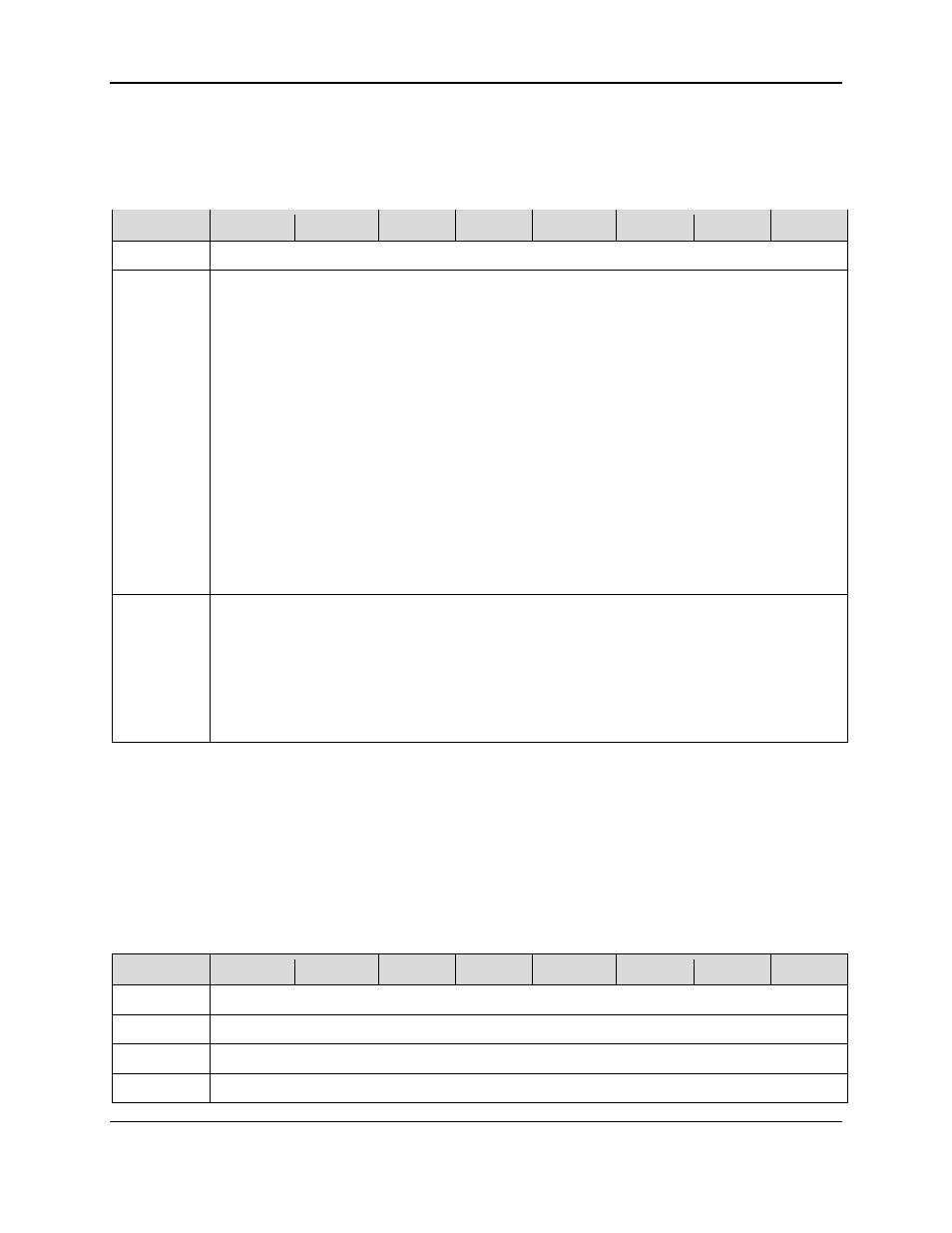
3 - Command Set
DynaPro Mini| PIN Encryption Device | Programmer’s Reference (Commands)
Page 39
After sending this command to the device and getting the ACKSTS report, the host should issue this
command in Get mode. If the key ID is not in the list, or a valid authentication key is not available for
key ID = 0x63, the data block will be all zeros.
Table 3-13 - Usage Table for Report 0x0B (Get mode)
Bit
7
6
5
4
3
2
1
0
Byte 0
0x0B
Byte 1
Key ID:
0x00 = PIN key
0x01 = MSR key*
0x02 = PIN Cert
0x03 = MSR Cert
0x04 = Device Authentication signed by PIN cert
0x05 = Device Authentication signed by MSR cert
0x06 = Inject Fixed PIN key signed by PIN cert
0x08 = Inject Authentication key signed by PIN cert
0x09 = Inject Authentication key signed by MSR cert
0x0A = Inject Configuration signed by PIN cert
0x0B = Inject Configuration signed by MSR cert
0x20…0x29 = RESERVED
0x63 = Login/Logout/Authentication
0xFF = MFG command
*Note: Use MSR Key when getting challenge to inject Acquirer Master Key
Byte 2..13
Data block:
If Key_ID < 12 or Key_ID = 0xFF:
Byte 2 – Byte 9 contains the device serial number
Byte 10 – Byte 13 contains the random token
If Key_ID = 0x63 and a valid authentication key is available:
Byte 2 – Byte 9 contains the encrypted partial device serial number and random token
Byte 10 – Byte 13 contains the partial device serial number
3.4.13 Report 0x0D – Send Session Data - Amount
This command is used to send transaction data (credit or debit card amount) to the device.
An error will be reported in ACKSTS of Report 0x01 – Response ACK in the following cases:
Data error (0x82)
Wrong data length (0x83)
System is not available (0x8A)
Table 3-14 - Usage Table for Report 0x0D (For Amount)
Bit
7
6
5
4
3
2
1
0
Byte 0
0x0D
Byte 1
0x00
Byte 2
String length of transaction amount: 1-11
Byte 3
Reserved for future use
