Report 0x1e – set iap protocol info (30-pin only), Report 0x1e – get iap protocol info (30-pin only), Report 0x1f – request clear text user data entry – MagTek DynaPro Mini Programmer's99875629 User Manual
Page 51: 3 - command set
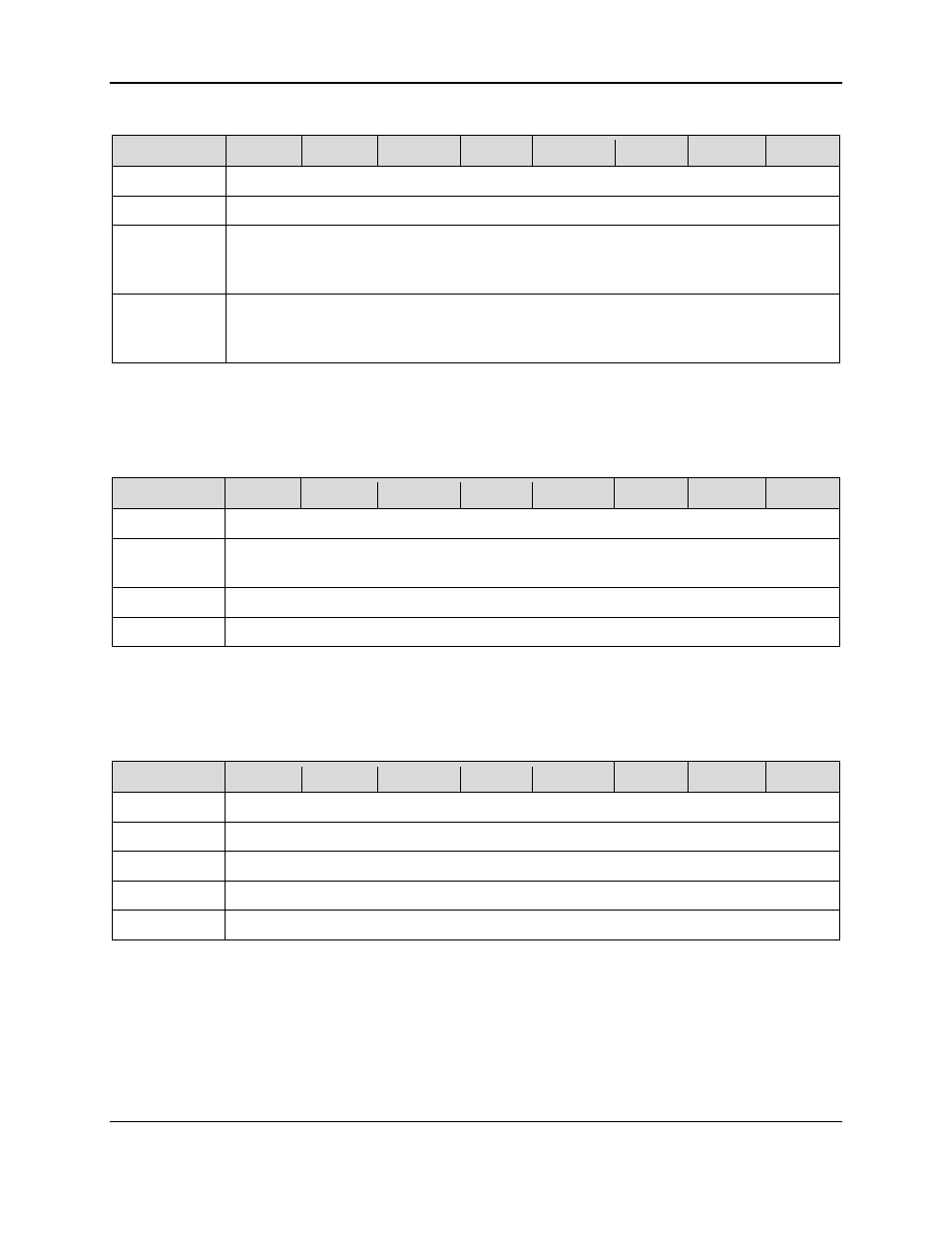
3 - Command Set
DynaPro Mini| PIN Encryption Device | Programmer’s Reference (Commands)
Page 51
Table 3-37 – Usage Table for Report 0x1D
Bit
7
6
5
4
3
2
1
0
Byte 0
0x1D (report identifier)
Byte 1
Control data length (defined in Appendix J)
Byte 2 to
(2+control
data length-1)
Control data (defined in Appendix J)
Byte (2 +
control data
length) to 63
Padding. Set all bytes to zero.
3.4.24 Report 0x1E – Set iAP Protocol Info (30-pin Only)
When the host calls this command in Set mode, it sets iAP related data in the device.
Table 3-38 – Usage Table for Report 0x1E (Set mode)
Bit
7
6
5
4
3
2
1
0
Byte 0
0x1E (report identifier)
Byte 1
0 – Set Bundle Seed ID (10 bytes)
1 – Set reverse DNS (variable, up to 50 bytes)
Byte 2
Data Length
Byte 3..63
Data
3.4.25 Report 0x1E – Get iAP Protocol Info (30-pin Only)
When the host calls this command in Get mode, it retrieves the current device iAP protocol Bundle Seed
ID and reverse DNS in the following report format:
Table 3-39 – Usage Table for Report 0x1E (Get mode)
Bit
7
6
5
4
3
2
1
0
Byte 0
0x1E (report identifier)
Byte 1
Length of Bundle Seed ID, normally 0x0A (<=0x0A)
Byte 2..11
Bundle Seed ID, high bytes padded with 0x00 if length is less than 0x0A
Byte 12
Reverse DNS Length (<= 0x32)
Byte 13..63
Reverse DNS, high bytes padded with 0x00 if length is less than 0x32
3.4.26 Report 0x1F – Request Clear Text User Data Entry
This command directs the device to prompt the user to enter his or her SSN, Zip Code, or Birth Date by
displaying predetermined messages. It is only available in firmware revision C12 or newer.
An error will be reported in ACKSTS of Report 0x01 – Response ACK in the following cases:
Bad parameter (0x82)
System is not available (0x8A)
