3 report 0x03 – request swipe card, Report 0x03 – request swipe card, E, report 0x03 – request swipe card – MagTek DynaPro Mini Programmer's99875629 User Manual
Page 30: 3 - command set
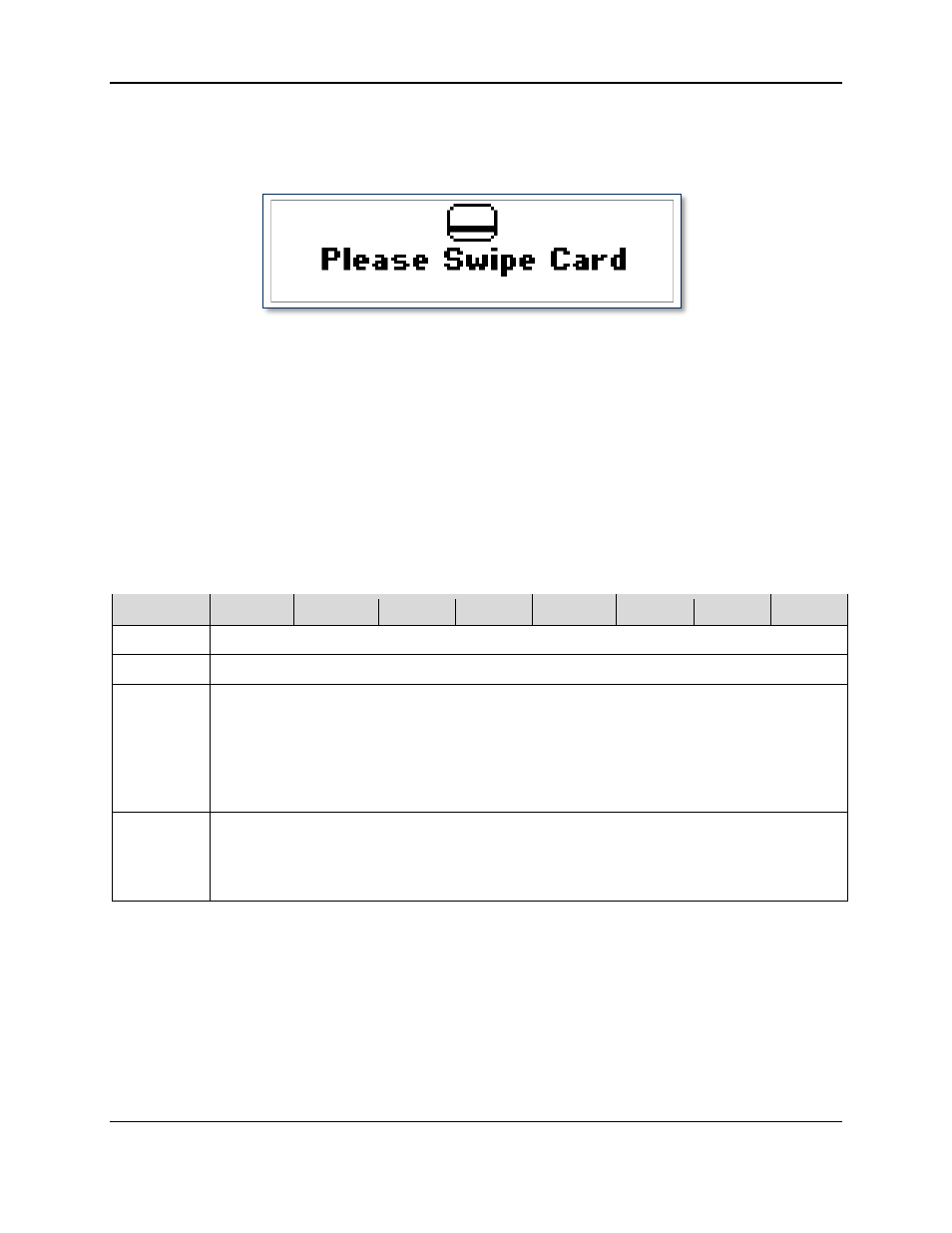
3 - Command Set
DynaPro Mini| PIN Encryption Device | Programmer’s Reference (Commands)
Page 30
3.4.3 Report 0x03 – Request Swipe Card
This command causes the device to prompt the user to swipe a card by displaying one of four
predetermined messages (see Card Message ID in Table 3-3). Example request screens look like this:
Figure 3-2 - DynaPro Mini Initial Swipe Prompt
The device will report an error in ACKSTS of Report 0x01 – Response ACK in the following cases:
System Error (0x80)
Bad parameter (0x82)
PAN already exists in the device (0x84)
System is not available (0x8A)
When this command completes (card swiped OK, user cancelled, or timeout), the device will send Report
0x22 – Card Status Report to the host. If the Card and Operation Status are both OK, the host should
then send Report 0x0A – Request MSR Data to get the card data.
Table 3-3 - Usage Table for Report 0x03
Bit
7
6
5
4
3
2
1
0
Byte 0
0x03
Byte 1
Wait time in seconds, (1 – 255; 0 = infinite wait time)
Byte 2
Card Message ID to display:
0 = Swipe Card / Idle alternating
1 = Swipe Card
2 = Please Swipe Card
3 = Please Swipe Card Again
4 = Chip Error, Use Mag Stripe
Byte 3
Tones:
0 = No sound
1 = One beep
2 = Two beeps
