4 general feature reports, 1 report 0x01 – response ack, 2 report 0x02 – end session – MagTek DynaPro Mini Programmer's99875629 User Manual
Page 29: General feature reports, Report 0x01 – response ack, Report 0x02 – end session, On 3.4 general feature reports ), 3 - command set
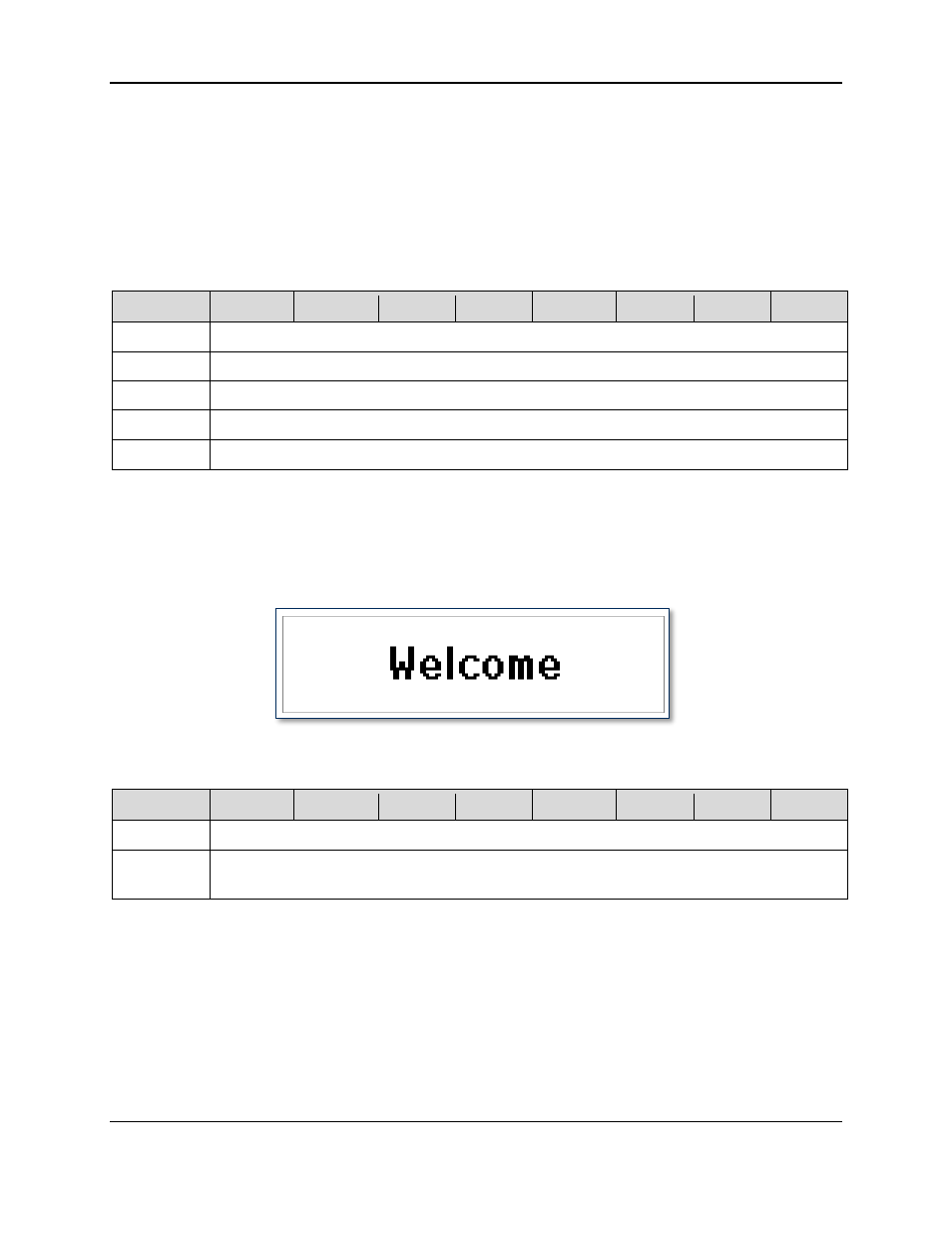
3 - Command Set
DynaPro Mini| PIN Encryption Device | Programmer’s Reference (Commands)
Page 29
3.4 General Feature Reports
3.4.1 Report 0x01 – Response ACK
This command causes the device to send the host a response status (“ACKSTS”, see Appendix C Status
and Message Table), and the Report ID of the command the host has just executed. The host should get
this report immediately after it sends any command to the device to determine whether or not the device
accepted the command as sent.
Table 3-1 - Usage Table for Report 0x01
Bit
7
6
5
4
3
2
1
0
Byte 0
0x01
Byte 1
Status of command (“ACKSTS”)
Byte 2
Report ID of command being ACKed
Byte 3
reserved
Byte 4
reserved
3.4.2 Report 0x02 – End Session
This command clears all existing session data including PIN, PAN, and amount. The device returns to
the idle state and sets the display to the specified Welcome screen. Use of message IDs 1-4 require that
the associated bitmaps have been previously loaded during configuration; otherwise, use 0 for
displayMsg and the device will display its default “Welcome” screen (shown below).
Figure 3-1 - DynaPro Mini Welcome Screen
Table 3-2 - Usage Table for Report 0x02
Bit
7
6
5
4
3
2
1
0
Byte 0
0x02
Byte 1
Idle message ID:
0 = Welcome (default)
