4 report 0x04 – request pin entry, Report 0x04 – request pin entry, Report 0x04 – request pin entry ) – MagTek DynaPro Mini Programmer's99875629 User Manual
Page 31: 3 - command set
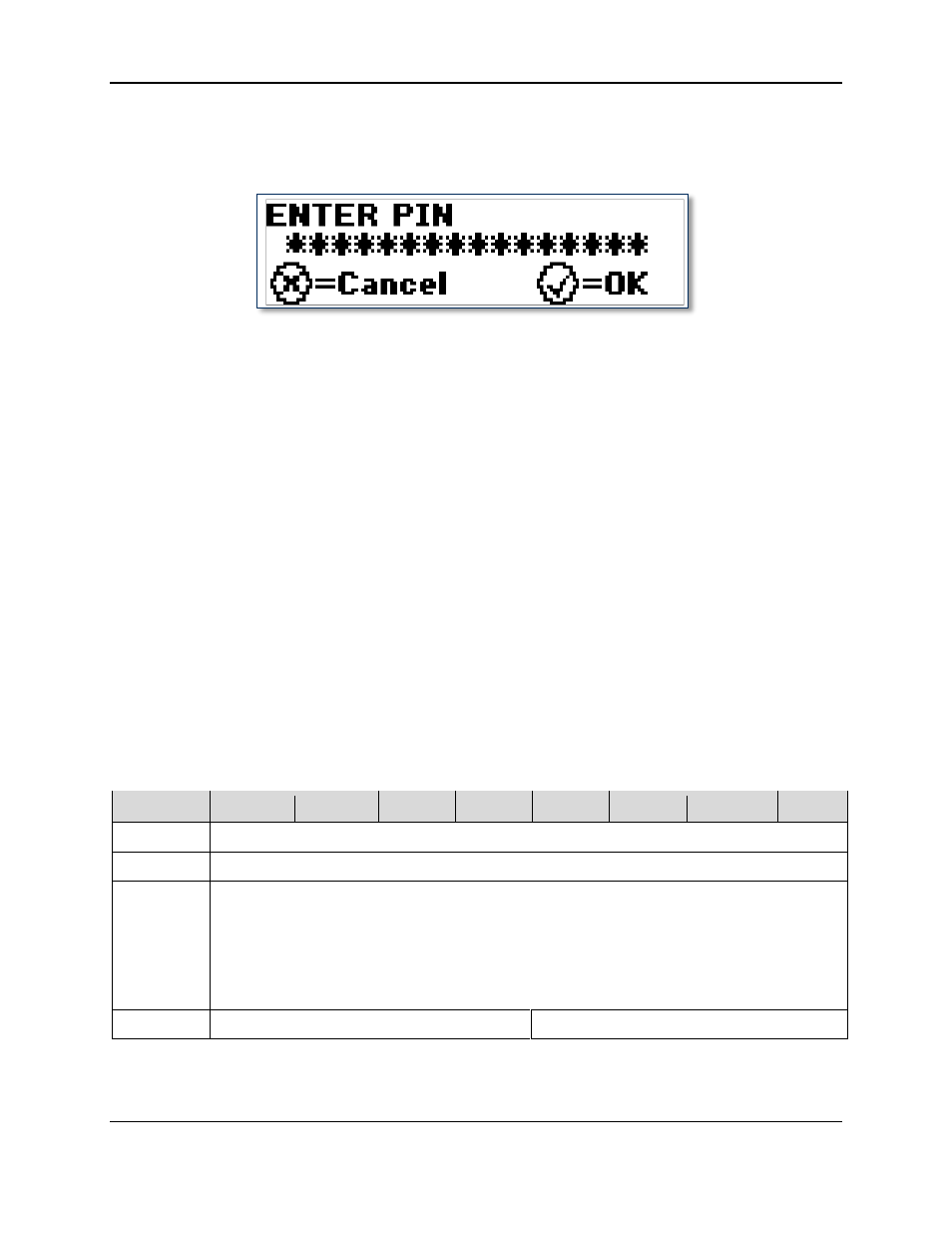
3 - Command Set
DynaPro Mini| PIN Encryption Device | Programmer’s Reference (Commands)
Page 31
3.4.4 Report 0x04 – Request PIN Entry
This command causes the device to prompt the user to enter a PIN by displaying one of five
predetermined messages (see PIN Mode in Table 3-4). The messages look like this:
Figure 3-3 - DynaPro Mini Initial PIN Prompt
The device will report an error in ACKSTS of Report 0x01 – Response ACK in the following cases:
Bad parameter (0x82)
System is locked, meaning more than 120 PINs were entered within one hour (0x87)
System is not available (0x8A)
If PIN amount is required, no amount has been sent (0x8B)
If no error occurs, when the command completes (PIN entry done, user cancelled, or timeout), the device
will send Report 0x24 – PIN Response Report to the host using a USB Interrupt IN transaction. If PIN
entry is successful, the report will also contain the PIN KSN (if using a DUKPT PIN Key, otherwise the
PIN KSN will be zero) and the encrypted PIN block (EPB) data. The EPB format will depend on the PIN
option and Session State (see Report 0x20 – Device State Report). If there is no PAN (from card swipe
or sent via command), the EPB will use ISO format 1. If a PAN exists, the PIN option will be used to
determine if the created PIN block will be ISO format 0 or ISO format 3. If the host set the PIN Mode
byte in the command to “Verify PIN,” the device will prompt the user to enter the PIN twice, and will
generate an EPB only if both entries match. The EPB is encrypted under the current PIN DUKPT key as
DES or TDES depending on the injected key type. If the host set the Wait Msg bit in the command’s PIN
Options byte, the device will display a “Please Wait” message during the delay as the unit is checking for
keypad tamper, then will display the Enter PIN message. The most significant nybble of the PIN options
(Byte 5) is RESERVED.
Table 3-4 - Usage Table for Report 0x04
Bit
7
6
5
4
3
2
1
0
Byte 0
0x04
Byte 1
Wait Time in seconds, (1 – 255; 0 = 256 seconds)
Byte 2
PIN Mode:
0 = Enter PIN
1 = Enter PIN Amount
2 = Reenter PIN Amount
3 = Reenter PIN
4 = Verify PIN
Byte 3
Max PIN length (<=12)
Min PIN length (>=4)
