8 report 0x08 – request device status, 9 report 0x09 – set device configuration, Report 0x08 – request device status – MagTek DynaPro Mini Programmer's99875629 User Manual
Page 35: Report 0x09 – set device configuration, 3 - command set
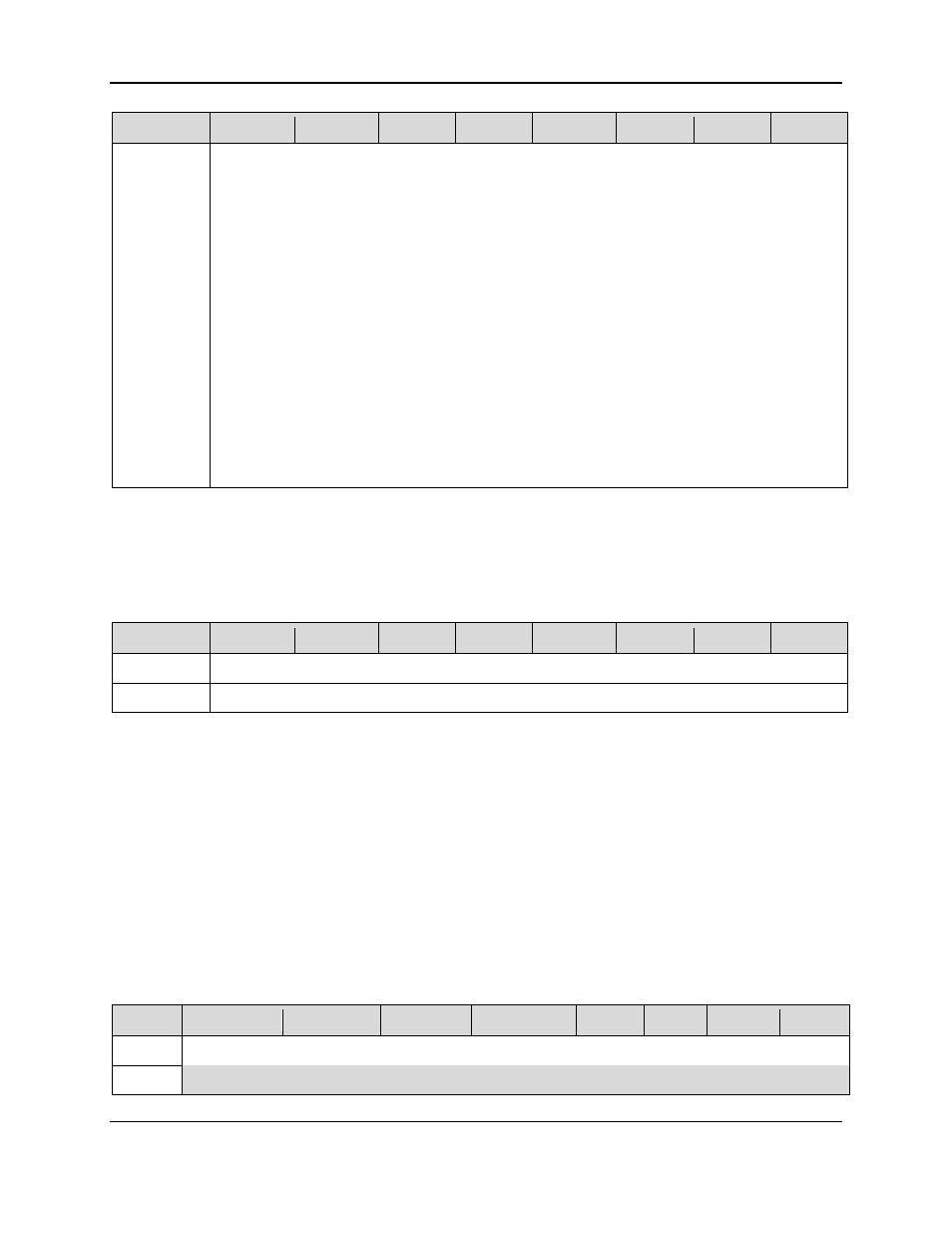
3 - Command Set
DynaPro Mini| PIN Encryption Device | Programmer’s Reference (Commands)
Page 35
Bit
7
6
5
4
3
2
1
0
Byte 2
Display message ID:
0 = Blank
1 = Approved
2 = Declined
3 = Cancelled
4 = Thank You
5 = PIN Invalid
6 = Processing
7 = Please Wait
8 = Hands Off
9 = PIN PAD not available
10 = Call Your Bank
11 = CARD ERROR
12 = Not Accepted
13 = Processing Error
14 = Use CHIP Reader
15 = Refer to your payment device
3.4.8 Report 0x08 – Request Device Status
This command causes the PIN-PAD to send current information (Session State, Device State and Status,
etc.) to the host using a USB Interrupt IN transaction. Following this command, the host should read an
input report which contains the information (see Report 0x20 – Device State Report).
Table 3-8 - Usage Table for Report 0x08
Bit
7
6
5
4
3
2
1
0
Byte 0
0x08
Byte 1
0x00
3.4.9 Report 0x09 – Set Device Configuration
This command, when invoked in Set mode, sends user- or host-defined configuration data to the device.
If the current configuration has been locked, the device will report an error (0x87) in ACKSTS of Report
0x01 – Response ACK and the new configuration will not be set. Otherwise, if the configuration data is
OK, the device will save the new configuration. Important note: Locking can not be undone without
returning the device to the supplier or manufacturer.
When the Config bit is set to unlocked, a user can only change MSR Encryption Variant, Clear Text User
Data, and Beeper Mode in Byte 1, plus Mask Configuration, MSR Card Configuration, Mask Character,
and Number of leading/trailing to leave unmasked.
When the Config bit is set to locked, a user can not change any of the device configuration settings.
Table 3-9 - Usage Table for Report 0x09 (Set mode)
Bit
7
6
5
4
3
2
1
0
Byte 0
0x09
Byte 1
Device Control (default value = 0x00)
