21 report 0x1a – request device information, Report 0x1a – request device information, 3 - command set – MagTek DynaPro Mini Programmer's99875629 User Manual
Page 47
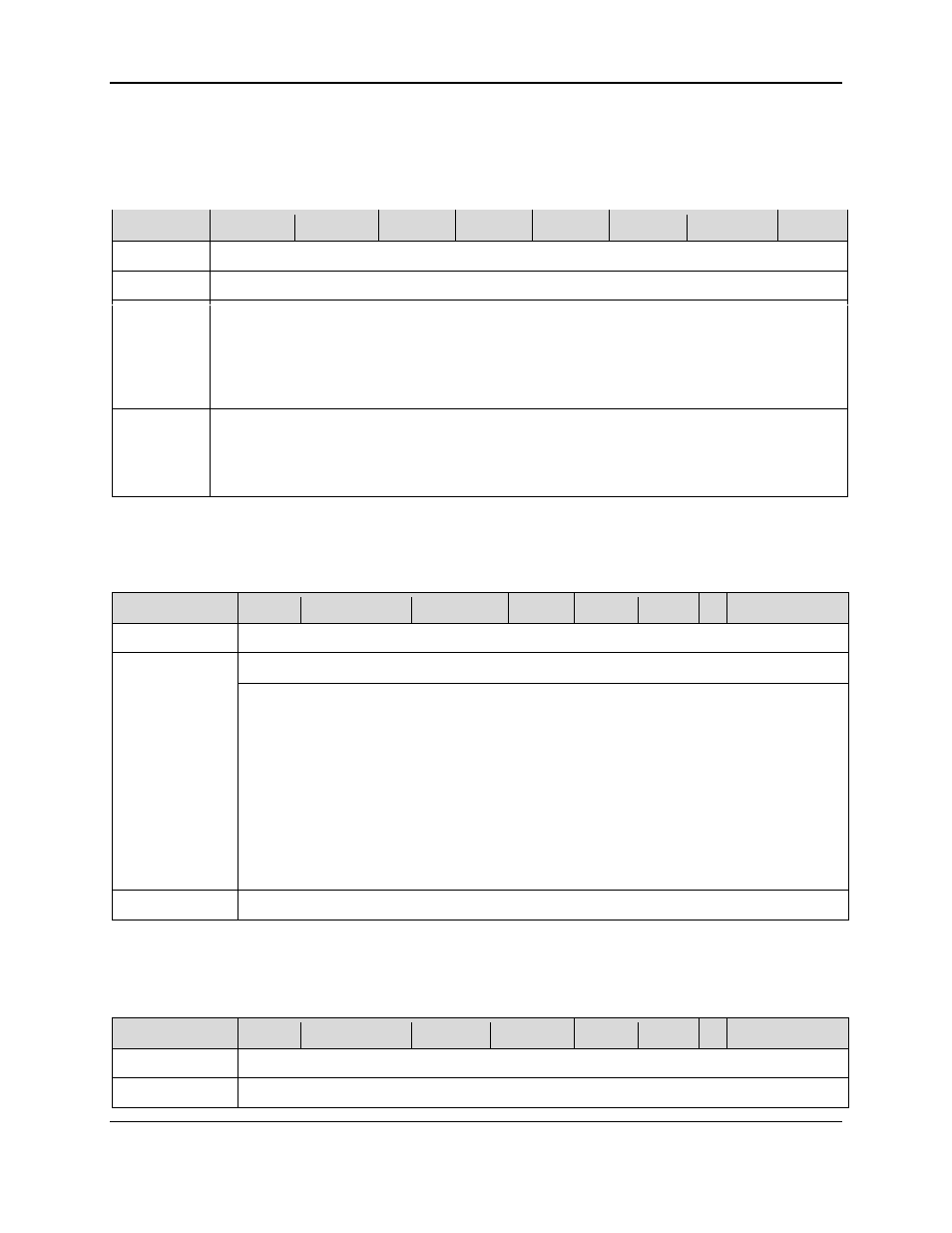
3 - Command Set
DynaPro Mini| PIN Encryption Device | Programmer’s Reference (Commands)
Page 47
transaction. If data entry is successful, the report will also contain the MSR KSN and the encrypted user
data block (EUDB). The EUDB format is similar to the PIN ISO format 1 data block. The EUDB is
encrypted using X9.24 data variant under the current data variant derived from the MSR key.
Table 3-24 – Usage Table for Report 0x14
Bit
7
6
5
4
3
2
1
0
Byte 0
0x14
Byte 1
Wait time in seconds, (1 – 255; 0 = 256 seconds)
Byte 2
User data mode:
0 = Enter SSN (9 digits)
1 = Enter Zip code (5 digits)
2 = Enter Birthdate (8 digits, in MM/DD/YYYY format)
3 = Enter Birthdate (6 digits, in MM/DD/YY format)
Byte 3
Tones:
0 = No sound
1 = One beep
2 = Two beeps
3.4.21 Report 0x1A – Request Device Information
This command requests information about the device.
Table 3-25 – Usage Table for Report 0x1A
Bit
7
6
5
4
3
2
1
0
Byte 0
0x1A
Byte 1
Mode
0 – Product_ID
1 – Maximum Application Message Size
2 – Capability String
3 – Manufacturer
4 – Product Name
5 – Serial Number
6 – Firmware Number
7 – Build Info
A – Boot1 Firmware Version
B – Boot2 Firmware Version
Byte 2..63
Reserved
Depending on what device information the host has requested, the device will respond to this command
using the following formats.
Table 3-26 - Usage Table for Report 0x1A - Product_ID
Bit
7
6
5
4
3
2
1
0
Byte 0
0x1A
Byte 1
0x00
