2 report 0x21 – user data entry response report, 3 report 0x22 – card status report, Report 0x21 – user data entry response report – MagTek DynaPro Mini Programmer's99875629 User Manual
Page 56: Report 0x22 – card status report, 3 - command set
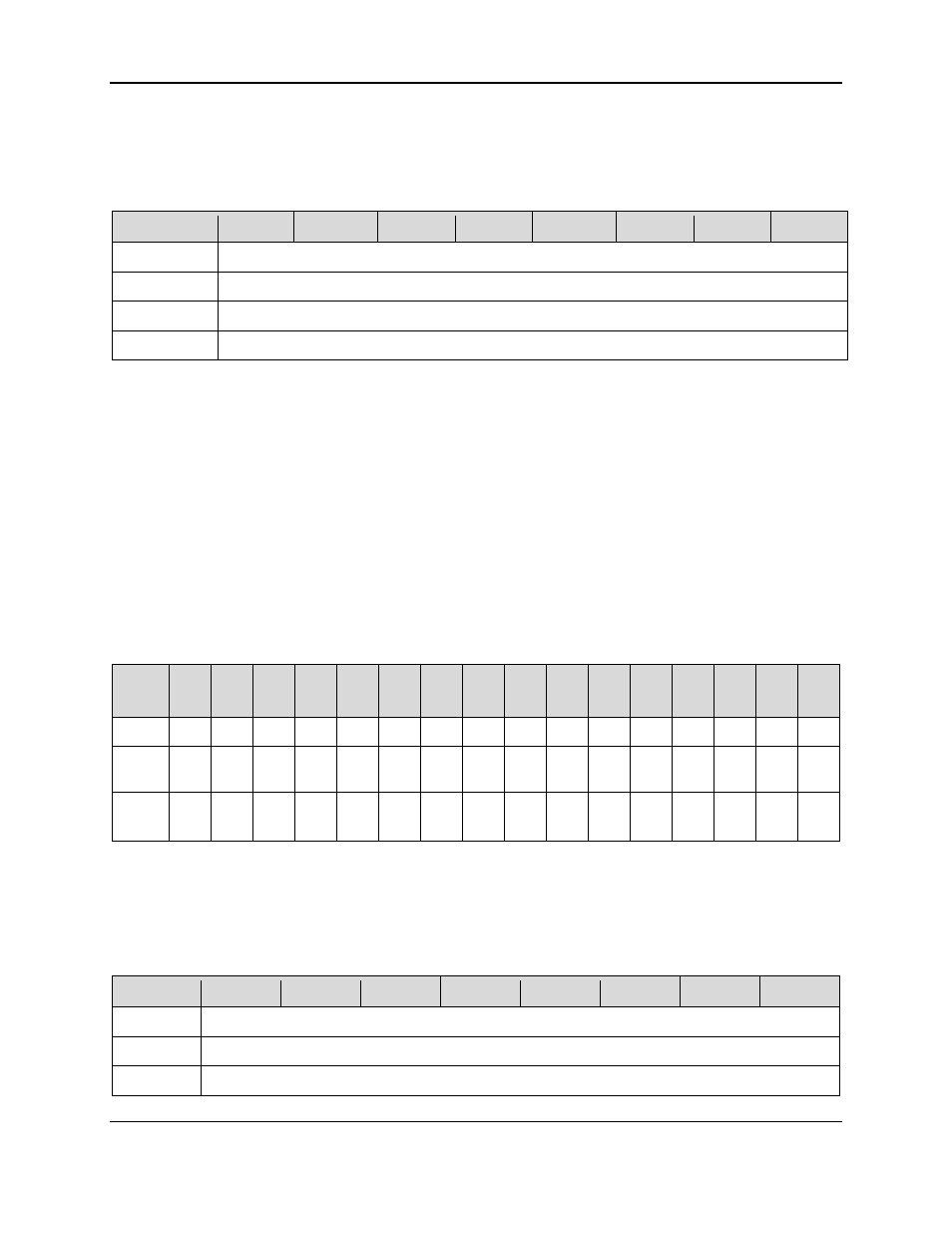
3 - Command Set
DynaPro Mini| PIN Encryption Device | Programmer’s Reference (Commands)
Page 56
3.5.2 Report 0x21 – User Data Entry Response Report
This event supports Report 0x14 – Request User Data Entry. After the user has successfully entered
data, the device uses this report to send user data to the host.
Table 3-48 - Usage Table for Report 0x21
Bit
7
6
5
4
3
2
1
0
Byte 0
0x21
Byte 1
Operation Status (see Appendix C Status and Message Table)
Bytes 2..11
MSR KSN
Bytes 12..19 Encrypted User Data block
The User Data block contains the information that was requested by the host with Report 0x14 –
Request User Data Entry (for example, if the host requested the user’s zip code, this report would return
just the zip code data). The 8-byte User Data block is divided into 16 four-bit nybbles, as specified in the
tables below. Each nybble contains one of the following:
C: Control field (0100=SSN; 0101=Zip Code; 0110=Birth Date
N: Data length
P: User data digit from 0000 (decimal 0) to 1001 (decimal 9)
R: Filled random number
P/R: If the Birth Date data length is 6 (mmddyy format), the positions marked P/R will be filled with
random numbers (R); if the Birth Date data length is 8 (mmddyyyy format), those positions will
contain the rightmost two characters of the birth year (P).
Table 3-49 - Report 0x21 User Data Block Format
Bits
0-
3
4-
7
8-
11
12
15
16
19
20
23
24
27
28
31
32
35
36
39
40
43
44
47
48
51
52
55
56
59
60
63
SSN
C
N
P
P
P
P
P
P
P
P
P
R
R
R
R
R
Zip
code
C
N
P
P
P
P
P
R
R
R
R
R
R
R
R
R
Birth
date
C
N
P
P
P
P
P
P
P/
R
P/
R
R
R
R
R
R
R
3.5.3 Report 0x22 – Card Status Report
This event is triggered by Report 0x03 – Request Swipe Card or Report 0xA2 – Request Start EMV
Transaction, which will cause the device to send Operation Status, Card Status, and Card Type to the
host.
Table 3-50 - Usage Table for Report 0x22
Bit
7
6
5
4
3
2
1
0
Byte 0
0x22
Byte 1
Operation Status (see Appendix C Status and Message Table)
Byte 2
Card Status (see Appendix C Status and Message Table)
