Setting basic parameters, Mate2 settings, Charger settings – Outback Power Systems FLEXpower ONE One Fully Pre-Wired Single Inverter System Installation Manual User Manual
Page 41: Operation
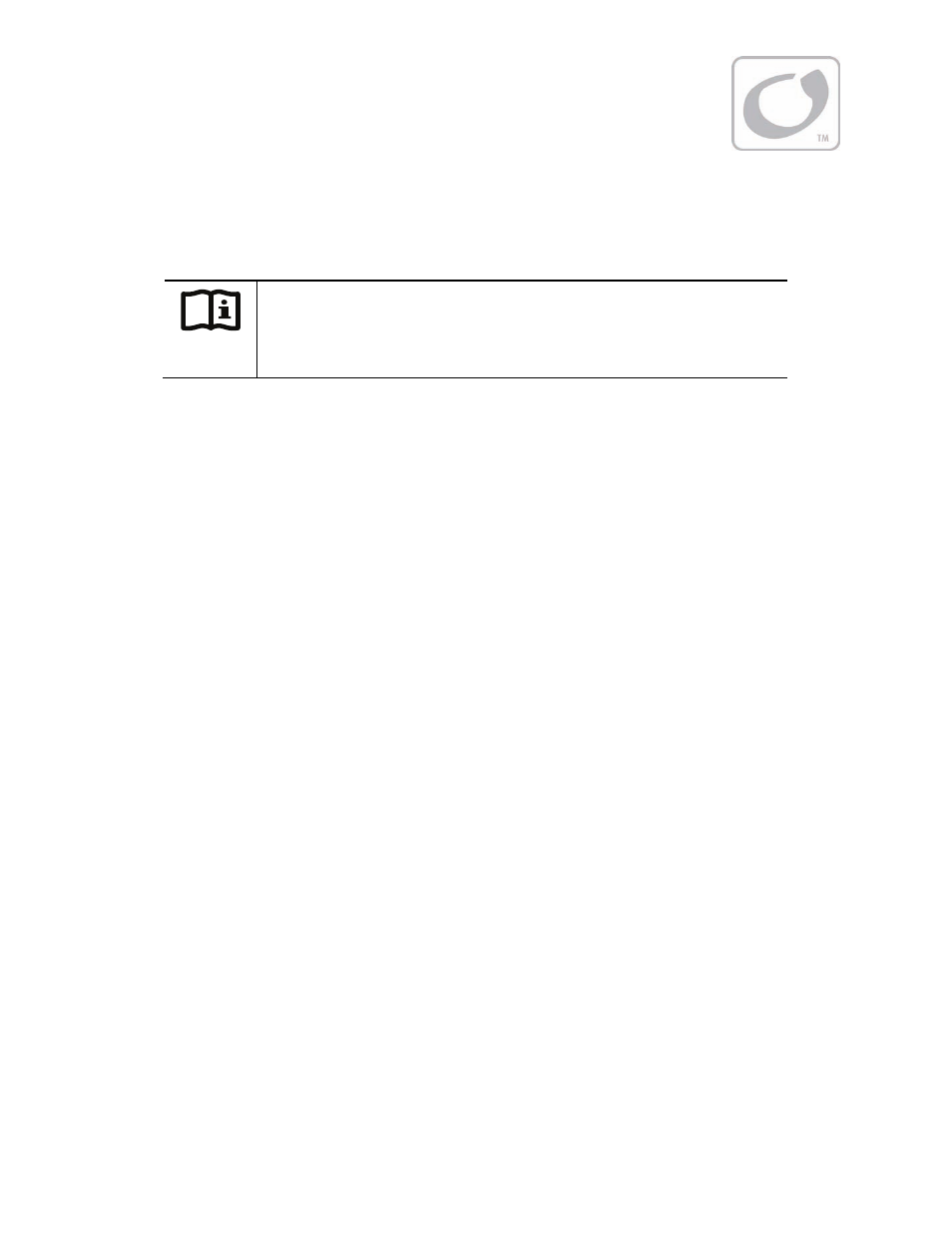
900-0095-01-00 Rev A
39
Operation
Setting Basic Parameters
IMPORTANT:
This section assumes that the operator is familiar with the basic operation and
navigation of the installed components. Detailed information about component
settings is provided in each of the components respective manuals.
Although some of the programming will be pre-set at the factory (i.e., grid-tie features for grid-
interactive units, charging for 24 or 48 Vdc battery banks), the following parameters may need to be
adjusted on-site depending on the configuration of the system.
MATE2 Settings
The MATE2 may need to have basic operational parameters set prior to first use. The time, date, and
display features are available in the Setup Screen for the MATE2. For instructions on setting the time
and date settings, follow the menu maps on page 40 and 41.
Inverter Settings
The VFX/GVFX Series inverter/charger only has one AC input, therefore, the selected input will need to
be identified—Grid or Generator. It will also be necessary to set the AC Input Current Limit for either
the Grid (60 Aac Max) or Generator (60 Aac Max). For instructions for setting the AC Input Current,
follow the menu map on page 42. For instructions on setting other inverter features, see the MATE
Installation and User Manual.
Charger Settings
Charging settings include charging current limit and the voltage and time limits for each stage of the
charge cycle (e.g., absorb, float). These parameters will be pre-set at the factory. However, these
settings may still need to be adjusted by individual installer depending on the battery manufacturer’s
recommendations.
Charger settings are located in the FX Advanced Menu and/or the FLEXmax 80 Charge Controller
menu. The configuration will dictate which device will need adjustment.
For instructions on accessing the FX Advanced Menu, see page 43 in this manual.
FLEXnet DC Monitor Settings
If the FLEXnet DC Monitor is installed, the Battery Amp-hours and Return Amps will need to be set.
For instructions on setting these two parameters, see page 44 in this manual.
FLEXmax 80 Charge Controller Settings
Charging parameters will be dependent on the type and size of batteries and the size of the PV
array. Basic parameters for either 24 Vdc or 48 Vdc will be pre-set at the factory. Consult the
battery manufacturer for charging recommendations. Refer to the FLEXmax 80 Installation
Manual for additional programming information.
