Hill, Press any key to exit – DAVIS Weather Monitor II (7440, 7440CS) User Manual
Page 27
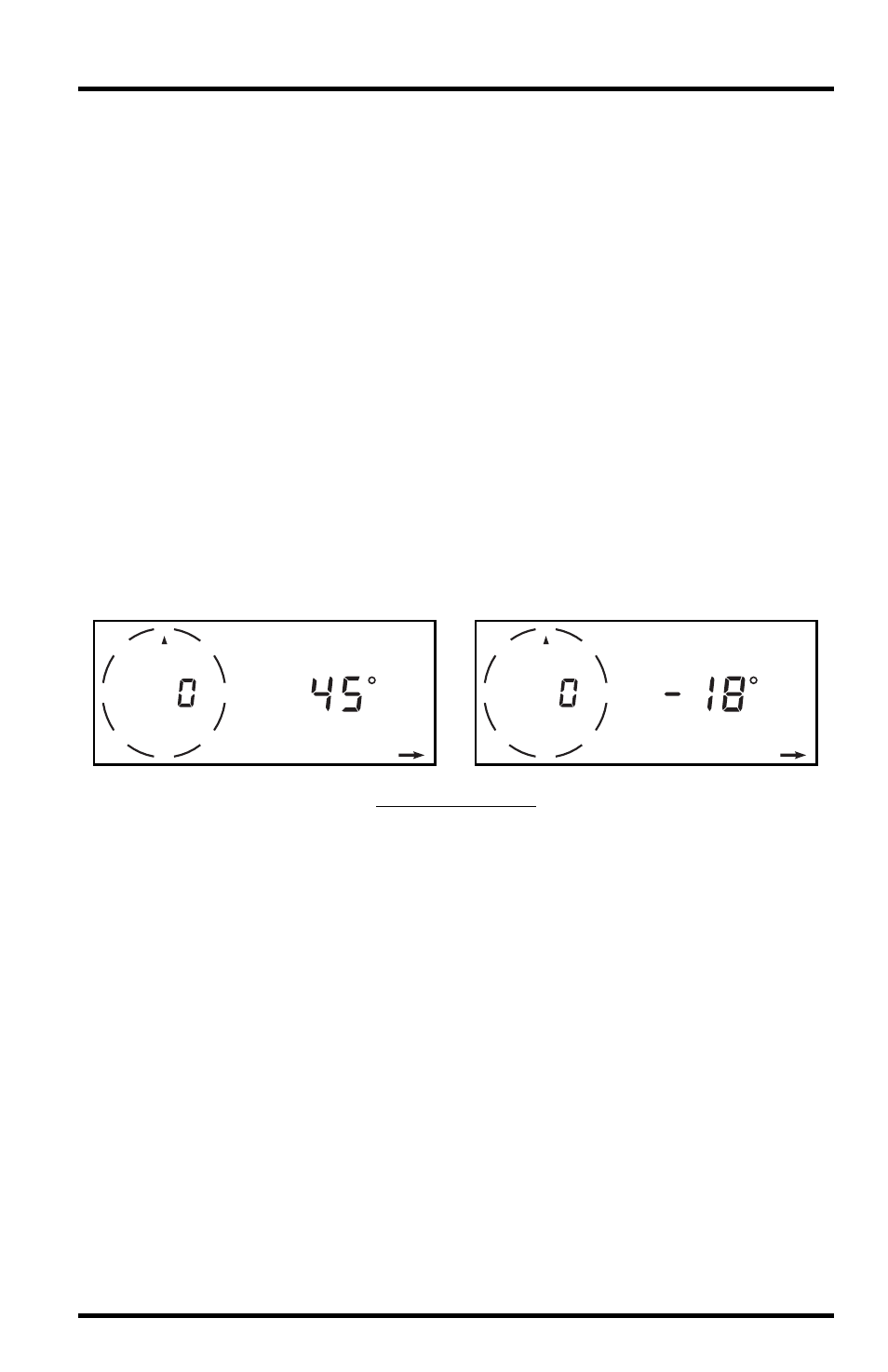
Wind Chill
Weather Monitor II
Page 23
To Use the High Wind Speed Alarm
For instructions on how to use the high wind speed alarm, see “Alarms” on
page 30.
W
IND
C
HILL
Wind chill is a measure of the effect of wind on our perception of temperature.
Through a process known as convection, wind cools off your body by transfer-
ring heat more quickly into the surrounding air. As a result, when the wind is
blowing, you perceive the temperature to be cooler than it actually is.
The Weather Monitor II automatically calculates wind chill using the wind
speed and the outside temperature readings. Wind chill is expressed as a tem-
perature reading, which can be displayed in either ˚F or ˚C in increments of 1˚.
The Weather Monitor II also records the lowest wind chill reading at your loca-
tion.
To Display the Current Wind Chill
Press WIND CHILL. The current wind chill and the words WIND CHILL
appear on the display.
W
IND
C
HILL
D
ISPLAYS
To Change the Unit of Measure
1. Press WIND CHILL.
2. Press UNITS.
The console switches from ˚F to ˚C (or vice versa) and the symbol in the display
changes from F to C (or vice versa). To return to the original format, press UNITS
again.
To Display the Low Wind Chill
1. Press WIND CHILL.
2. Press UNITS to select ˚F or ˚C as desired.
3. Press RECL to display the low.
After a few seconds, the display will show the time the low was recorded, and
then the date it was recorded.
4. Press any key to exit.
F
MPH
N
NE
SW
NW
SE
E
W
S
BAROMETRIC
TREND
WIND CHILL
MPH
N
NE
SW
NW
SE
E
W
S
BAROMETRIC
TREND
C
WIND CHILL
Wind Chill: 45˚F
Wind Chill: -18˚C
