DAVIS Weather Monitor II (7440, 7440CS) User Manual
Page 26
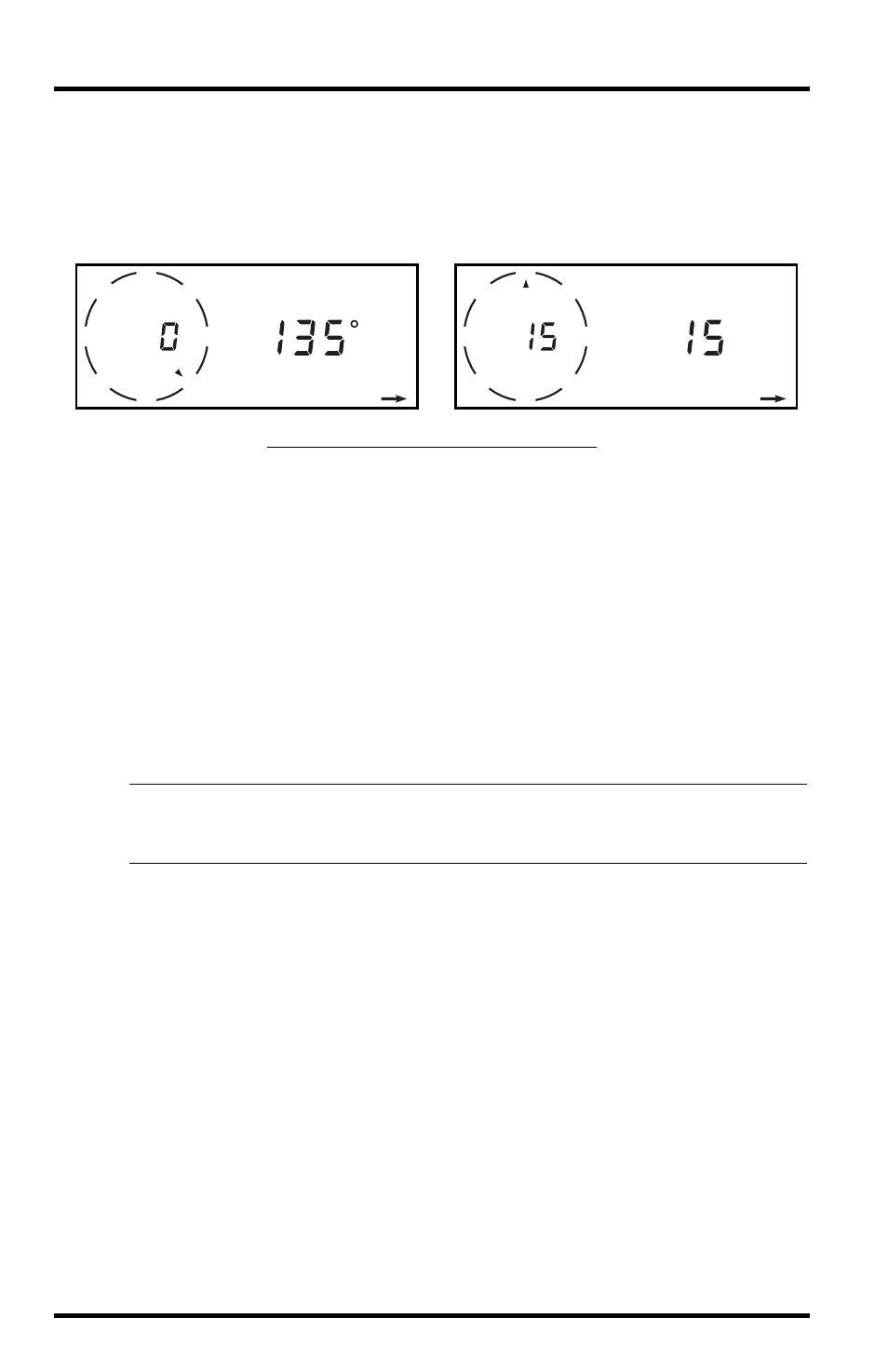
Using the Weather Functions
Page 22
Weather Monitor II
To Display Current Wind Speed and Wind Direction
1. To display wind speed, press WIND.
The current wind speed and the word SPEED appear on the display.
2. To display wind direction, press WIND again.
The current wind direction and the word DIRECTION appear on the display.
W
IND
D
IRECTION
AND
W
IND
S
PEED
D
ISPLAYS
To Change the Unit of Measure for Wind Speed
1. Press WIND once or twice as necessary to select wind speed.
2. Press UNITS until the desired unit of measure (MPH, KPH, KNOTS, M/S) appears in the
compass rose.
To Change the Resolution for Wind Direction
1. Press WIND once or twice as necessary to select wind direction.
2. Press UNITS.
The console switches from high (1˚) to low (10˚) resolution (or vice versa). To
return to the original format, press UNITS again.
Note:
When you change resolution, the word HIGH or LOW appears in the display so you know what
resolution you have changed to. Once you have selected a resolution, the word HIGH or LOW
disappears from the display.
To Display the High Wind Speed
1. Press WIND once or twice as necessary to select wind speed.
2. Press UNITS to select MPH, KPH, KNOTS, or M/S as desired.
3. Press RECL to display the high.
After a few seconds, the display will show the time the high was recorded, and
then the date it was recorded.
4. Press any key to exit.
To Clear the High Wind Speed
1. Press WIND once or twice as necessary to select wind speed.
2. Press RECL to display the high.
3. Press CLEAR and hold it down.
The display will flash several times, and then the high wind speed will be
replaced by the current wind speed. As higher wind speeds occur, the high will
be updated.
MPH
N
NE
SW
NW
SE
E
W
S
DIRECTION
BAROMETRIC
TREND
MPH
N
NE
SW
NW
SE
E
W
S
SPEED
BAROMETRIC
TREND
Wind Direction: 135˚ (SE)
Wind Speed: 15 mph
