5 . u, S i n g, T h e – DAVIS Weather Monitor II (7440, 7440CS) User Manual
Page 20
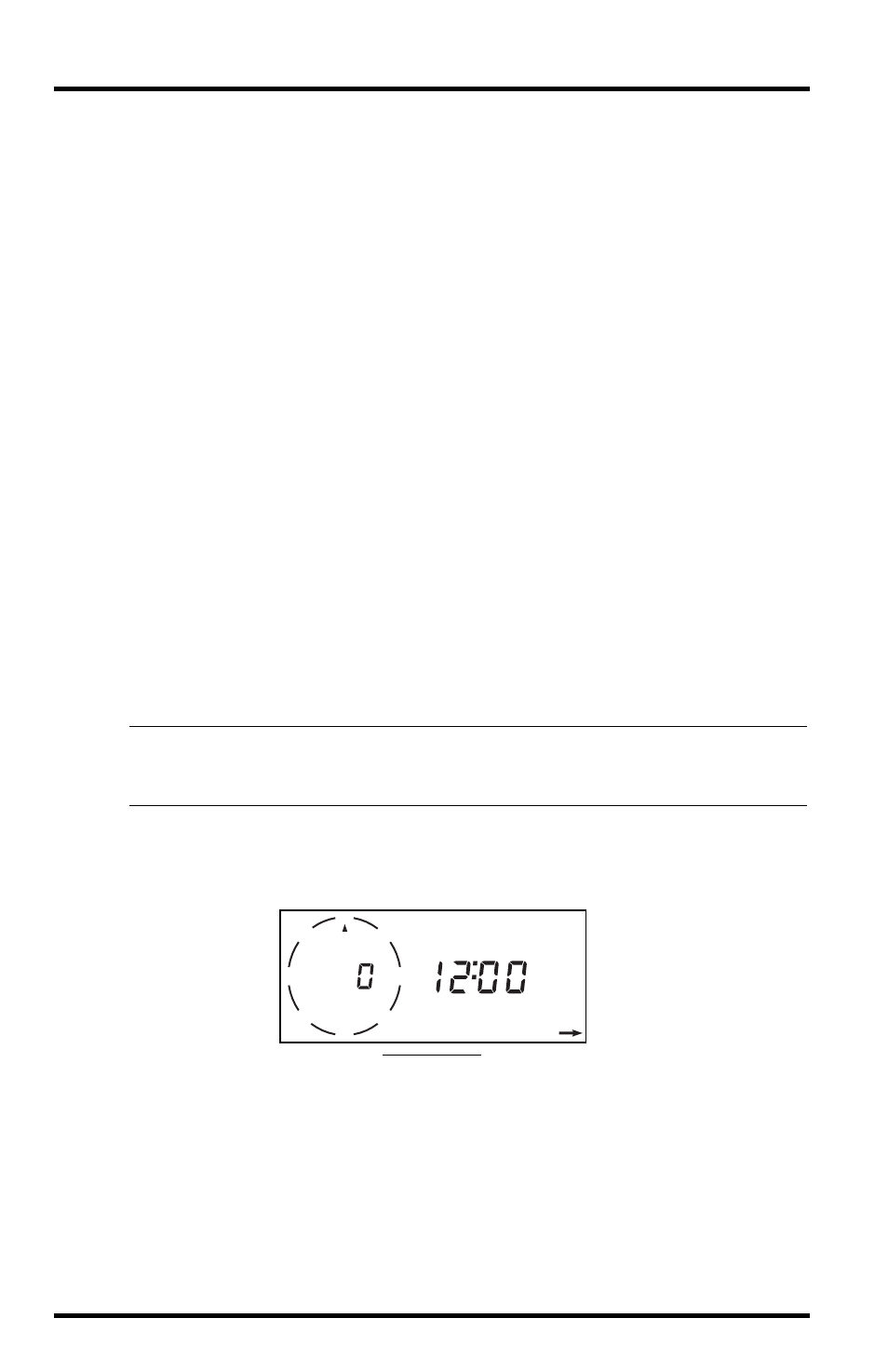
Using the Weather Functions
Page 16
Weather Monitor II
5 . U
S I N G
T H E
W
E A T H E R
F
U N C T I O N S
U
SING
THE
E
NTER
K
EY
The ENTER key is used to enter or change data. You should become familiar
with the use of this key, since it serves many purposes in operating the Weather
Monitor II.
To Change Data Using the Enter Key
1. Press ENTER and hold it down.
The first digit on the left will flash and then begin to cycle through all the possi-
ble entries for the function you are changing.
2. When the display reaches the entry you want, release the ENTER key.
3. Press ENTER again and hold it down.
The second digit from the left will flash and then begin to cycle through all the
possible entries for the function you are changing.
4. When the display reaches the entry you want, release the ENTER key.
5. Repeat this process for the remaining digits.
It makes no difference which digit you change first. If you enter a digit incor-
rectly, accidentally skip past a digit, or only want to change certain digits, simply
press and release ENTER until the desired digit is flashing.
6. Press any key or wait four seconds without pressing ENTER to save the entry.
Note:
To protect against accidental changing of the barometric pressure once it has been set, the
ENTER key must be held down for at least eight seconds before the first digit on the left begins to
change for barometric pressure.
Example of Using the Enter Key - Setting the Time
1. Press TIME until the time setting appears on the display.
T
IME
D
ISPLAY
2. Press UNITS to change from the 12-hour format to the 24-hour format, as desired.
The 12-hour format is indicated by the symbol AM or PM. The 24-hour format is
indicated by the symbol 24HR.
3. Change the hour by pressing and holding down ENTER.
If you are using the 12-hour format, the digits representing the hour (the first two
digits on the left) cycle from 12 AM to 11 PM as you hold down ENTER. If you
are using the 24-hour format, the digits representing the hour cycle from 0 to 23
as you hold down ENTER.
MPH
N
NE
SW
NW
SE
E
W
S
BAROMETRIC
TREND
AM
