DAVIS Weather Monitor II (7440, 7440CS) User Manual
Page 21
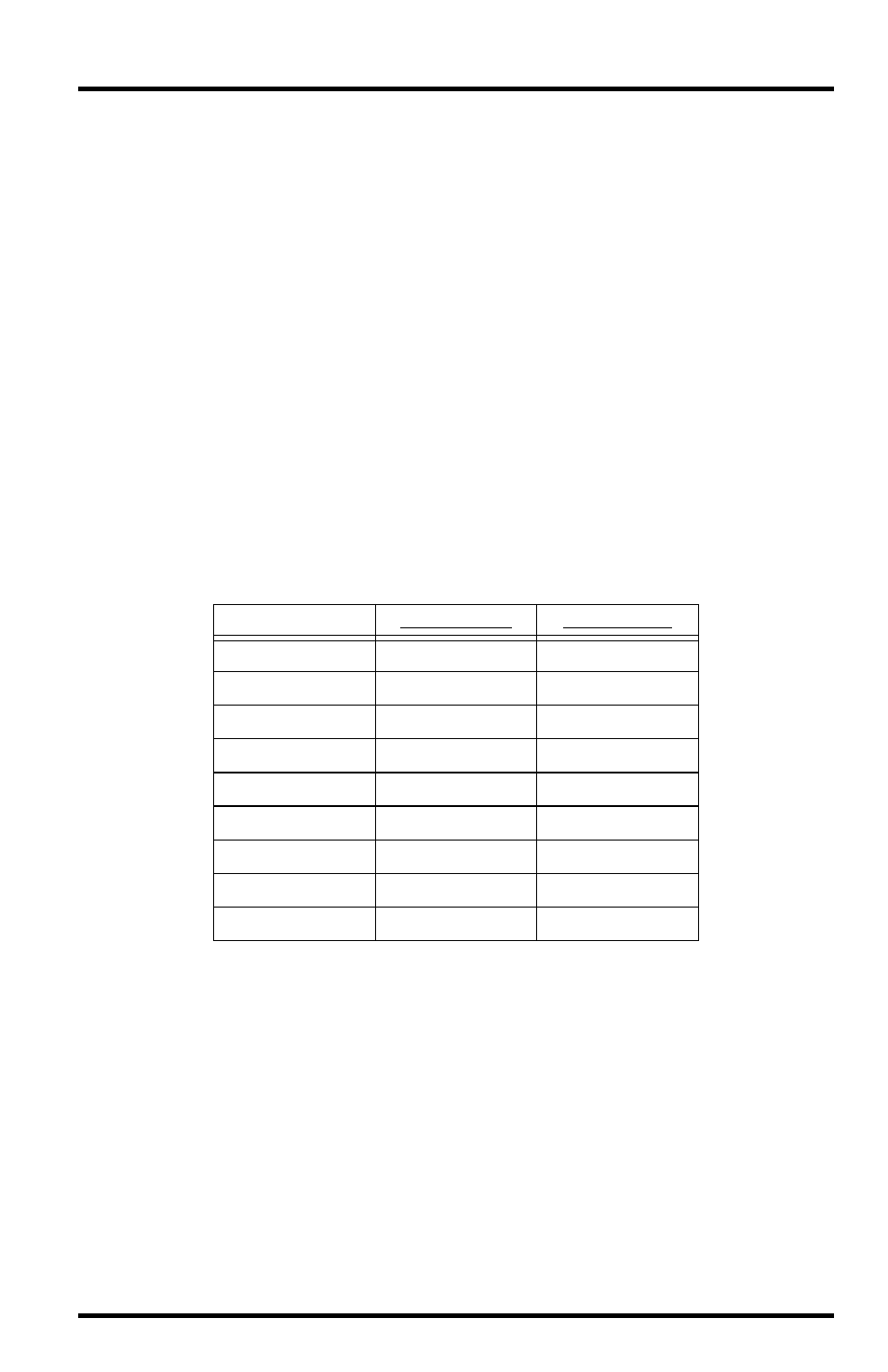
Highs and Lows
Weather Monitor II
Page 17
4. Release ENTER when the current hour appears.
5. Press ENTER again and hold it down to change the tens position in minutes (the third
digit from the left).
The digits cycle from 0 to 5 as you hold down ENTER.
6. Release ENTER when the correct number appears.
7. Press ENTER again and hold it down to change the ones position in minutes (the
fourth digit from the left).
The digits cycle from 0 to 9 as you hold down ENTER.
8. Release ENTER when the correct number appears.
9. Press TIME twice.
The number you just entered should appear in the display as the current time.
H
IGHS
AND
L
OWS
The Weather Monitor II records highs and lows for many of its functions.
Highs and lows are maintained until you manually clear the entries, or until
power is interrupted. Depending on how often you clear highs and lows you
can track daily, weekly, monthly, yearly, or all-time highs and lows.
* See “Barometric Pressure” on page 24 for details on the stored barometric pressure.
In general, highs and lows are displayed by pressing RECL (RECALL) once or
twice. The high or low appears in the display along with the word HIGH or
LOW and the words which normally accompany the function (e.g., OUTSIDE
and TEMPERATURE for outside temperature). Specific instructions for dis-
playing highs and lows may be found within the instructions for each function.
R
ECORDED
H
IGH
R
ECORDED
L
OW
Inside Temperature
√
√
Outside Temperature
√
√
Wind Speed
√
X
Wind Direction
X
X
Wind Chill
X
√
Barometric Pressure
*
*
Inside Humidity
√
√
Outside Humidity
√
√
Dew Point
√
√
