Wind chill, Viewing wind chill, Current wind chill – DAVIS Health EnviroMonitor: Console User Manual
Page 17: Selecting units of measure, Sample units of measure
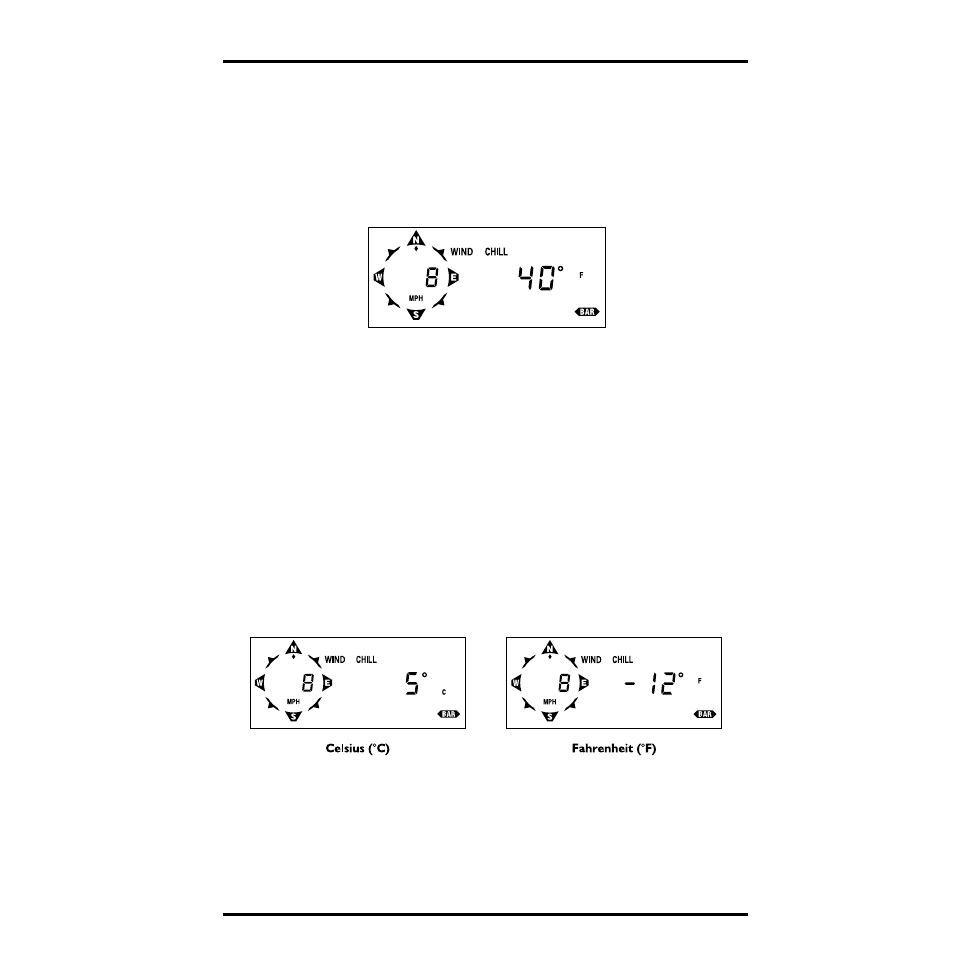
Wind Chill
Health EnviroMonitor Manual
Page 25
W
IND
C
HILL
The Health EM displays the wind chill as well as the low wind chill along with
the time at which it occurred. You may display wind chill in ˚F or ˚C.
Viewing Wind Chill
1. To display the current wind chill, press WIND CHILL.
The current wind chill appears on the right side of the display.
C
URRENT
W
IND
C
HILL
2. To display the status of the AutoClear function for low wind chill, press WIND CHILL
again.
If the AutoClear function is enabled, the word O n appears on the right of
the display. If the AutoClear function is disabled, the word O F F appears
on the right of the display. (See “Enabling/Disabling AutoClear” on page 46
for instructions.).
3. Continuing to press WIND CHILL will alternate between the wind chill and AutoClear
displays.
Selecting Units of Measure
To select the desired unit of measure, simply press UNITS while viewing the
any of the wind chill displays (except Autoclear). As you press UNITS, the
Health EM alternates between ˚F and ˚C. All temperature information
(including apparent temperature, temperature, and dew-point) will appear
in the units of measure you select.
S
AMPLE
U
NITS
OF
M
EASURE
