Setting skin factor, Skin, Type – DAVIS Health EnviroMonitor: Console User Manual
Page 14: History of sunburning and tanning, Skin factor, Range, To change the skin factor, press and release enter
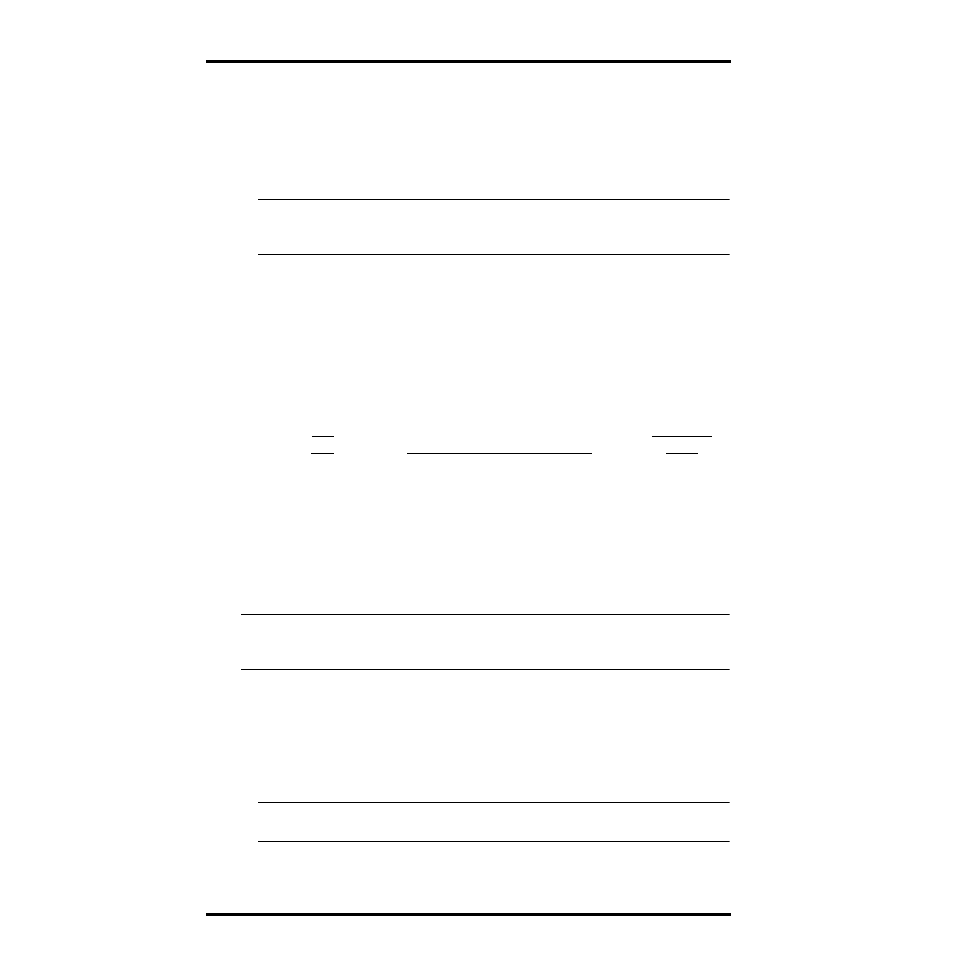
Using the Health EM
Page 22
Health EnviroMonitor Manual
6. To display the status of the AutoClear function for high UV radiation intensity and high
daily UV radiation dose, press UV again.
If the AutoClear function is enabled, the word
O n
appears on the right of
the display. If the AutoClear function is disabled, the word
O F F
appears
on the right of the display. (See “Enabling/Disabling AutoClear” on page 46
for instructions.)
Note:
You cannot enable/disable the AutoClear function separately for “daily” UV radiation dose and
UV radiation dose rate. These functions are “connected” and AutoClear for them must be either
enabled or disabled together.
7. Continuing to press UV will cycle through the UV displays in a continuous loop.
Setting Skin Factor
MEDs may be scaled to take into account skin type because different skin types
burn at different rates. You may change the scale to reflect your skin type, if
desired. The table below may give you guidance in determining the skin factor
you wish to use. The lower the skin factor, the longer it takes skin to burn. Note
that MEDs, as a standard unit of measure, are based on a skin factor of 1.0.
Note:
Be aware that skin types are only related to the sun burning effects of UV. Other UV-related health
problems such as cataracts and immune system suppression are unrelated to skin type. Therefore,
changing skin factors may cause the Health EM to underrepresent the danger of UV exposure.
1. To change the skin factor, press UV as necessary to view any UV display in which the
skin factor appears.
2. To change the skin factor, press and release ENTER.
Each time you press ENTER, the skin factor (which appears on the left of the
display) increases by 0.1. When you get to 1.4, pressing ENTER returns the
skin factor to the minimum, 0.1.
Note:
Changing skin factor does not affect the stored radiation data. You may scan through skin factors
to observe the effect of current UV intensity and dose on various skin types.
S
KIN
T
YPE
H
ISTORY
OF
S
UNBURNING
AND
T
ANNING
S
KIN
F
ACTOR
R
ANGE
I
Always burns easily, never tans
1.2 to 1.4
II
Always burns easily, tans minimally
0.9 to 1.1
III
Burns moderately, tans gradually and uniformly
0.7 or 0.8
IV
Burns minimally, always tans well
0.5 or 0.6
V
Rarely burns, tans profusely
0.4 or 0.5
VI
Never burns, deeply pigmented
0.3 or 0.4
