Ford obd1 systems – Equus 3140 - Scan Tool CanOBD2&1 Kit User Manual
Page 82
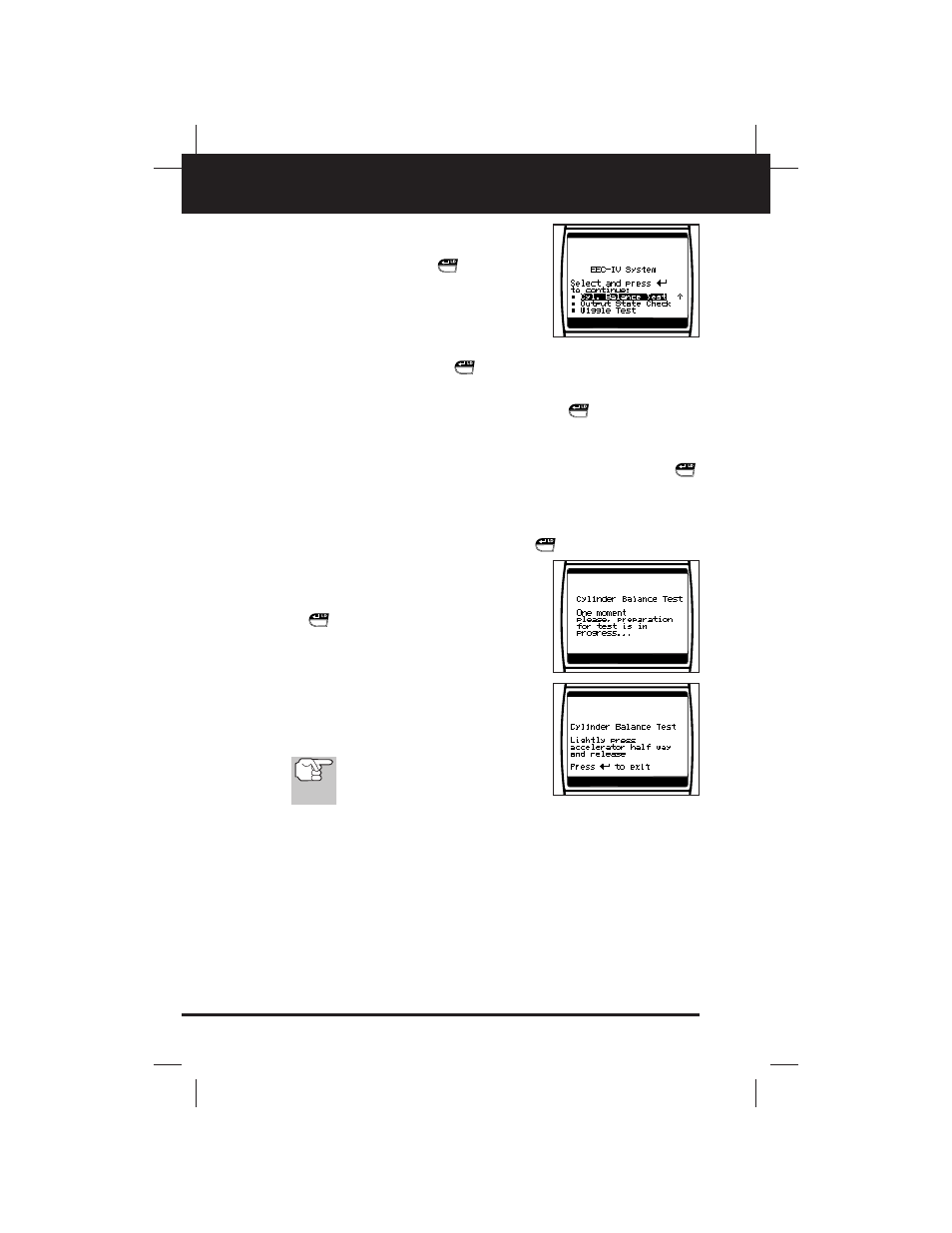
80
CanOBD2&1
E
Ford OBD1 Systems
ADDITIONAL TESTS FOR EEC-IV SYSTEMS - CYLINDER BALANCE TEST
3. From the Ford EEC-IV System menu,
highlight Cylinder Balance Test, then
press the ENTER/LD
button.
■
An “application” advisory message
shows on the CanOBD2&1 Scan
Tool’s display.
■
If your vehicle IS equipped with the Sequential Fuel Injection,
press the ENTER/LD
button to continue.
■
If your vehicle IS NOT equipped with Sequential Fuel Injection,
select Back, then press the ENTER/LD
button to exit the
Cylinder Balance Test.
4. When prompted by the CanOBD2&1 Scan Tool, start and warm-up
engine to normal operating temperature. Press the ENTER/LD
button to continue.
5. Turn off all vehicle accessories, then turn ignition key OFF and wait
for the on screen prompt. If you wish to exit the Cylinder Balance
test at this time, press the ENTER/LD
button.
6. When instructed by the message on the
CanOBD2&1 Scan Tool's display, start
the engine and press the ENTER/LD
button. A "One moment please
preparation for test is in progress..."
message shows temporarily on the
CanOBD2&1 Scan Tool's display.
7. When prompted by the CanOBD2&1
Scan Tool, lightly press the accelerator
pedal half way and release to activate
the cylinder balance test.
For 1986 models ONLY: Fully
press accelerator once and
release.
■
A “One moment please test is in progress...” message shows on
the CanOBD2&1 Scan Tool’s display.
■
The computer is now in Cylinder Balance Test mode, and will
start cutting fuel to each cylinder in sequence to determine if all
the cylinders are contributing equally. It may take up to five
minutes before the test results are transmitted to the
CanOBD2&1 Scan Tool.
8. If the vehicle's computer fails to enter Cylinder Balance Test mode,
do the following:
■
Lightly press the accelerator pedal again as described in step 7
above.
