Servicing dtcs – Equus 3140 - Scan Tool CanOBD2&1 Kit User Manual
Page 103
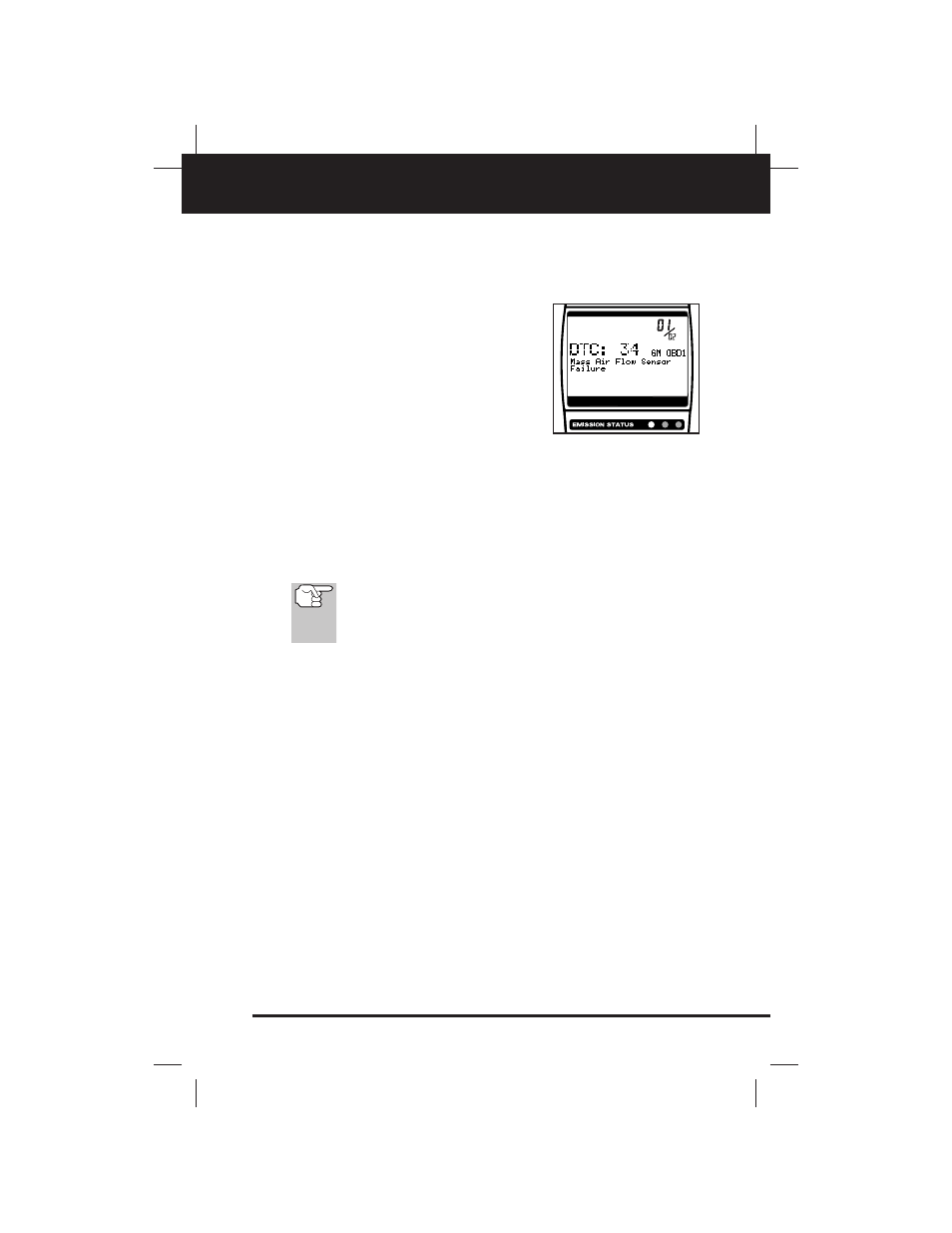
CanOBD2&1
101
E
Servicing DTCs
■
HISTORY DTC - On some vehicles, the computer will keep a
record or history of DTCs that relate to problems that happened
in the past but are no longer present. These DTCs will not com-
mand the MIL or Check Engine light "On", but the yellow LED will
be illuminated.
4. Red LED - Indicates there is a problem
with one or more of the vehicle's sys-
tems. The red LED is also used to indi-
cate that DTC(s) are present (displayed
on the CanOBD2&1 Scan Tool's
screen). In this case, the MIL or Check
Engine light on the vehicle's instrument
panel will be illuminated.
■
If DTC's were retrieved and you are going to perform the repairs
yourself, proceed by consulting the vehicle's service repair man-
ual for testing instructions, testing procedures, and flow charts
related to retrieved code(s).
■
If you plan to take the vehicle to a professional to have it serv-
iced, complete the Preliminary Vehicle Diagnosis Worksheet on
page 15 and take it, together with the retrieved codes and LED
information, to aid in the Troubleshooting procedure.
Retrieved information can be uploaded to a Personal
Computer (PC) with the use of an optional PC-Link Kit. For
more information, see instructions included with PC-Link
software.
