Chrysler/jeep obd1 systems – Equus 3140 - Scan Tool CanOBD2&1 Kit User Manual
Page 63
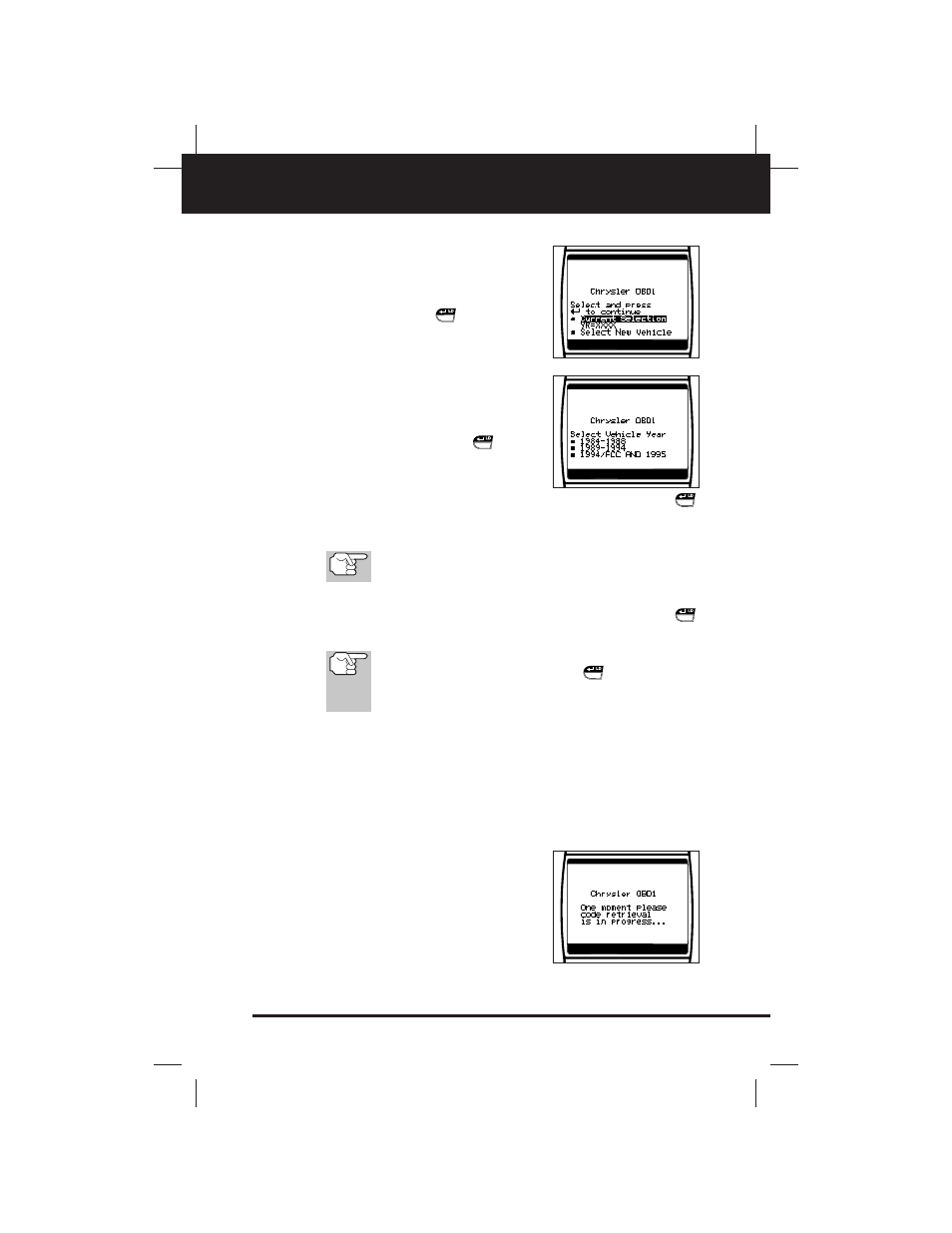
CanOBD2&1
61
E
Chrysler/Jeep OBD1 Systems
CODE RETRIEVAL PROCEDURE
■
To retrieve DTCs from the vehicle selection currently in the
CanOBD2&1 Scan Tool’s memory:
- From the “Current Selection/
Select New Vehicle” screen, high-
light Current Selection and press
the ENTER/LD
button.
- Proceed to step 5 to continue.
■
To retrieve DTCs from a new vehicle:
- From the “Current Selection/
Select New Vehicle” screen, high-
light Select New Vehicle and
press the ENTER/LD
button;
the “Select Vehicle Year” menu dis-
plays.
- Highlight the desired year, then press the ENTER/LD
button. The “Current Selection/Select New Vehicle” screen
displays for your confirmation.
FCC - means 1994 Four Cylinder Control Module for
the 1994 Chrysler vehicles.
- If the year shown in the “Current Selection” field is correct,
highlight Current Selection and press the ENTER/LD
button. Proceed to step 5 to continue.
If the year shown is not correct, highlight Select New
Vehicle and press the ENTER/LD
button to return
to the “Select Vehicle Year” menu to make your correc-
tions.
5. Prepare the vehicle to retrieve codes:
■
For 1988-1995 Chrysler/Jeep vehicles: The CanOBD2&1
Scan Tool will automatically begin the code retrieval process.
Proceed to step 6 to continue.
■
For 1984-1988 Chrysler vehicles ONLY: WITHOUT starting the
engine, turn ignition ON, OFF, ON, OFF and ON again within 5
seconds to activate the code retrieval process. Proceed to step
6 to continue.
6. When the CanOBD2&1 Scan Tool is in
the process of retrieving codes, a “One
Moment Please...” message shows on
the CanOBD2&1 Scan Tool’s display.
