Ford obd1 systems, Test connectors, Connecting the canobd2&1 scan tool – Equus 3140 - Scan Tool CanOBD2&1 Kit User Manual
Page 70
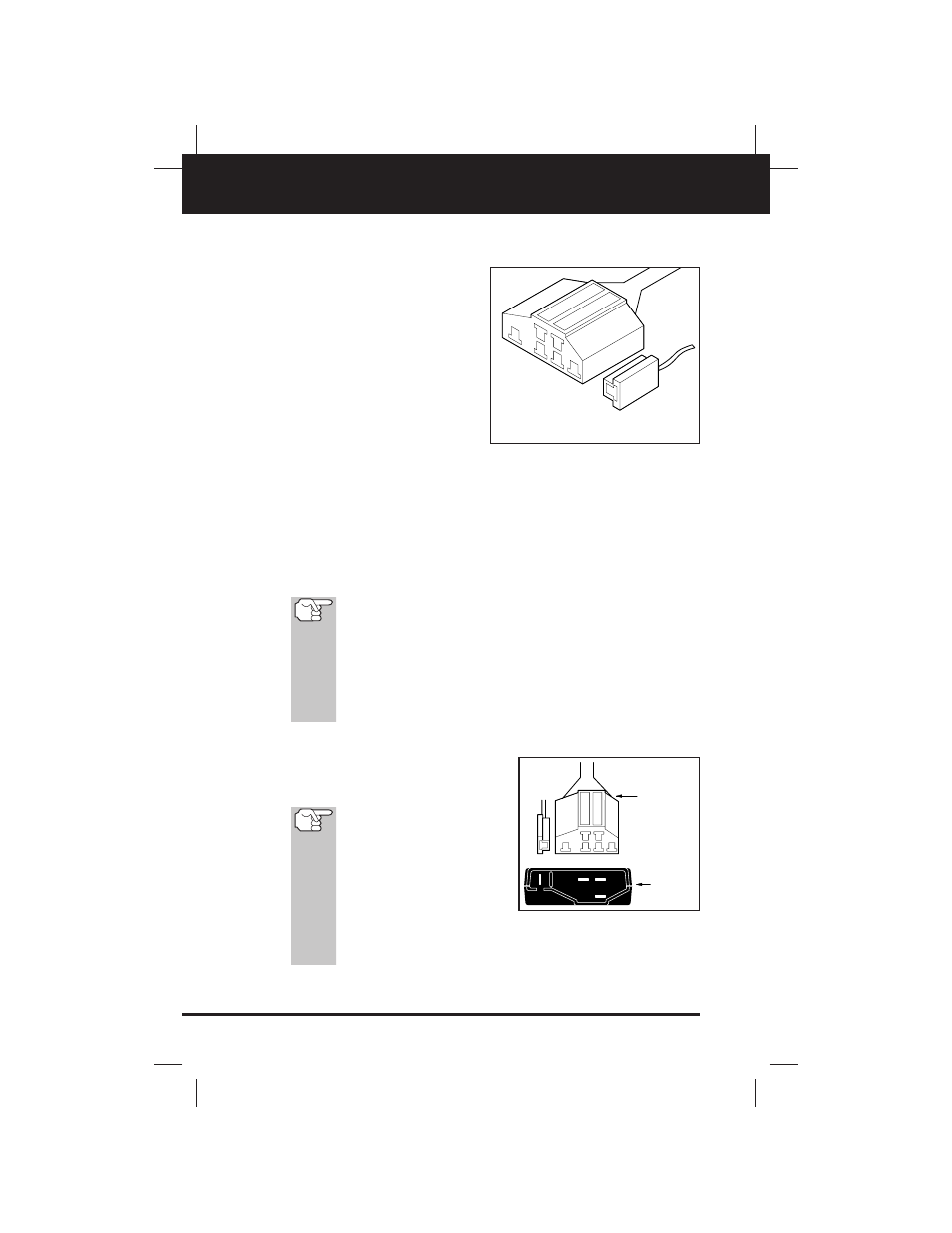
68
CanOBD2&1
E
Ford OBD1 Systems
TEST CONNECTORS - CONNECTING THE CANOBD2&1 SCAN TOOL
TEST CONNECTORS
Ford vehicles are equipped with
special test connectors that
make it possible to connect spe-
cialized testing equipment that
communicates with the vehicle's
onboard computer. Ford's vehi-
cle test connectors are usually
dark in color (BLACK or GREY).
Sometimes they have a plastic
cover over them or are labeled
EEC Test. The connectors can
be found in the following gener-
al locations in the engine com-
partment:
•
Near the front corner (right or left).
•
Near the fender well (right or left).
•
Near the fire wall (right or left).
CONNECTING THE CANOBD2&1 SCAN TOOL
The CanOBD2&1 Scan Tool's Ford Connector Cable Adaptor
is designed to match the vehicle's computer DLC. When
properly connected, the vehicle's DLC should match the pre-
molded guides around the adaptor. Make sure the adaptor
and the vehicle's DLC mate properly before applying force.
Forcing the adaptor onto the DLC improperly may result in
damage to the adaptor and/or CanOBD2&1 Scan Tool, and
possible damage to the vehicle's computer system.
■
Connect the CanOBD2&1 Scan Tool to BOTH.
1. Large, six pin female connector
with molded housing
2. Small, single pin female connector
1988 and newer vehicles
may have more than one
similar connector for other
systems (i.e.
Anti-Lock
Brakes). Only the connector
with an extra single pin is
the correct test connector
for computer service codes use. If you have any questions
about the correct connector, please refer to your vehicle's
service manual for detailed information.
EEC-IV TEST CONNECTOR
6-PIN
SINGLE
PIN
CODE
READER
EEC-IV
TEST
CONNECTOR
