Chrysler/jeep obd1 systems, Code retrieval procedure – Equus 3140 - Scan Tool CanOBD2&1 Kit User Manual
Page 62
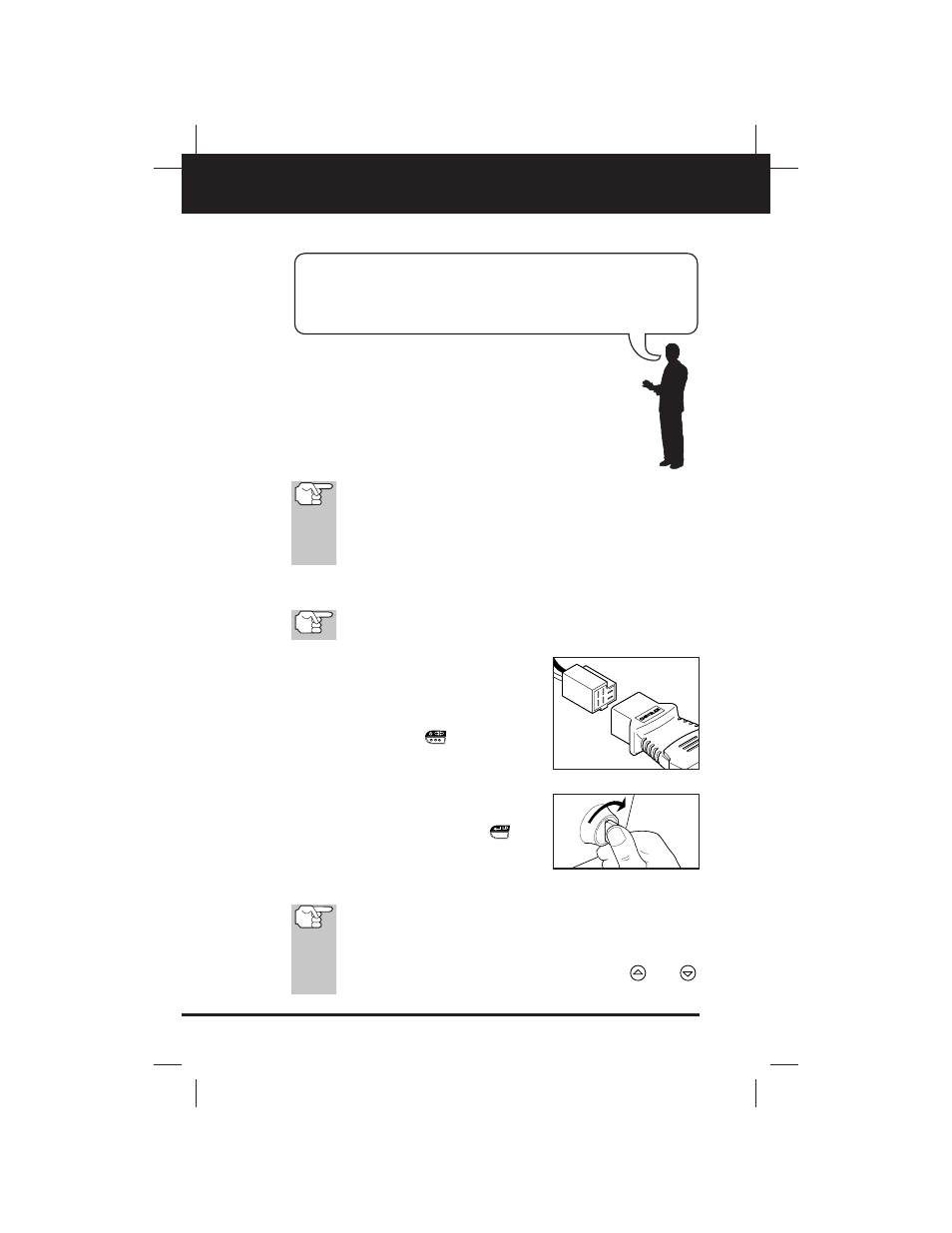
60
CanOBD2&1
E
Chrysler/Jeep OBD1 Systems
CODE RETRIEVAL PROCEDURE
CODE RETRIEVAL PROCEDURE
Never replace a part based only on the DTC definition.
Each DTC has a set of testing procedures, instructions and
flow charts that must be followed to confirm the location of
the problem. This information is found in the vehicle’s service
manual. Always refer to the vehicle’s service manual for
detailed testing instructions.
Check your vehicle thoroughly before performing any test.
See Before You Begin on page 18 for details.
ALWAYS observe safety precautions whenever working on a
vehicle. See Safety Precautions on page 3 for more informa-
tion.
1. Locate the vehicle’s Data Link Connector (DLC). See Data Link
Connector (DLC) on page 59 for connector location.
Some DLCs have a plastic cover that must be removed
before connecting the CanOBD2&1 Tool’s cable connector.
2. Connect the CanOBD2&1 Scan Tool
cable (with the Chrysler Connector
Cable Adaptor attached) to the
CanOBD2&1 Scan Tool, then connect
the adaptor to the vehicle’s DLC. Press
the POWER/LINK
button to turn
the CanOBD2&1 Scan Tool ON.
■
Set the parking brake, and make sure
all vehicle accessories are turned off.
3. Turn the ignition ON. DO NOT start the
engine. Press the ENTER/LD
but-
ton to continue.
4. Select the model year of the vehicle
from which you wish to retrieve codes:
If a previous vehicle selection is currently saved in the
CanOBD2&1 Scan Tool's memory, the "Current Selection/
Select New Vehicle" menu displays. If no previous vehicle
selection is stored in the CanOBD2&1 Scan Tool's memory,
the "Select Vehicle Year" menu displays. Use the
and
buttons, as necessary, to make your selection.
Retrieving and using Diagnostic Trouble Codes (DTCs) for
troubleshooting vehicle operation is only one part
of an overall diagnostic strategy.
