Deleting base station coordinates, To delete a coordinates point from the list, To delete all coordinates from the list – Ag Leader GPS 2500/2500B Operators Manual User Manual
Page 43: Company warranty statement, Warranty, Ompany, Arranty, Tatement
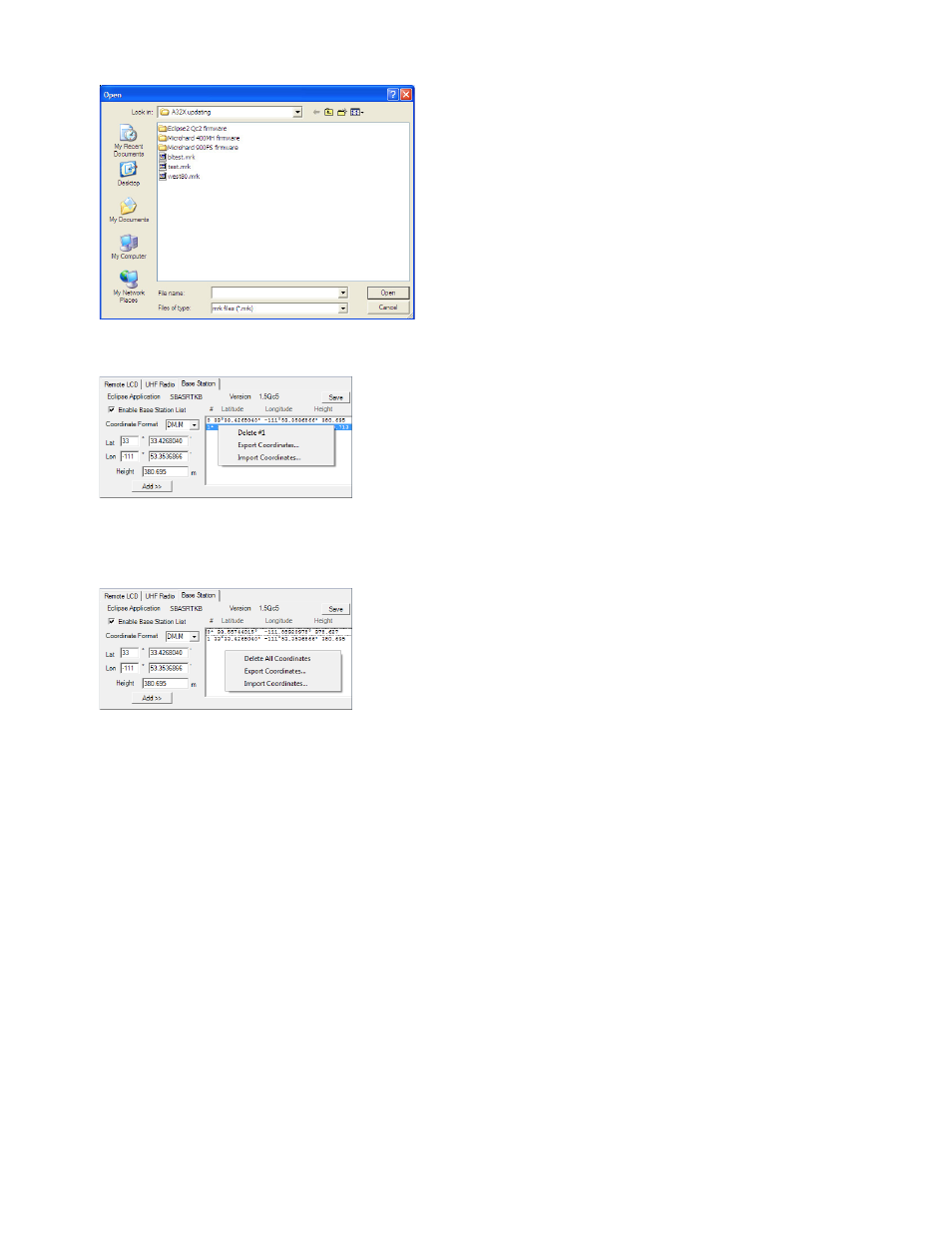
37
GPS 2500/GPS 2500B
C
OMP
A
NY
W
ARRANTY
S
TA
T
E
M
E
N
T
3. In the Open window navigate to the location where you
want to export the coordinates and click Open.
The coordinates are exported.
Deleting Base Station Coordinates
To delete a coordinates point from the list:
1. Make sure the Enable Base Station List check box is selected.
2. In the coordinates list select the coordinates point you want to
delete (the coordinates point is highlighted).
3. Right-click the coordinates point you selected, and from the pop-
up menu click Delete #
The coordinates point is deleted.
4. Click the Save button to save your changes.
To delete all coordinates from the list:
1. Make sure the Enable Base Station List check box is selected.
2. Right-click the coordinates list, and from the pop-up menu click
Delete All Coordinates.
The coordinates are deleted.
3. Click the Save button to save your changes.
GPS 2500/GPS 2500B
GPS 2500/GPS 2500B
C
OMPANY
W
ARRANTY
S
TATEMENT
W
ARRANTY
Ag Leader Technology will repair or replace at no charge any component of the GPS 2500 and GPS
2500B that fails during normal service, while being used in an approved application, within two years of
the warranty start date. Warranty is not provided for damage resulting from abuse, neglect, accidents,
vandalism, acts of nature, or any causes that are outside of the normal intended use of the GPS 2500
and GPS 2500B. Ag Leader Technology shall not be liable for indirect, incidental, or consequential
damages to the dealer, end user, or third parties arising from the sale, installation, or use of any Ag
Leader Technology product.
