To power the gps 2500 smart antenna, Gps 2500b s – Ag Leader GPS 2500/2500B Operators Manual User Manual
Page 13
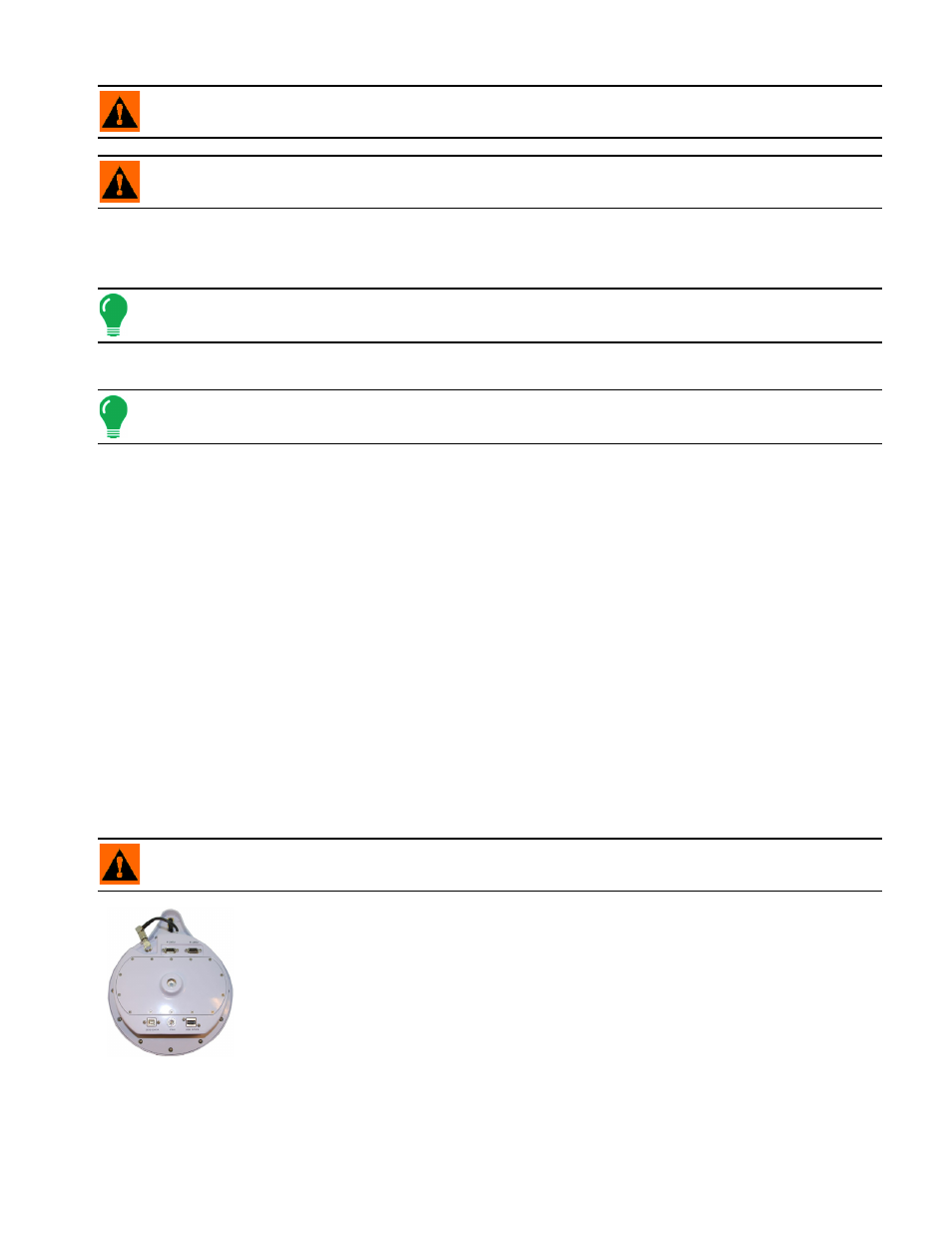
7
GPS 2500/2500B S
MART
A
NTENNA
I
NST
A
LLATION
WARNING: Do not apply a voltage higher than 36 VDC. This will damage the receiver and void the warranty.
WARNING: Use a weather-tight connection and connector for outside applications.
To Power the GPS 2500 Smart Antenna
1. Connect the GPS 2500 Smart Antenna to a power source.
Note: The GPS 2500 Smart Antenna features reverse polarity protection to prevent excessive damage if the power
leads are accidentally reversed.
2. Turn on the power source. The unit is ready to use.
Note: The initial startup can take from 5 to 15 minutes depending on your geographic location. For example, it may
take up to 5 minutes to receive a full ionospheric map from SBAS to ensure optimum accuracy.
C
ONNECTING
THE
GPS 2500B S
MART
A
NTENNA
TO
E
XTERNAL
D
EVICES
The GPS 2500B Smart Antenna can communicate with a variety of external data loggers, navigation
systems, CAN systems and other devices through the provided circular connector.
The following is a list of commonly used communication protocols:
• NMEA 0183: Use for sending and receiving messages to the receiver. Also use for updating firmware.
Use either pins 2 and 3 (TxB/RxB) or pins 6 and 8 (TxA/RxA) in conjunction with pin 5 (Signal Ground)
to communicate with the receiver.
• Binary: Use for sending proprietary messages, such as those used in raw data logging or to update GPS
firmware.
• CAN (NMEA 2000): Use for sending messages over a CAN bus. Use pins 4 and 9 for communicating
through CAN.
• Radar-simulated pulse output: Use for relaying accurate ground speed. Pin 12 is the speed out pin. Pin
12 will output a square wave 10 with a 50% duty cycle. The frequency of the square wave varies directly
with speed. 94 Hz represents a speed of 1 meter per second, or a 28.65 pulse per foot traveled.
WARNING: Pin 12 does not have any form of isolation or surge protection. You must incorporate isolation circuitry
into your supporting hardware if you wish to utilize the Speed Radar Pulse output.
You can mount the GPS 2500B in either of the following ways:
• Fixed base station
• Portable base station using the included tripod stem and adapter
2500B with fixed/pole
mounting hole
