Gps 2500b, Appendix, Menu map – Ag Leader GPS 2500/2500B Operators Manual User Manual
Page 4
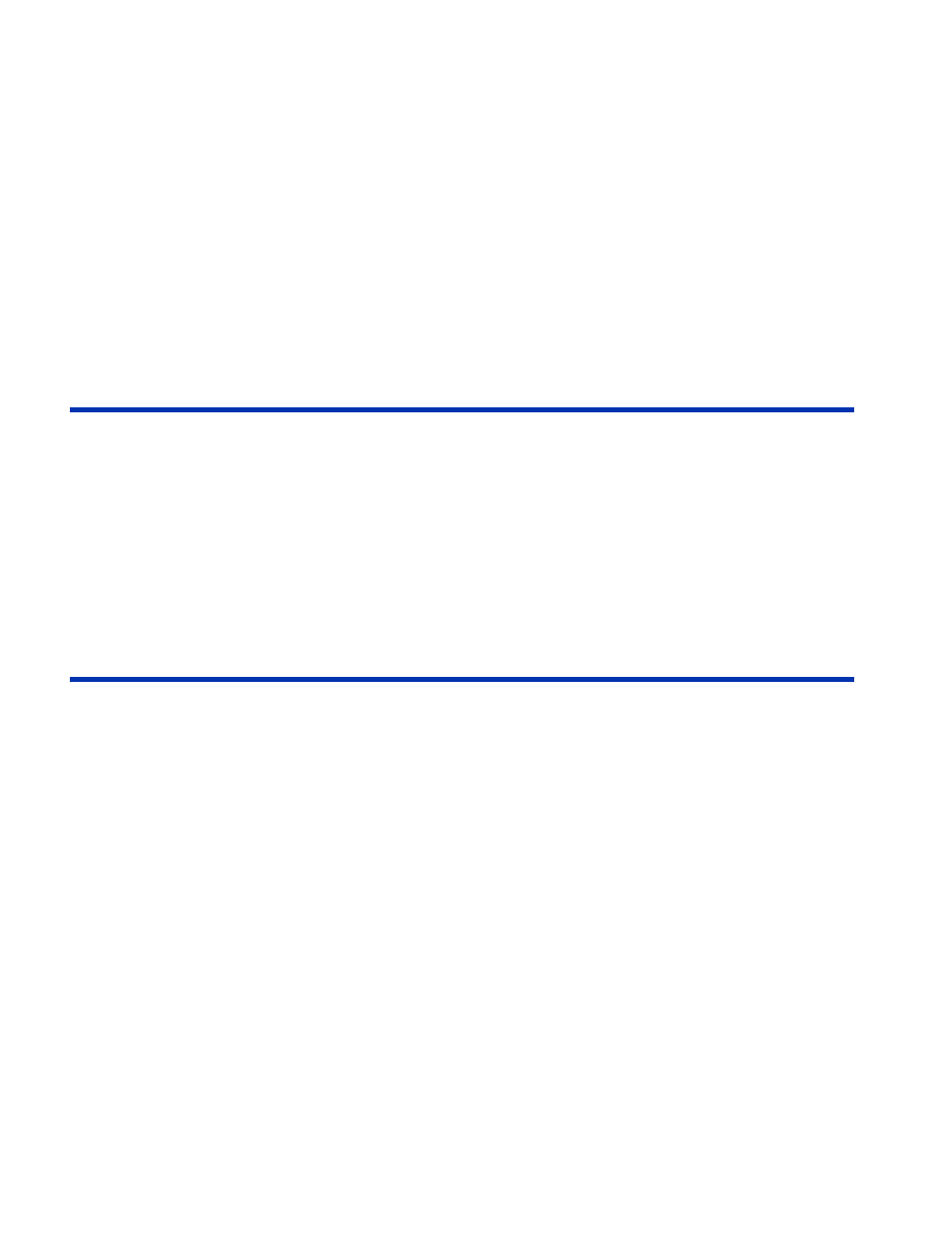
iv
Base Station Operating Modes......................................................................... 18
Setting the GPS 2500B as a Fixed Base Station ............................................. 19
Setting to Fixed Coordinates....................................................................... 19
Setting to Current Location ......................................................................... 20
Setting to an Average of Positions .............................................................. 21
Setting an Alternate Reference Point.......................................................... 21
Saving a Configuration ..................................................................................... 22
Returning to a Saved Configuration ................................................................. 22
Deleting a Saved Configuration........................................................................ 22
USB Data Logging............................................................................................ 23
GPS/GNSS sensor specifications .................................................................... 24
Horizontal accuracy .......................................................................................... 25
Communication specifications .......................................................................... 26
Power specifications......................................................................................... 26
Environmental specifications ............................................................................ 26
Mechanical specifications................................................................................. 27
Top Menu ......................................................................................................... 28
GPS/GNSS Menu............................................................................................. 29
SBAS Menu ...................................................................................................... 30
Base Station Menu ........................................................................................... 31
Config Wizard Menu ......................................................................................... 32
System Setup Menu ......................................................................................... 33
Data Logging Menu .......................................................................................... 33
Using Remote Control ...................................................................................... 34
Microhard Radio Installed ...................................................................... 34
Base Station Tab......................................................................................... 35
Adding Base Station Coordinates ............................................................... 36
Importing/Exporting Base Station Coordinates ........................................... 36
Deleting Base Station Coordinates ............................................................. 37
